Adjusting the door mirrors
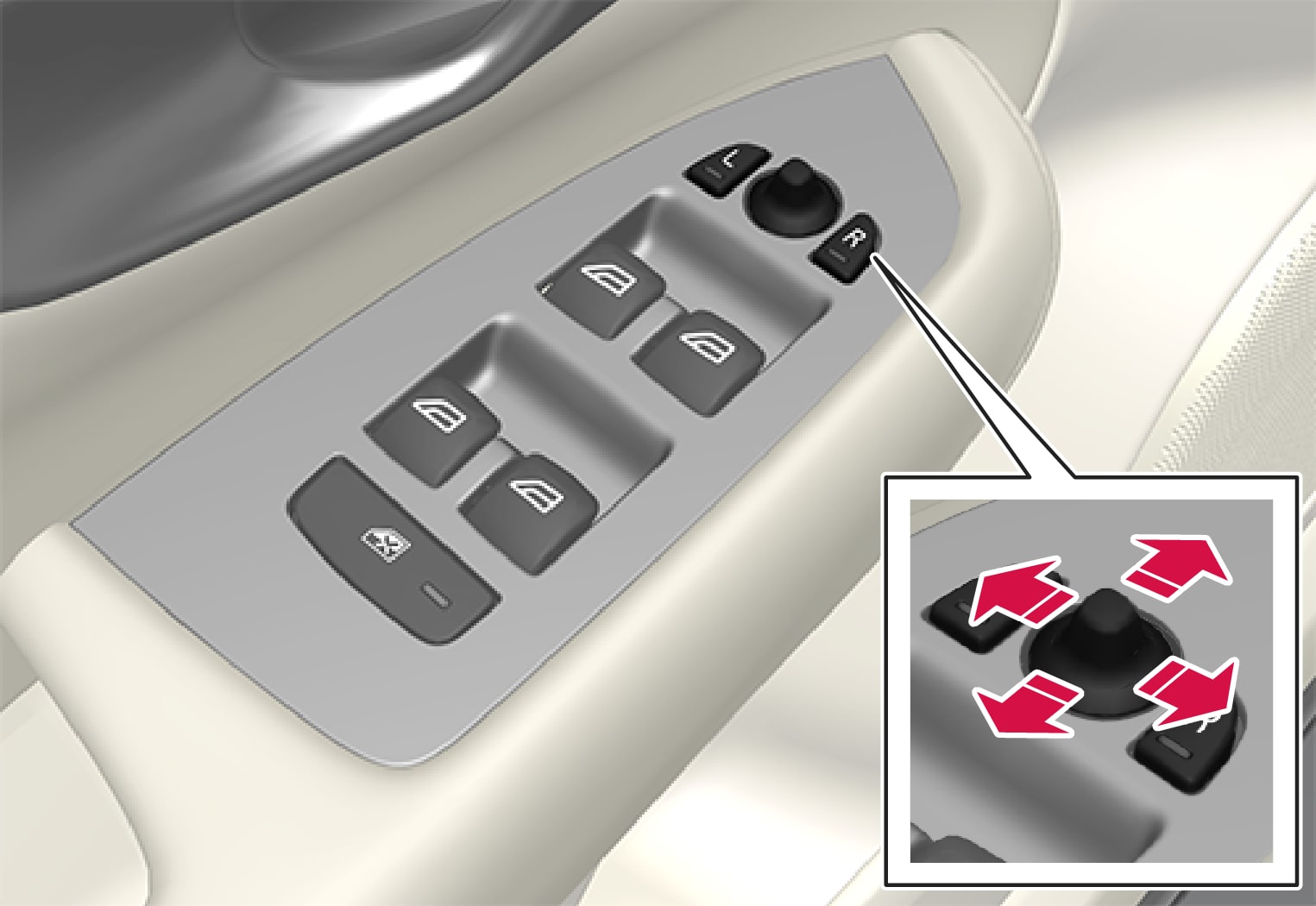
Adjusting
Warning
Memory function in power front seat*
Door mirror positions can be saved in the memory function of the power front seat.
Angling the door mirror when parking1
When reverse gear is disengaged the mirror automatically returns to its original position after approx. 10 seconds, or earlier by pressing the button labelled L or R respectively.
Automatic angling of the door mirror when parking1
When reverse gear is engaged the door mirror is automatically angled down so that the driver can see the side of the road when parking for example. When reverse gear is disengaged the mirror automatically returns to its original position after a short time.
Settings for this function are set via the centre display:
Automatic retraction when locking*
When the car is locked/unlocked with the remote control key the door mirrors are automatically retracted/extended.
The function can be activated/deactivated via the centre display:
Resetting to neutral
The mirrors are now reset in neutral position.
Automatic dimming*
Bright light from behind is automatically dimmed by the interior rearview and door mirrors.
For the door mirrors to be fitted with this function requires that the interior rearview mirror also has automatic dimming, see the section "Interior rearview mirror".
Automatic dimming is always active while driving, apart from when gearbox reverse position is selected. Dimming sensitivity can be adjusted in three levels and will affect the interior rearview and the door mirrors.
Note
Settings for this function are set via the centre display:
Retractable power door mirrors*
Fold out the mirrors by pressing down the L and R buttons simultaneously. The mirrors automatically stop in the fully extended position.





