Simple guidance to a destination
Setting guidance to the desired destination without having to first read the whole owner's manual.
Selecting a destination on the map
| Step | Screen/menu | Action |
|---|---|---|
| 1 | If the screen does not show a map image, proceed as follows: | Press the rectangular button under the screen to come to the home view. |
| 2 | The home view is shown. | Press Navigation on the screen's upper menu row. |
| 3 | A map is shown. | 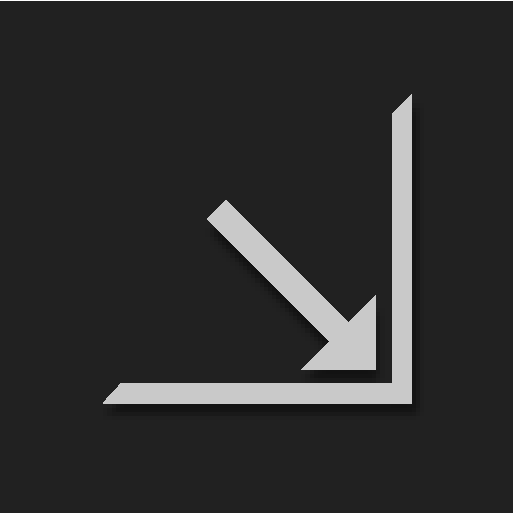 If that button is visible on the screen - press it to maximise the map view. |
| 4 | A map is shown. | Scroll to the desired location on the map and give a long press on the position. |
| 5 | A field with the text Start navigation is shown on the screen. | Press Start navigation. |
| 6 | A map with highlighted route is shown. | Guidance starts - follow the instructions on the driver display. |













