Center display overview
Many of the vehicle's functions can be controlled from the center display. The center display and its possibilities are presented below.
Home view
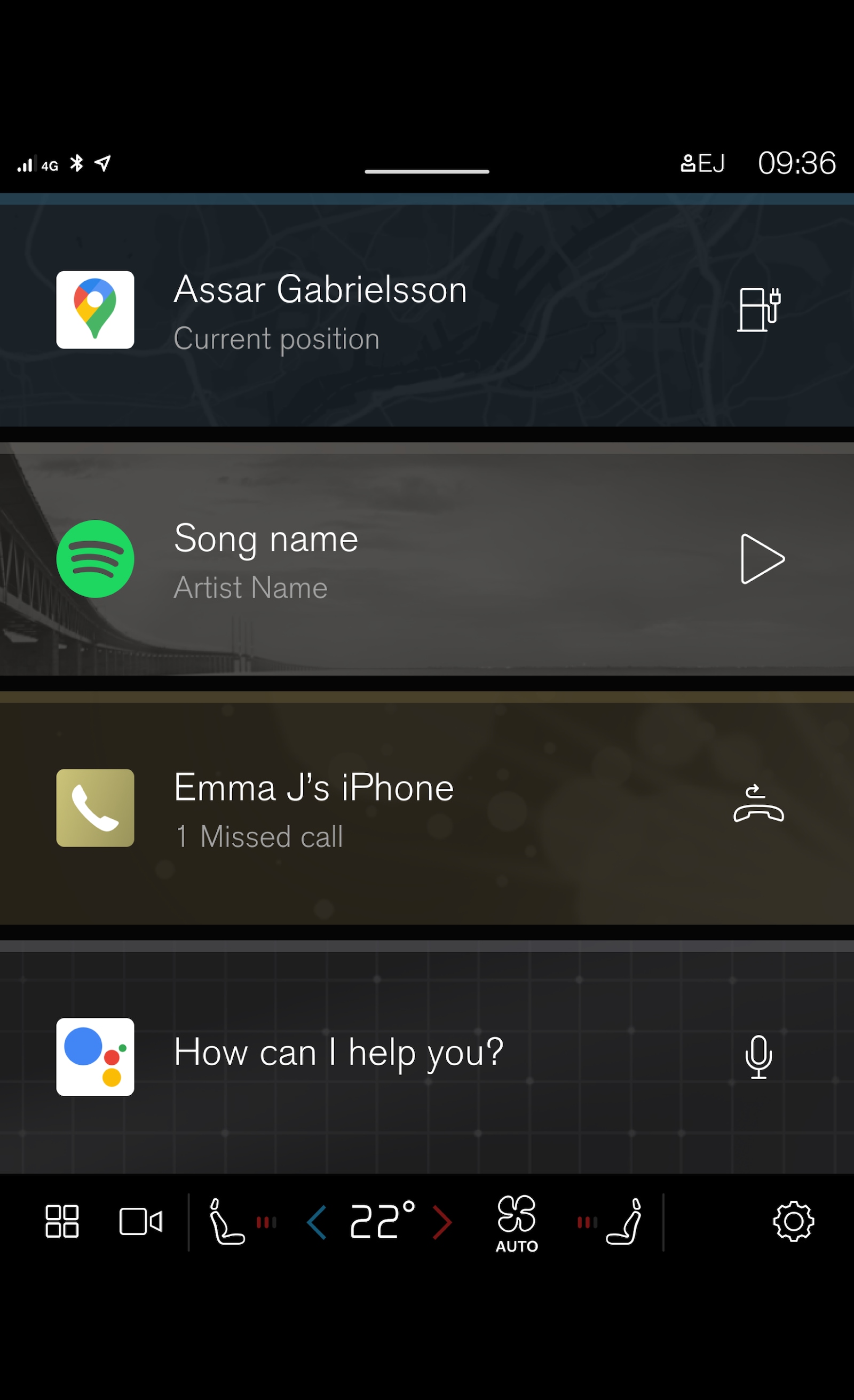
Home view consists of four tiles showing the most recently used apps. Other views in the center display, such as Climate view, Camera view, App view and Notifications view, can be accessed from Home view.
Camera view
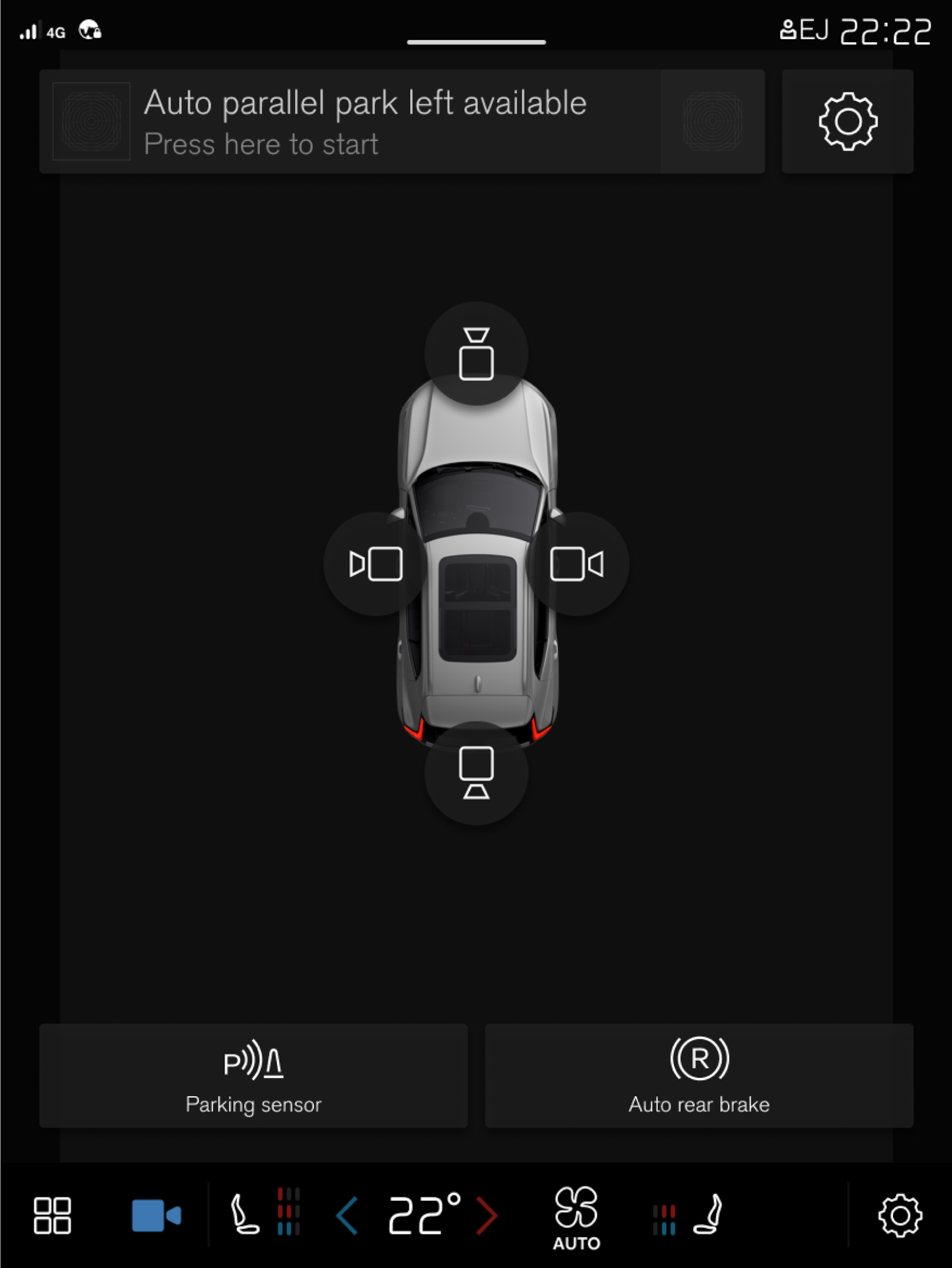
App view
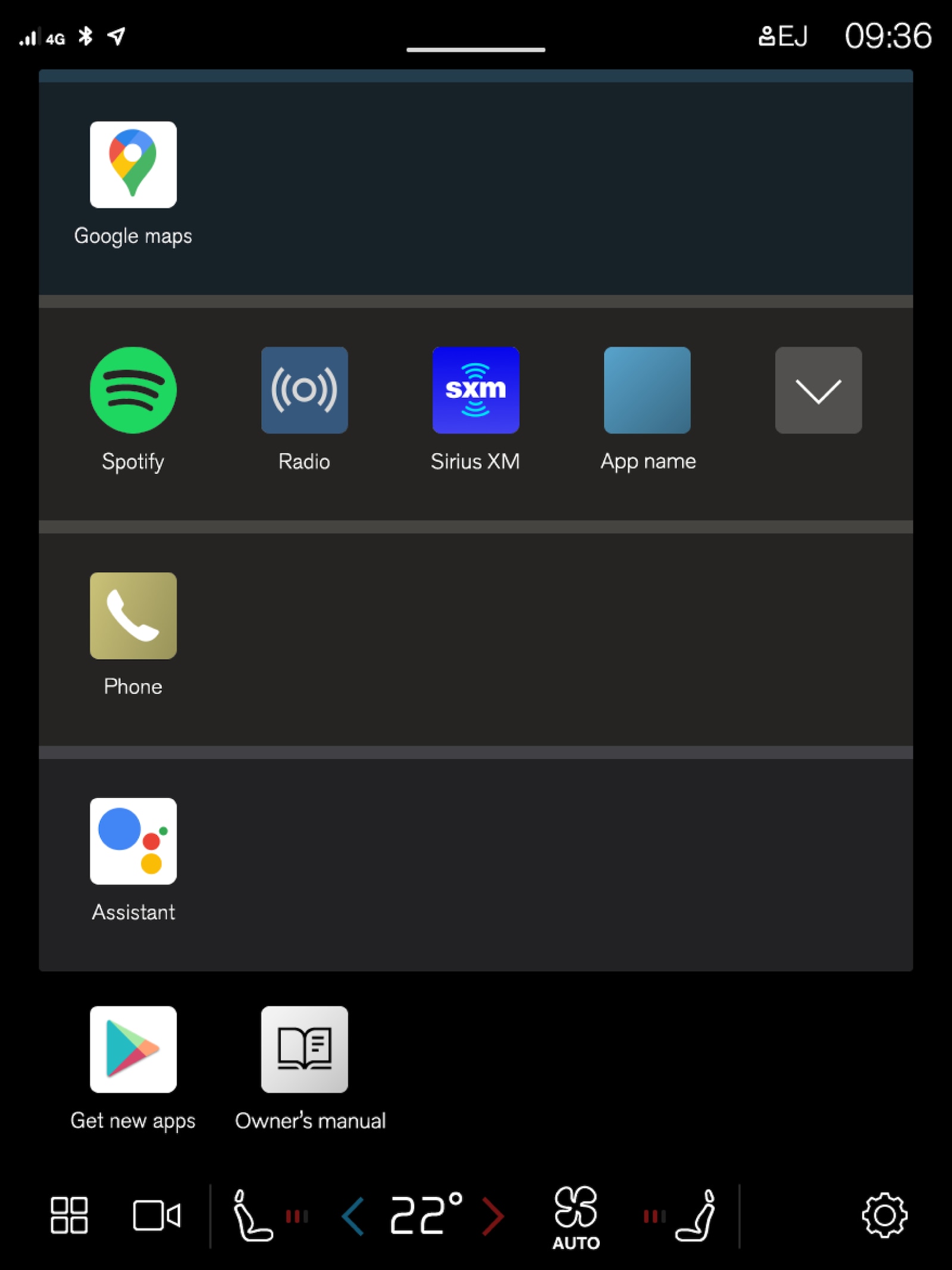
Note
The climate system can be used to cool down the media system in the center display if needed. In these cases, the message Cooling infotainment system will be shown in the instrument panel.