Connecting the vehicle to the Internet via vehicle modem (SIM card)
It is possible to establish an Internet connection via the vehicle modem and a personal SIM card (P-SIM).
Vehicles equipped with Volvo On Call will use the vehicle modem Internet connection for the services.
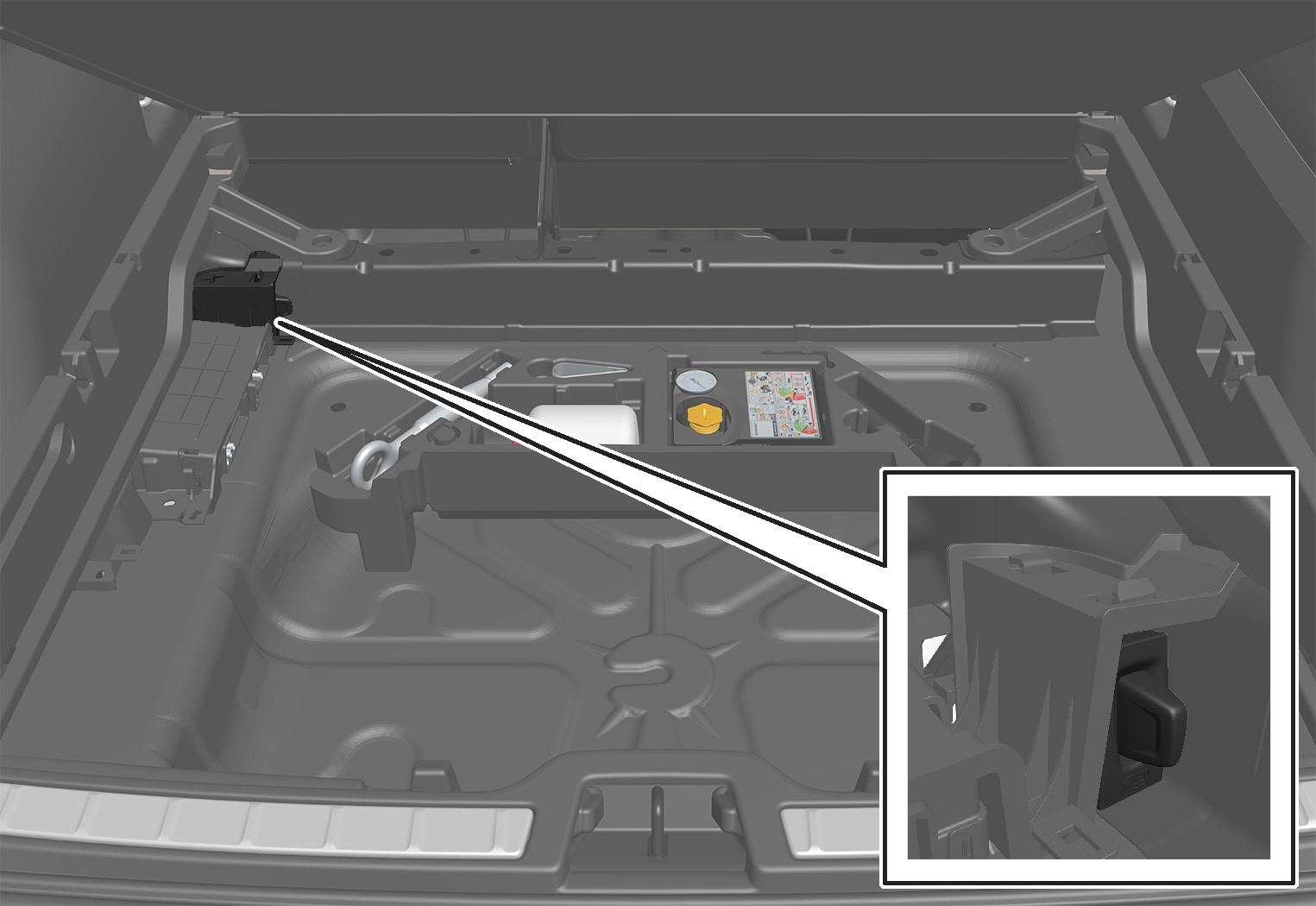
Insert a personal SIM card in the holder under the floor of the cargo compartment.
Note that the vehicle's card reader requires mini SIM cards.
Tap Settings in the Top view.
Tap .
Activate/deactivate by tapping to check/uncheck the Vehicle modem Internet box.
If a different connection is being used, confirm the connection change.
Enter the SIM card's PIN code.
The vehicle will connect to the network.
Note
Please note that the SIM card used for Internet connection via P-SIM cannot have the same telephone number as the SIM card used in the cellular phone. If the same card is used for both, phone calls will not be connected properly to the cellular phone. Use a SIM card with a separate phone number for the Internet connection or a data card that does not handle phone calls and can therefore not interfere with phone function.