Adjusting the power* front seats
Set the desired seating position using the controls on the front seat cushion. To set the convenience functions, turn the multifunction control1 upward/downward.
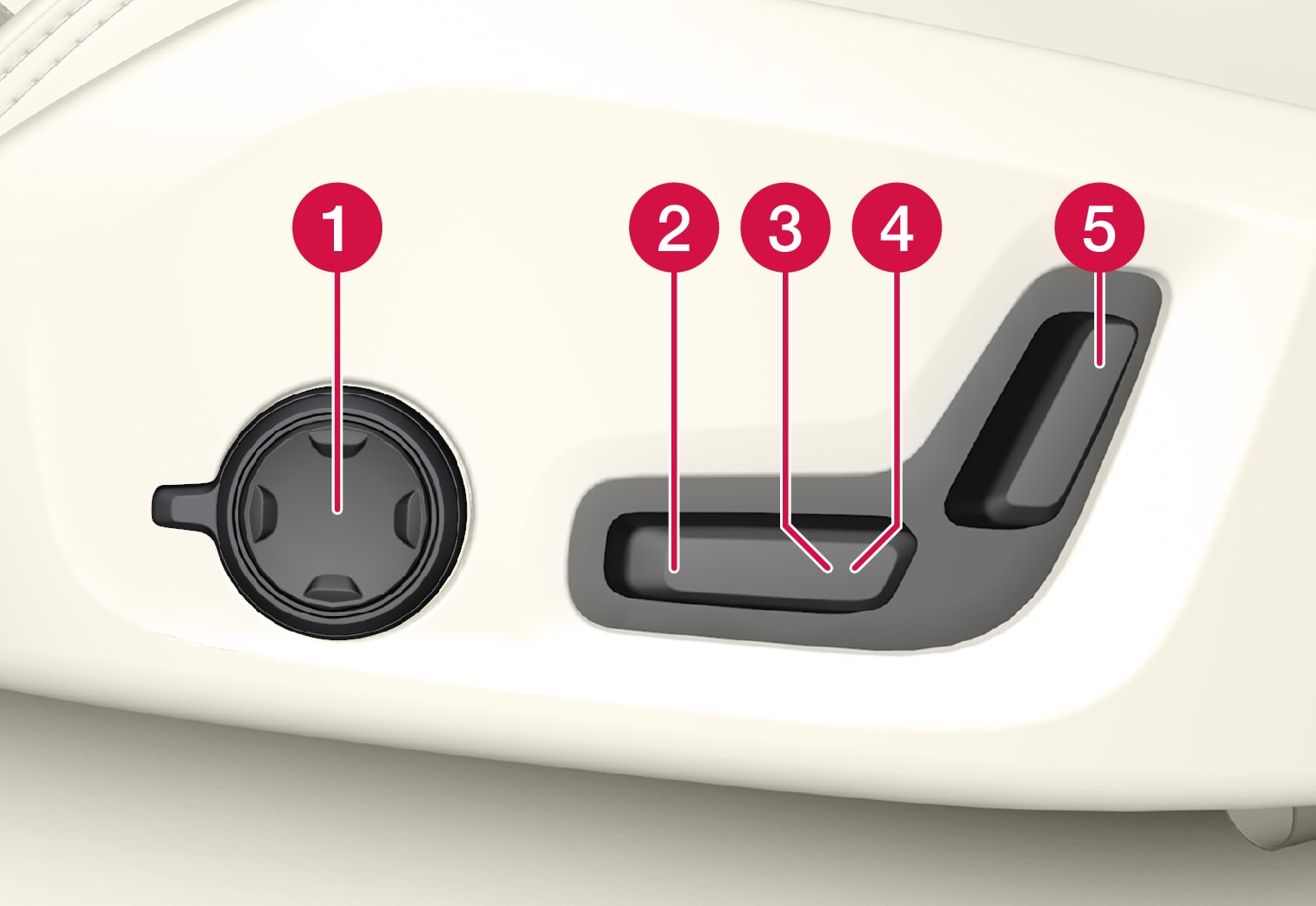
 In vehicles with four-way lumbar support*, turn the multifunction control1 up/down to set the convenience functions. In vehicles with two-way lumbar support*, use the round button to adjust the lumbar support forward/rearward.
In vehicles with four-way lumbar support*, turn the multifunction control1 up/down to set the convenience functions. In vehicles with two-way lumbar support*, use the round button to adjust the lumbar support forward/rearward. Raise/lower the front edge of the seat cushion by moving the control up/down.
Raise/lower the front edge of the seat cushion by moving the control up/down. Raise/lower the seat by moving the control up/down.
Raise/lower the seat by moving the control up/down. Move the seat forward/rearward by moving the control forward/rearward.
Move the seat forward/rearward by moving the control forward/rearward. Change the backrest tilt by moving the control forward/backward.
Change the backrest tilt by moving the control forward/backward.
Only one movement (forward/rearward/up/down) can be performed at a time.
The front seat backrests cannot be folded down completely.