Note
Information for vehicles with Google built-in can be found in the vehicle's manual.
Managing apps
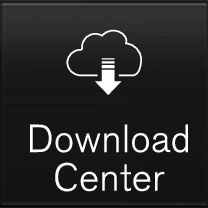
The apps are managed via Download Center in the application view.
The vehicle must be connected to the internet in order to download, update or uninstall apps. For more information on how you connect the car to the Internet, see Connect to the Internet via your mobile phone (WiFi), Connect to the internet via Bluetooth connected phone or Connect to the Internet via your car modem (P-SIM).
All apps used should be updated to the latest version.

Using the Download Center app
Download apps
To download an app, see the tutorial or follow the instructions below.
Status for the installation is shown.
If a download cannot be currently started, a message is shown. The app will remain in the list and you can try to install it later.
Canceling download
Note that only the download can be canceled, the installation phase cannot be canceled once it has started.
Updating apps
See the video and instructions below for how to update apps.
Note
Install all available updates
Install individual updates
If an app is used while it is updating, it will be restarted so that the update can be completed.