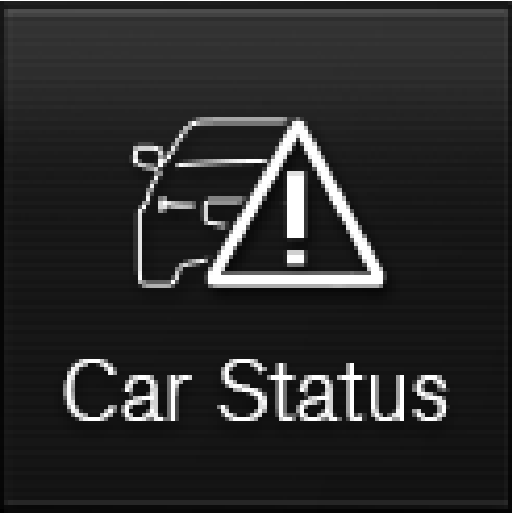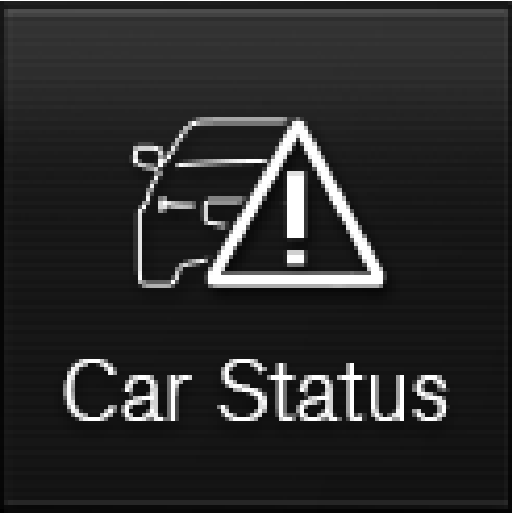Tyre pressure monitoring system
The tyre pressure monitoring system, Indirect Tyre Pressure Monitoring System (ITPMS), gives a warning with an indicator symbol in the driver display when the pressure in one or more of the car's tyres is too low.
Navigating in the centre display's views
There are five different basic views in the centre display: home view, top view, climate view, application view (app view) and function view. The screen is started automatically when the driver's door is opened.
Handling a message saved from the driver display
Whether saved from the driver display or the centre display, messages are managed in the centre display.