Managing the speed of the Adaptive cruise control*

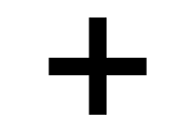 (1) or - (3):
(1) or - (3):- To adjust +/– 5 km/h (+/– 5 mph): use short presses - each press gives +/– 5 km/h (+/– 5 mph).
- To change in steps of +/– 1 km/h (+/– 1 mph): hold the button depressed and release it when the indicator (4) in the driver display shows the desired speed.
If the driver increases the car’s speed using the accelerator pedal before pressing the steering wheel button 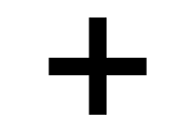 , the speed stored will be the car’s speed when the button is depressed, provided the driver’s foot is on the accelerator pedal at the moment when the button is depressed.
, the speed stored will be the car’s speed when the button is depressed, provided the driver’s foot is on the accelerator pedal at the moment when the button is depressed.
A temporary increase in speed with the accelerator pedal, e.g. during overtaking, does not affect the setting - the car returns to the last stored speed when the accelerator pedal is released.
Note that the lowest programmable speed for the adaptive cruise control is 30 km/h (20 mph) - even though it is capable of following another vehicle down to 0 km/h, a speed lower than 30 km/h (20 mph) cannot be selected/stored.
After-sales fitted ACC
Cars originally supplied with a standard Cruise control can be fitted afterwards with the Adaptive cruise control function. An after-sales fitted ACC differs from the factory mounted version with respect to the following points:
- When the speed of the preceding vehicle is less than 30 km/h (20 mph) the ACC switches to standby mode - the driver must then intervene and manually maintain a suitable distance to the vehicle in front.
- The lowest speed at which ACC can be activated is 30 km/h (20 mph).








