Date and time
The clock is shown in the centre display, and it is also possible to change the date and time settings there.
Clock location
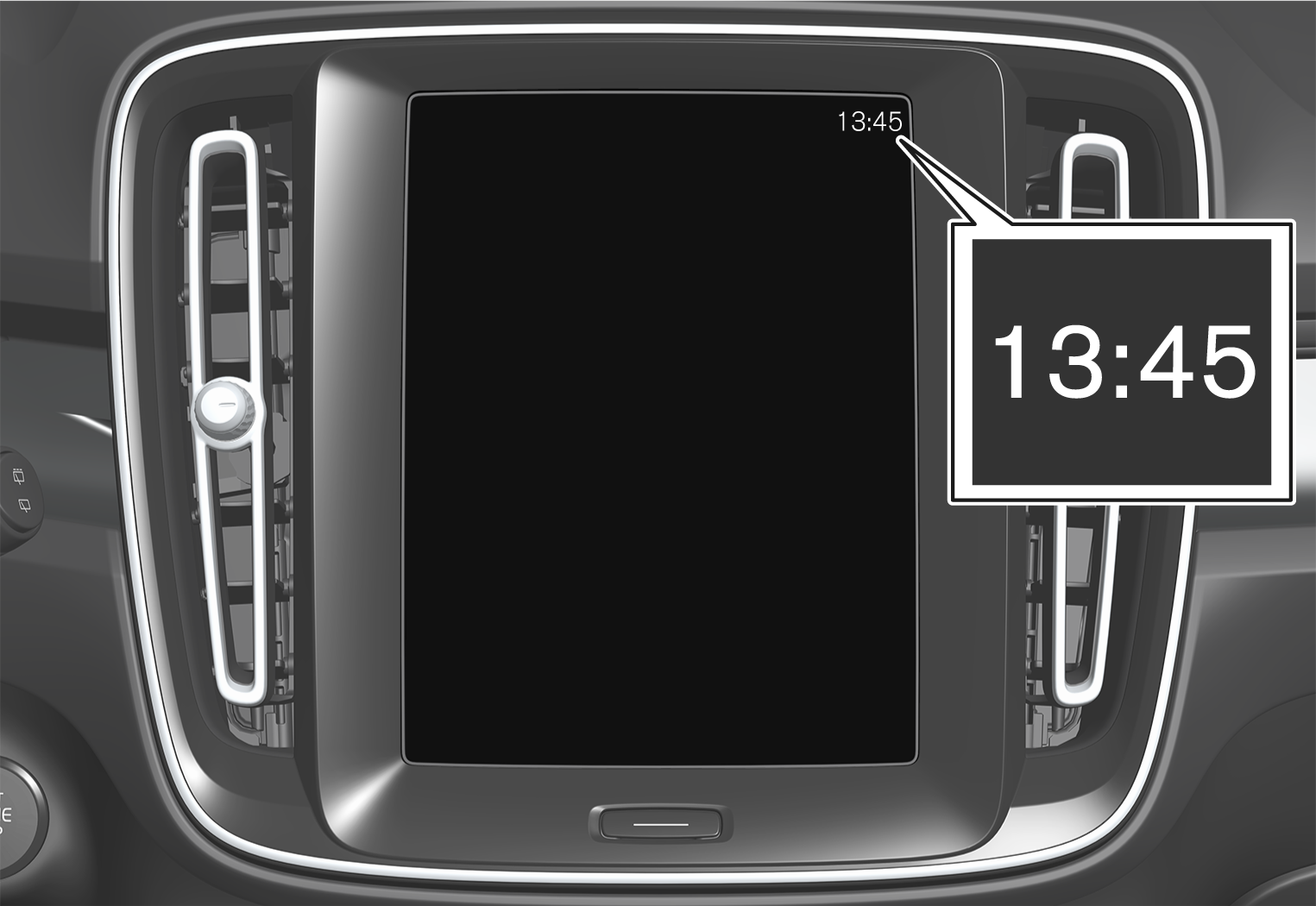
The clock is located at the top right of the centre display's status bar.
Date and time settings
Tap on 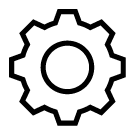 and then System, the select Date and time.
and then System, the select Date and time.
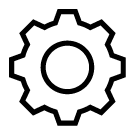 and then System, the select Date and time.
and then System, the select Date and time.Select the desired settings.
Automatic date and time setting
Date and time are set automatically as standard, and time zone is adjusted automatically as standard based on the location of the car.
Adjust date and time manually by disabling the setting for automatic date and time. Adjust time zone manually by disabling the setting for automatic time zone. It is also possible to select the 24 or 12-hour clock.








