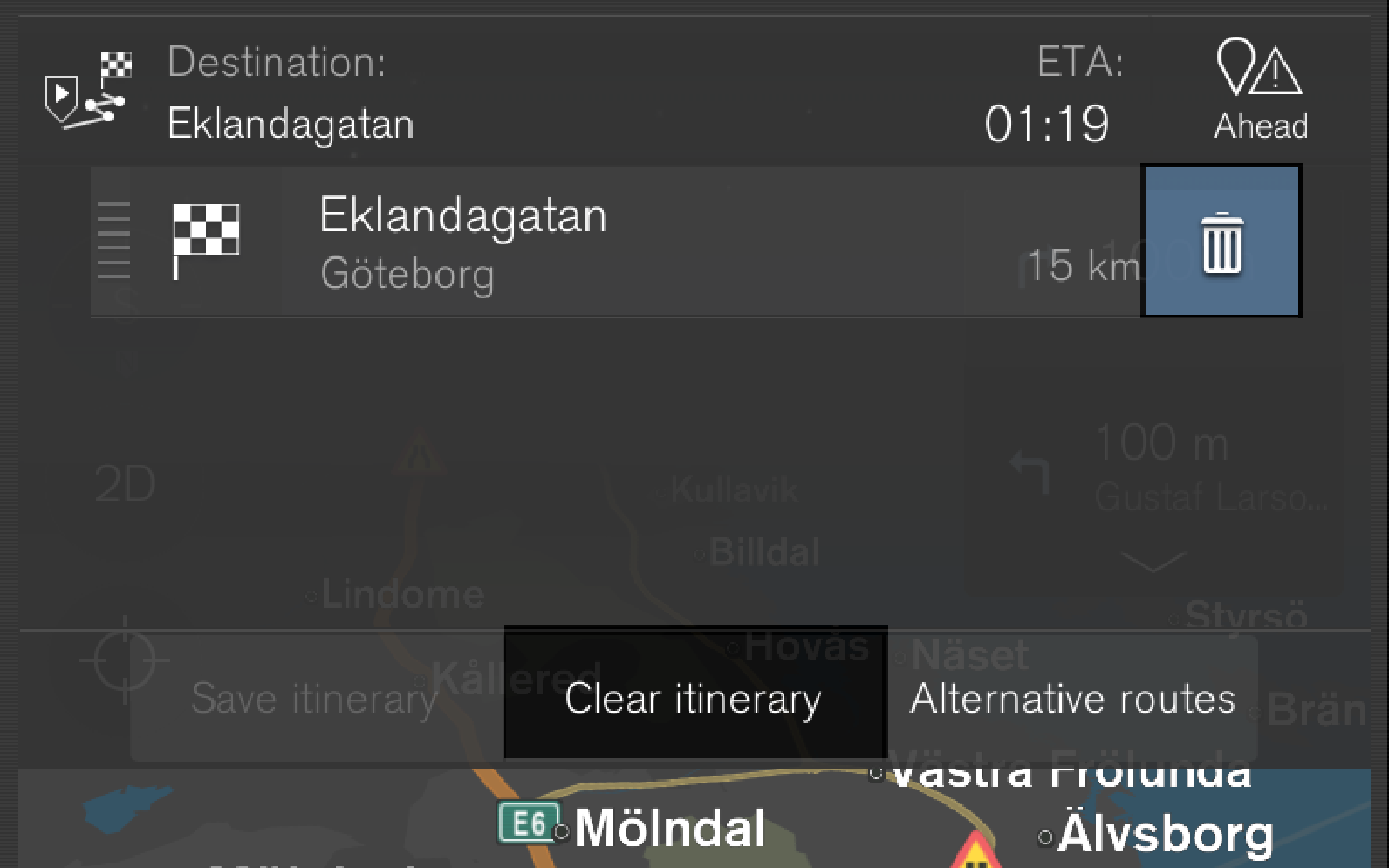You can easily cancel an ongoing route in the centre display.
Cancel ongoing route
To simply cancel a route, tap on Cancel (the cross) in the navigation view.
You can also delete ongoing directions as follows:
Tap on the destination (the flag) on the map.
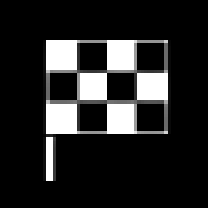
A recycle bin is shown. Tap on the recycle bin to delete the destination.

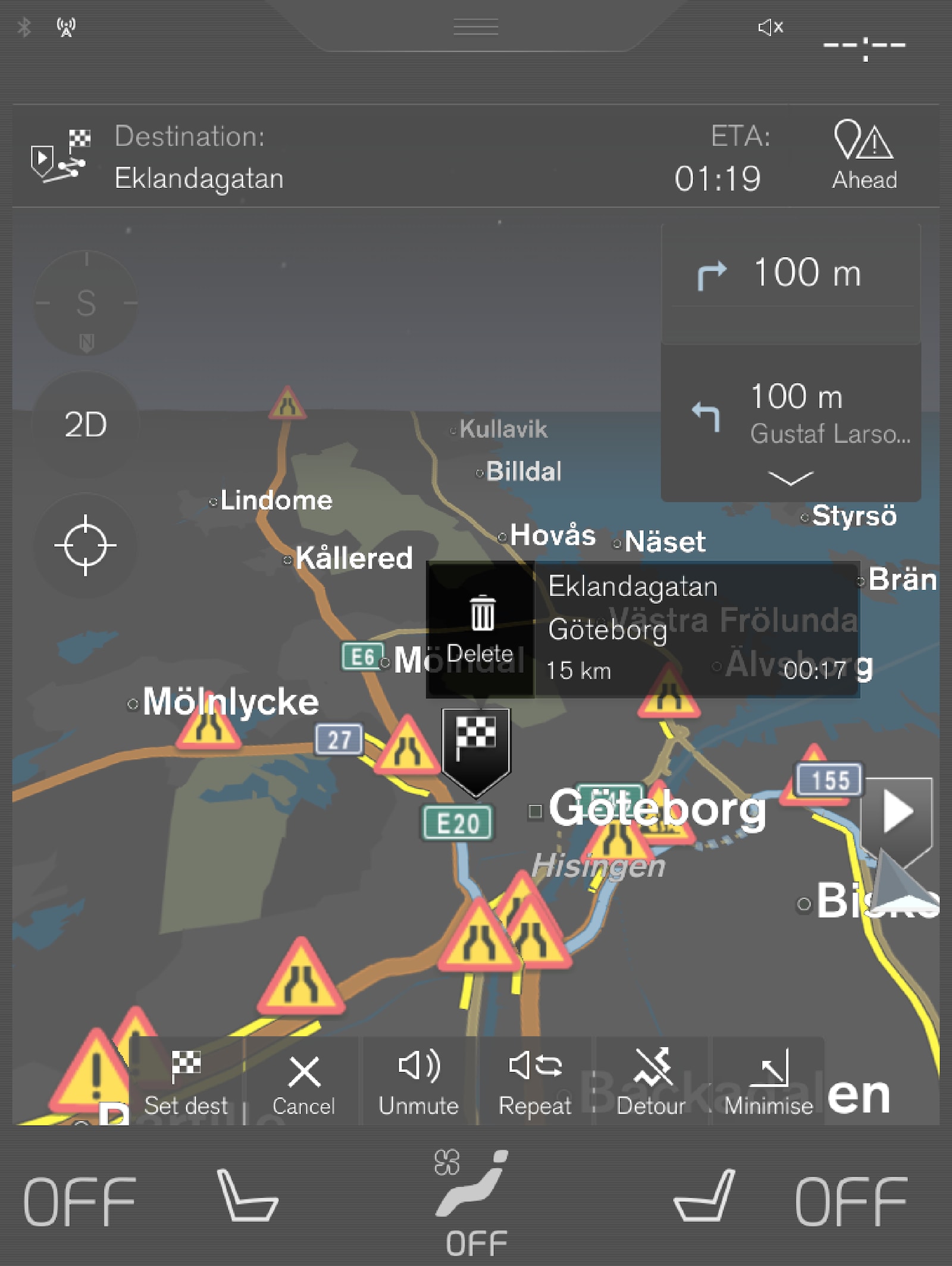
Delete destination or whole itinerary
Tap on the flag and then on the destination at the top in the navigation view.
Tap on the recycle bin to delete the destination, or delete the whole itinerary by selecting Clear itinerary. Then all destinations and intermediate destinations are deleted.