Favourites
Link a frequently used function to the FAV button. It is possible to link a function within each respective source in the main sources of radio, media, MY CAR and the web browser (in an Internet-connected car). The linked function is then activated simply by pressing FAV.
Link favourite
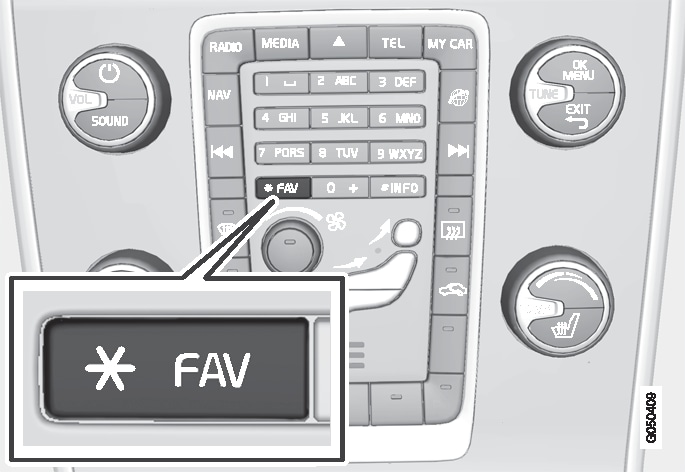
Select a main source (e.g. RADIO, MEDIA).
Select the source (e.g. AM, Bluetooth).
In the source's normal view, press OK/MENU and select the FAV menu.
Alternatively long press on FAV button, until the menu is shown.
Select a function in the menu item to link to FAV.
When the source (e.g. AM, Bluetooth®) is active the saved function is available via a short press on FAV.









