Activate/deactivate Lane Departure Warning*
The Lane Departure Warning (LDW) version of Lane assistance can be activated/deactivated.
Activate/deactivate Lane Departure Warning
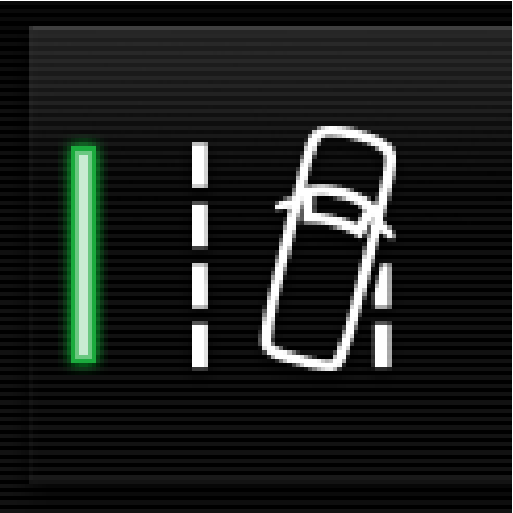
The function is activated/deactivated in function view in the centre display.
Tap on the Lane Departure Warning button in function view.
LDW is activated (GREEN button indication is shown) or deactivated (GREY button indication is shown).
Select the type of warning for the Lane Departure Warning
It is possible to select how LDW shall warn the driver if the car leaves its lane.
Press Settings in the centre display's top view.
Press .
Under Lane Departure Warning feedback, select type of warning:
- Sound - the driver is warned by an acoustic signal.
- Vibration — the driver is warned with steering wheel vibrations.









