Note
Car's navigation system
Volvo offers a navigation system (Sensus Navigation) that uses hard drive-based maps, voice guidance, advanced route calculation based on traffic information, Internet search functionality and the ability to set multiple destinations. The simpler map service, Internet maps, can be downloaded to the car.
Differences in appearance
Since the systems resemble each other visually, it is not always easy to immediately identify which of the systems you have in your Volvo. How to check which system is installed in your car:

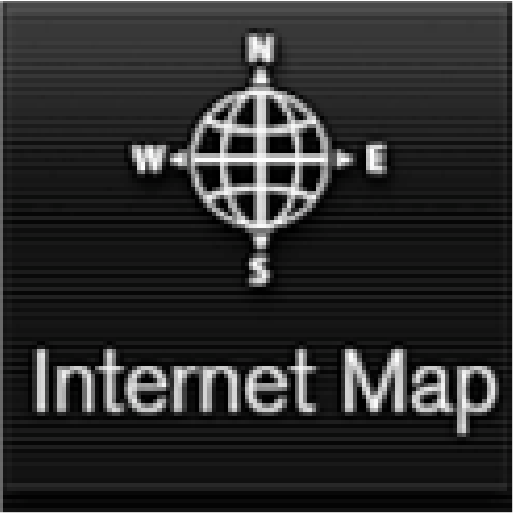
Differences in performance
The biggest difference between Internet maps and Sensus Navigation is that Internet maps requires a constant Internet connection during use, while Sensus Navigation uses maps stored on a hard drive. The maps are downloaded or imported from USB and then saved locally in your car. This means that there is no additional data traffic when using Sensus Navigation, which can be very practical, particularly when driving abroad.
You can update your downloaded maps free of charge using the MapCare service. For more information about this service, see, MapCare™.
More functions with Sensus Navigation1
The following functions are found in Sensus Navigation, but not in Internet maps:
- Voice control of the system.
- Travel guide, voice guidance of itinerary and route.
- Expanded itinerary. You can add multiple intermediate destinations to your route.
- Several route alternatives. For example, you can choose which suggested route is to be given priority (a faster route, a traffic-based route, a more eco-friendly route and similar).
- Advanced route calculation based on current traffic information.
- Internet searches. For example, you can search for more information about an intermediate destination via the internet.
- You get access to the Send to Car service, which makes it possible to send map destinations to your Volvo from other devices. For more information, see Send to Car. You also get access to other navigation-related services, such as Local Search and Weather. The range of services and applications available depends on the market.
Upgrading the navigation system
If your Volvo is not equipped with Sensus Navigation, you can upgrade your navigation system in order to gain access to additional functions and improved performance. To upgrade the navigation system, contact your Volvo dealer. Upon upgrade to Sensus Navigation, Internet maps is replaced completely.






