Status symbols in the display
Status symbols are shown in the status bar at the top of the main area of the display. The symbols tell you important information about your car's system status.
Symbol types
Some status symbols, such as the clock and temperature, will always be visible in the status bar. Others are only visible when that particular function is active, such as wireless charging, or even disabled.
Make sure you look up any status symbols that you are unfamiliar with. They might not appear with any extra information or notifications.Note
This is a list of some status symbols that can appear in the status bar. It is not an exhaustive list and you might also see status symbols in the status bar from third-party apps.
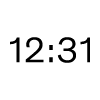 | Clock | The clock shows you the current time. You can choose whether to display the time in the 12-hour or 24-hour format. |
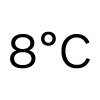 | Outside temperature | This is the current ambient temperature outside of the car. You can choose to have the temperature displayed in degrees Celsius or Fahrenheit in the car's system settings. |
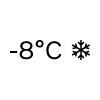 | Outside temperature with snowflake | This is the current ambient temperature outside of the car. The snowflake appears when the outside temperature is low. |
 | Microphone is listening | The car's microphone is active and recording. |
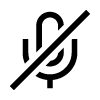 | Microphone is not listening | The car's microphone is not recording. |
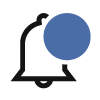 | New notification | There is a new notification in the notification centre. |
 | Wireless charging active | A device is charging on the wireless charger. |
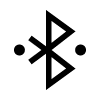 | Bluetooth connected | Bluetooth is enabled and a device is connected to the car. |
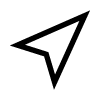 | Location | Your location is being shared. |
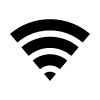 | Wi-Fi signal | Wi-Fi is enabled and active. The number of bars indicates the signal strength. If no bars are shown, this indicates that a Wi-Fi connection is active but there is no signal. |
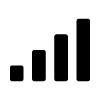 | Mobile internet signal | Mobile internet is active and being used by the car. The number of bars indicates the signal strength. |
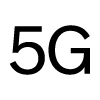 | 5G internet | A 5G internet connection is active. |