Activate/deactivate Automatic Speed Limiter
The automatic speed limiter function (ASL1) can be activated and deactivated as a supplement to the speed limiter (SL2).
Activate ASL

The Speed Sign Assist button is located in the function view of the centre display.
To activate the automatic speed limiter:
Press the Speed Sign Assist button.
ASL is set in standby mode, a green indicator appears on the button, and the driver display shows a sign symbol in the centre of the speedometer.
Press the steering wheel button 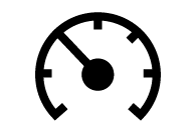 .
.
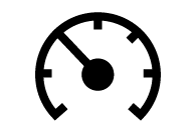 .
.ASL is activated with the car’s current speed.
Note
- If the Automatic Speed Limiter function is activated, road sign information is shown in the driver display even if RSI is not activated.
- To remove road sign information from the driver display, you must deactivate both Automatic Speed Limiter and RSI.
- When the Automatic Speed Limiter function is activated but RSI is deactivated, no warnings are given from RSI. In this situation, settings for RSI cannot be adjusted either - to be able to adjust settings as well as receive warnings, RSI must be activated.
Deactivate ASL
To deactivate the automatic speed limiter:
Tap on the Speed Sign Assist button in the function view.
ASL is deactivated and the button's indication becomes GREY - SL is activated instead.
Warning
After switching from ASL to SL the car will no longer follow the signed speed limit but only the maximum speed stored in memory.





