Changing gear with steering wheel paddles*
The steering wheel paddles are a complement to the gear selector and make it possible to change gear manually without releasing hands from the steering wheel.
Activating the steering wheel paddles
To be able to change gear with the steering wheel paddles they must first be activated:
Pull one of the paddles toward the steering wheel.
A figure in the driver display indicates current gear.
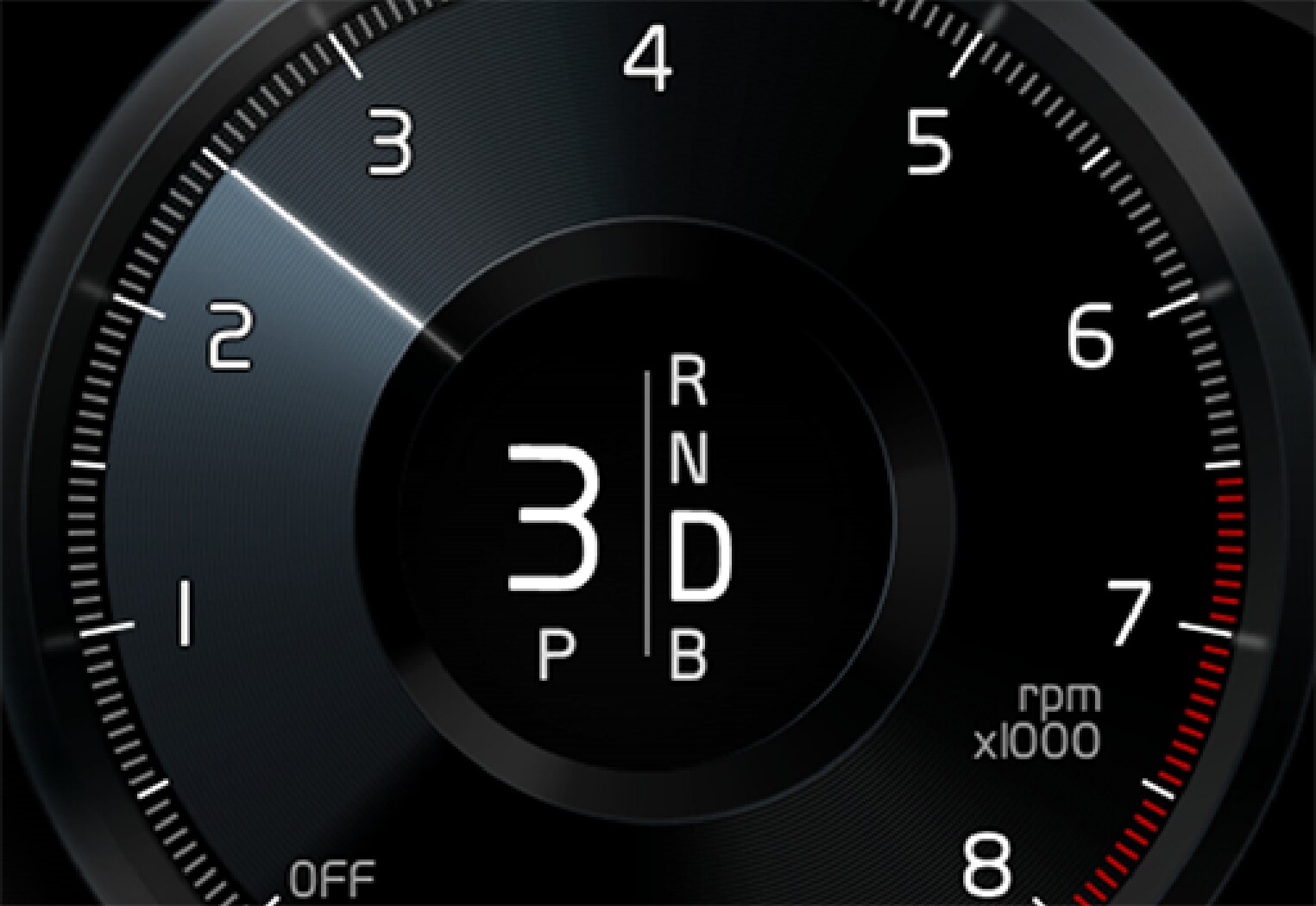
Changing gear
To change gear one step:
Pull one of the paddles backwards - towards the steering wheel - and release.

 "-": Selects the next lower gear.
"-": Selects the next lower gear. "+": Selects the next higher gear.
"+": Selects the next higher gear.
A gear change occurs at each pull of the paddle provided that the engine speed does not leave the permitted range.
After each gear change the figure in the driver display changes to show the current gear.
Deactivating the function
Manual deactivation
Deactivate the steering wheel paddles by pulling both paddles toward the steering wheel and holding in place until the figure in the driver display for the current gear extinguishes.
Automatic deactivation
In gear position D the steering wheel paddles are deactivated after a short time if they are not used. This is indicated by means of the figure for the current gear extinguishing.
In gear position B there is no automatic deactivation.










