Map updating from car1
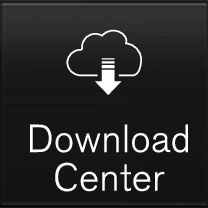
Map updates can be performed automatically or handled manually via Download Centre, which you can find in the centre display's app view.
The car must be connected to the Internet for updates to be executed. For information on how to connect the car to the Internet, see Connect to the Internet via your mobile phone (WiFi), or Connect to the internet via Bluetooth connected phone.
Update maps
It may be a good idea to select automatic map updates in order to keep your maps up-to-date. The system can be set to automatically check if new updates are available, whereupon update files can be downloaded and installed directly in the car, provided that the car has a working Internet connection. You can also download map updates manually.
If you have missed or deselected the installation of one or more updates the update files may be too large to be downloaded directly to the car. If this is the case, there is the option to download the files to a USB device for installation in the car, see Map download for Sensus Navigation for more information.
For instructions on updating or downloading maps directly to the car, see the video and instructions below.
Updating maps
Note
Automatic updating for home region
Automatic updating of maps is possible for the region selected as home region. Specify a map as home region as follows:
Automatic background check of software updates
Automatic updating of maps can only be selected if the Auto Software Update function is activated.
Background software update searching is enabled when the car is supplied from the factory. Proceed as follows to activate/deactivate Auto Software Update:
Install map updates manually
If you have not activated automatic updating of maps, you can install map updates manually:
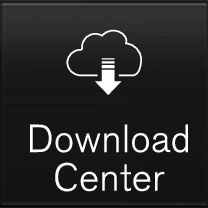
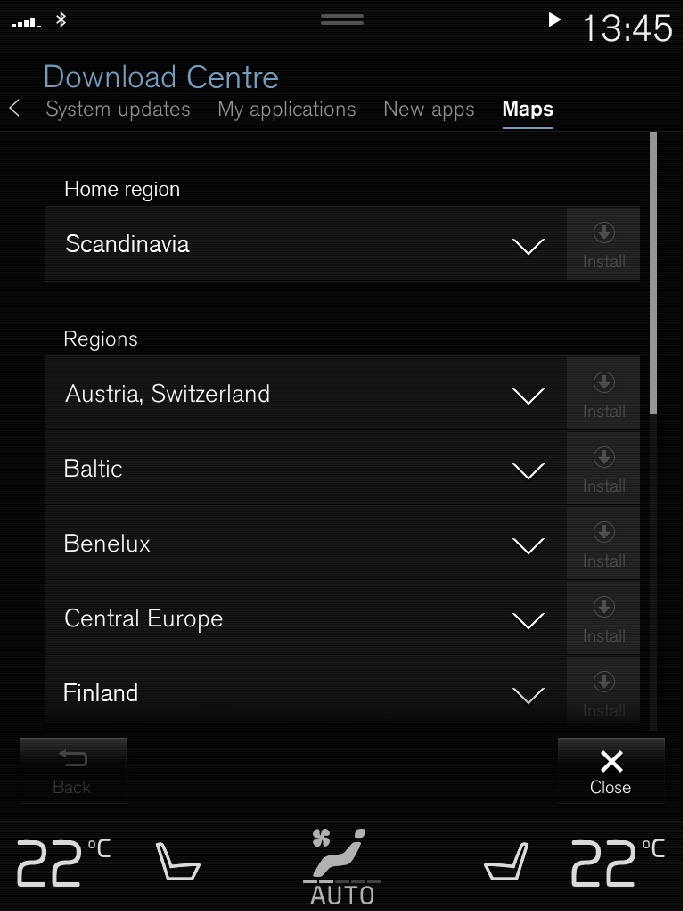
What happens if a map download in progress is cancelled?
If you have said "Yes" to a map download and switch off the car before the download is complete, the process will be paused and continue automatically when the car is started and reconnected to the Internet.
Note
When downloading with a mobile phone, note the data download costs.
Data downloading can affect other services such as transfer data, e.g. web radio. If the effect on other services is experienced as problematic, the download can be interrupted. Alternatively, it may be appropriate to switch off or cancel other services.










