From the top view in the centre display, press .
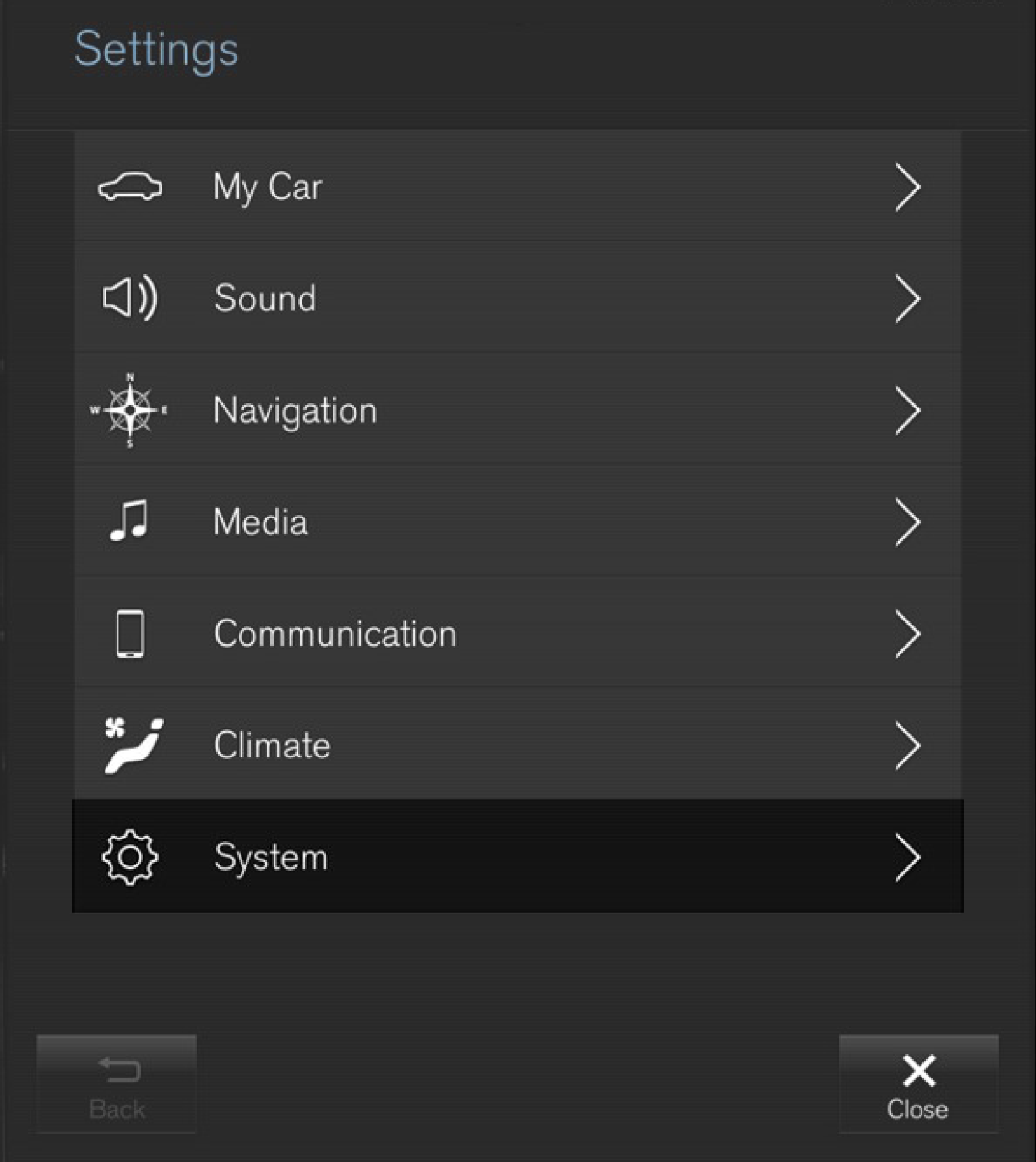
Select Privacy and data.
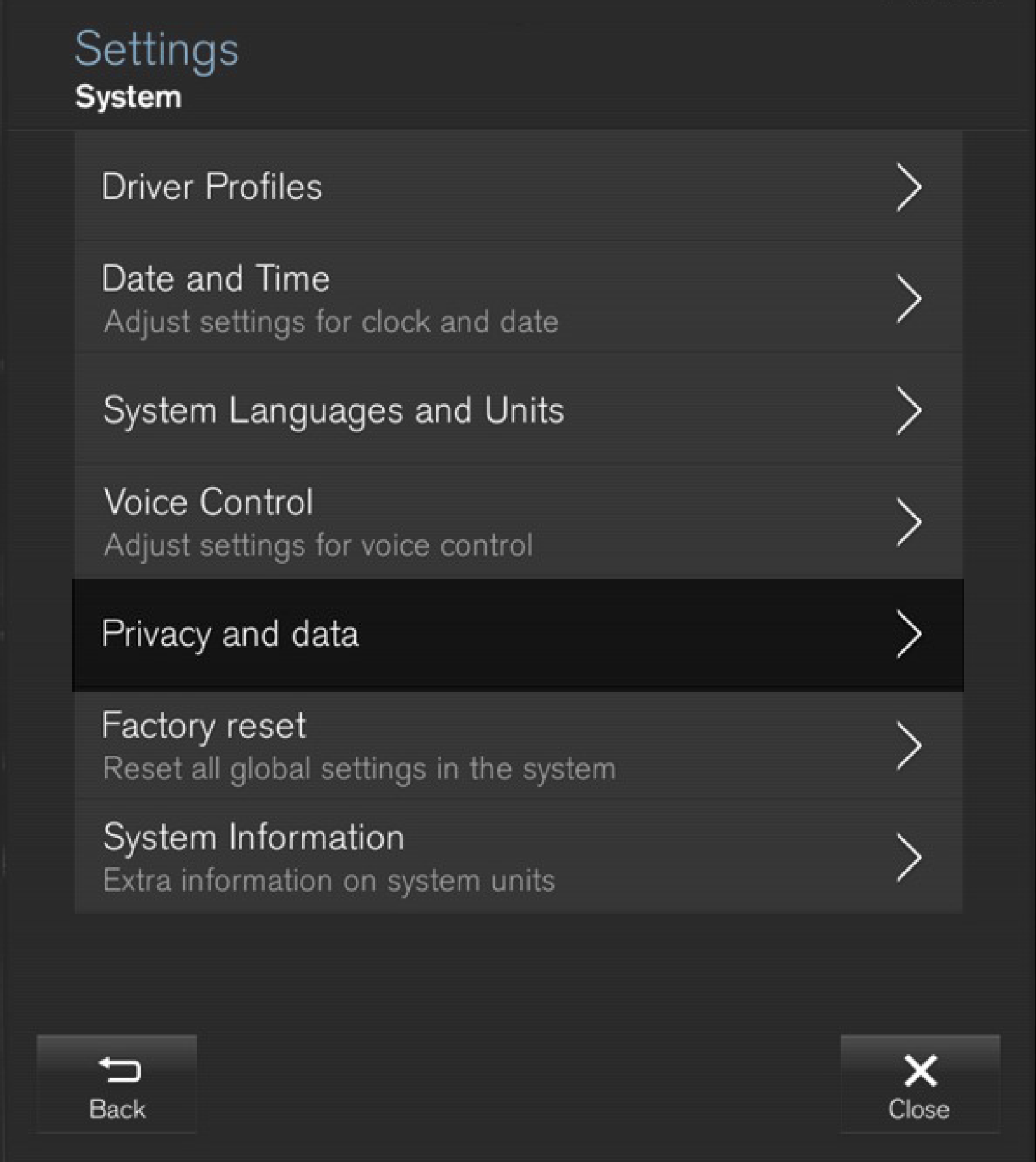
From the top view in the centre display, press .
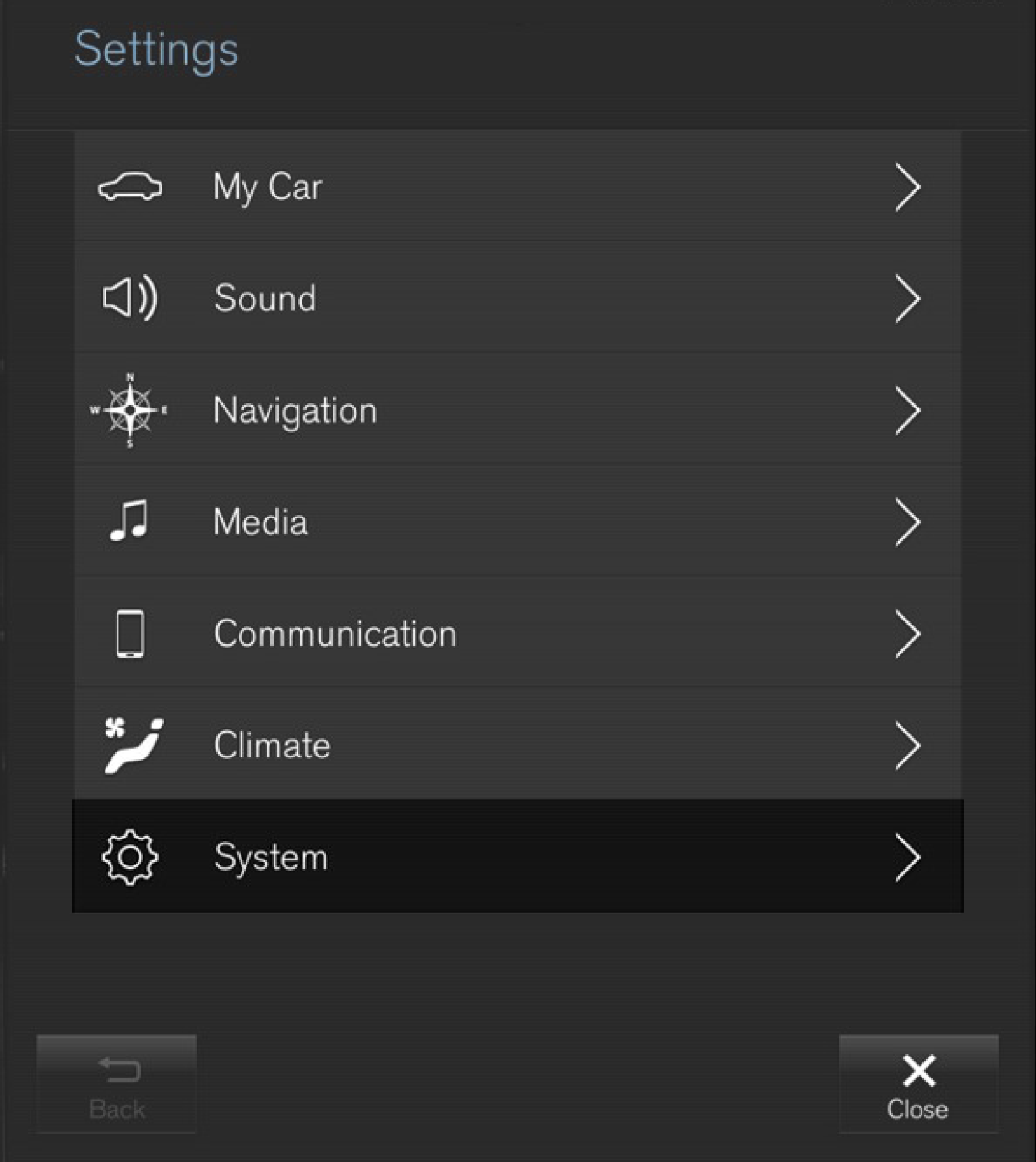
Select Privacy and data.
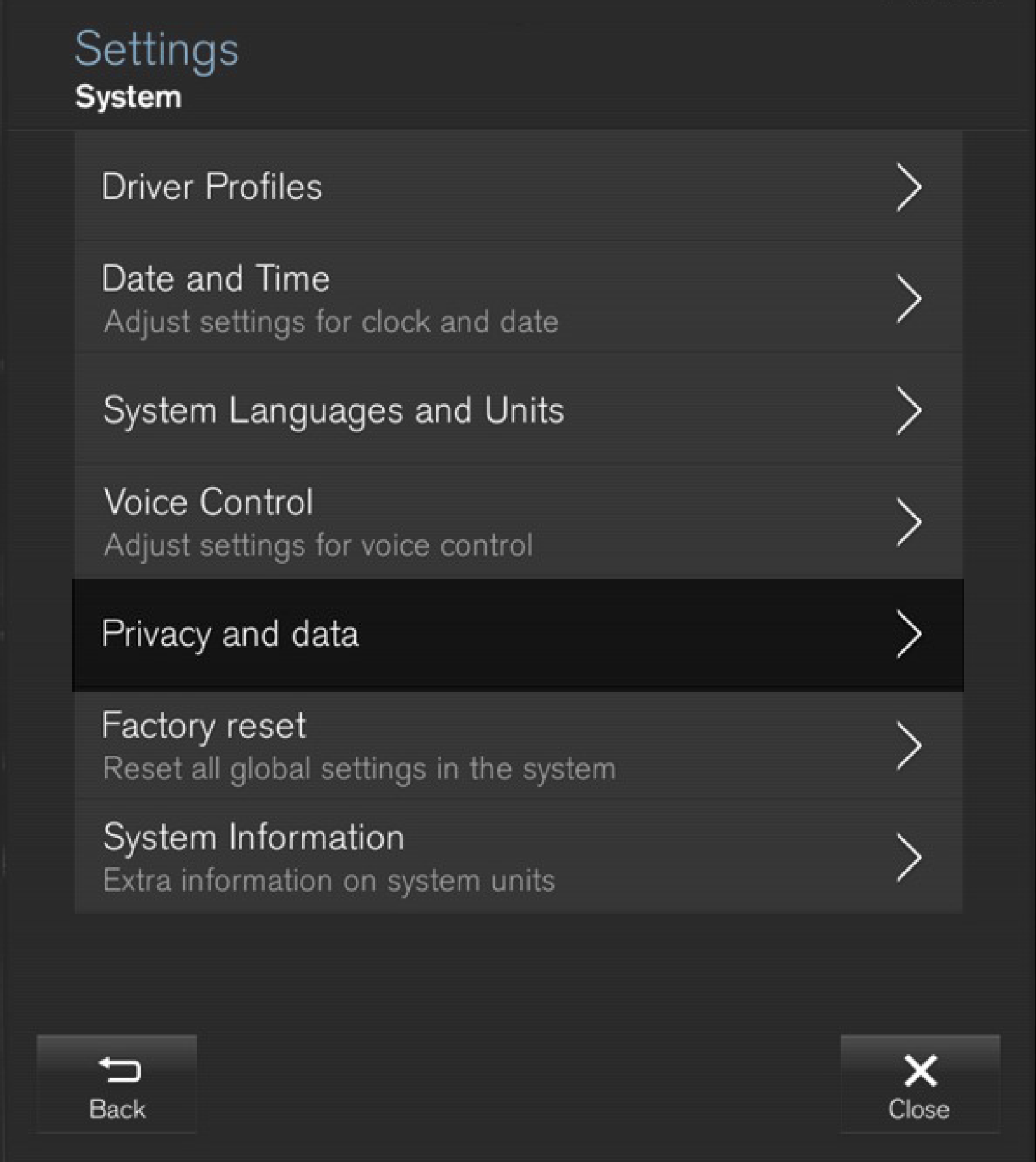
This article is applicable to
XC90 and XC90 Twin Engine/Recharge Plug-in Hybrid from model year 2016 to 2022, with installed or updated software available from November 2017.
S90, V90 and V90 Cross Country from model year 2017 to 2021, with installed or updated software available from November 2017.
XC60, XC60 Twin Engine/Recharge Plug-in Hybrid, V90 Twin Engine/Recharge Plug-in Hybrid and S90 Twin Engine/Recharge Plug-in Hybrid from model year 2018 to 2021, with installed or updated software available from November 2017.
XC40 from model year 2018 onwards.
V60, V60 Twin Engine/Recharge Plug-in Hybrid and V60 Cross Country from model year 2019 to 2022.
XC40 Twin Engine/Recharge Plug-in Hybrid from model year 2020 onwards.
S60 and S60 Twin Engine/Recharge Plug-in Hybrid from model year 2020 to 2022.
The range of models may vary depending on market.
Related documents