POI files for Sensus RTI or Sensus Navigation
Since POI files are offered by several different manufacturers, Volvo cannot guarantee that they will always work flawlessly with Volvo's navigation systems. For example, when importing POI files to Sensus Navigation you may find that some information is not included.
POI files work best with the Sensus RTI system. For more information on Sensus RTI, see Map updates for older navigation systems.
Importing a POI file to Sensus RTI
The file format for POI files and how the files are downloaded are determined by the respective manufacturer/distributor, which means the download process may vary between different suppliers. The instructions below give an example of how importing may work for the Sensus RTI system.

When the import is finished, the following settings can be made for the new POI group:
- The name of the group can be changed
- The map image's MyPOI icon can be replaced (if an icon is included in the imported POI file it is automatically preselected)
- One of 3 sounds can be selected (to be alerted when the car approaches the MyPOI icon)
- Select whether to show the MyPOI icon on the map
When all options have been selected, tap on Store and "OK" to finish the import.
Importing a POI file to Sensus Navigation
POI files can also be imported to Sensus Navigation, but Volvo cannot guarantee that all the information is included since these files are offered by many different manufacturers and are not always fully compatible with Sensus Navigation. Avoid downloading information about speed cameras since they are updated via map updates. The instructions below give an example of how importing may work.
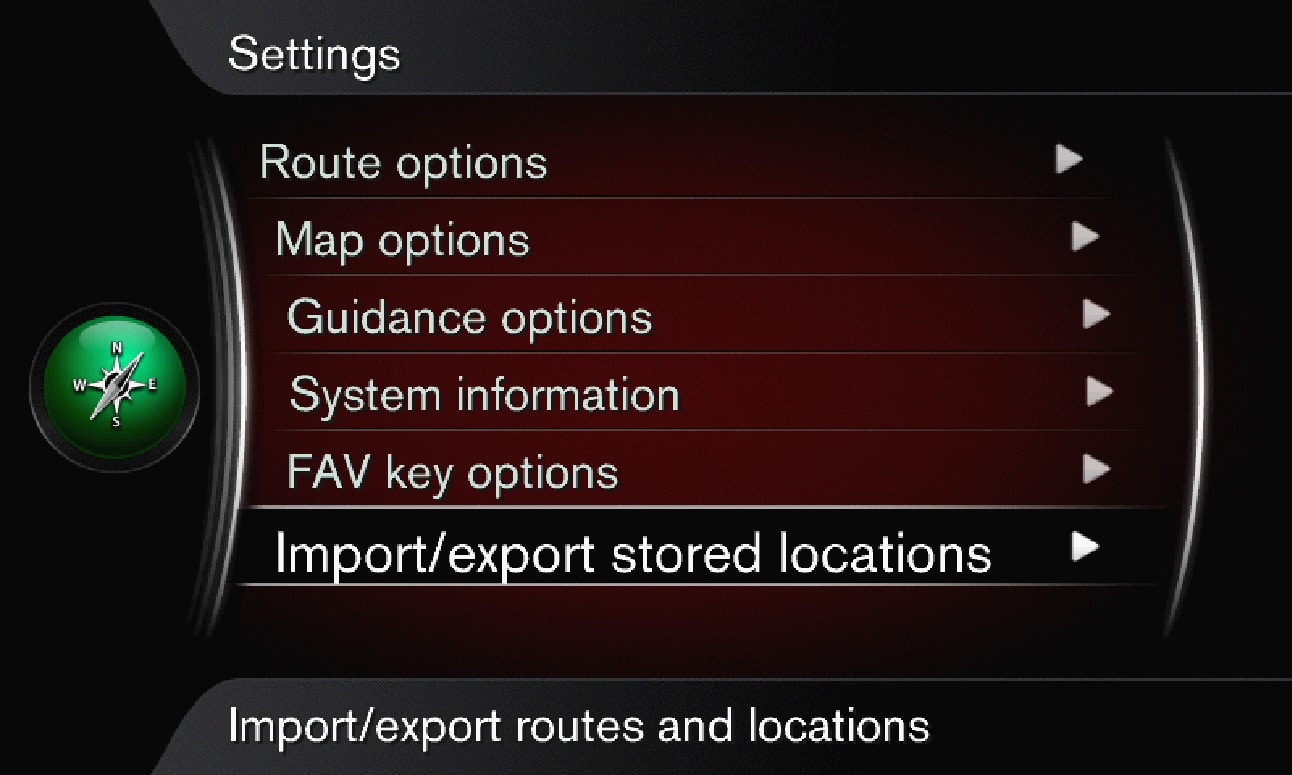
Note
The type of information permissible for inclusion on the map is stipulated by national legislation.
Since GPX files are offered by several different manufacturers, Volvo cannot guarantee that all GPX files will work with all of Volvo's systems.
There are many programs for converting GPX files available for download from the Internet, but since these are offered by several different manufacturers, Volvo cannot take responsibility for the functionality of the programs.
Avoid downloading information about speed cameras to Sensus Navigation since they are updated via map updates.
The function's availability may vary depending on market and car model/model year.
If you have any further questions - contact a Volvo dealer.