Traffic information
Information on traffic events and traffic flow is retrieved continuously from an internet service.
Traffic conditions are shown for motorways, major roads, country roads and for certain inner city routes.
RTTI needs to be activated
You can choose yourself whether or not you want to activate the RTTI service. If the service is not activated then no information will be shared from your car. However, the service needs the facility to share information between cars to be able to offer you reports and updates about traffic situations and traffic conditions. Your integrity is important to Volvo, and you have the option to decide whether you want to activate functions that use your GPS position, for example, in order to retrieve traffic information.
The option to activate the service may need to be selected when you make settings in a new car, for example, as well as after certain software updates, after workshop visits or when creating a new driver profile.
To activate RTTI, follow the instructions under the heading Using RTTI below.
If you experience problems with the service, despite it being activated previously, you can check whether or not the logged-in driver profile has started the service. If not, select whether the profile should activate the service or change to a driver profile that has RTTI activated. To change driver profile, go to Profile under the top view in your centre display. To read more about driver profiles, see Driver profiles.
Note
Coloured lines show the traffic situation
The map shows text, symbols and how the traffic is moving in the different route directions with coloured lines.
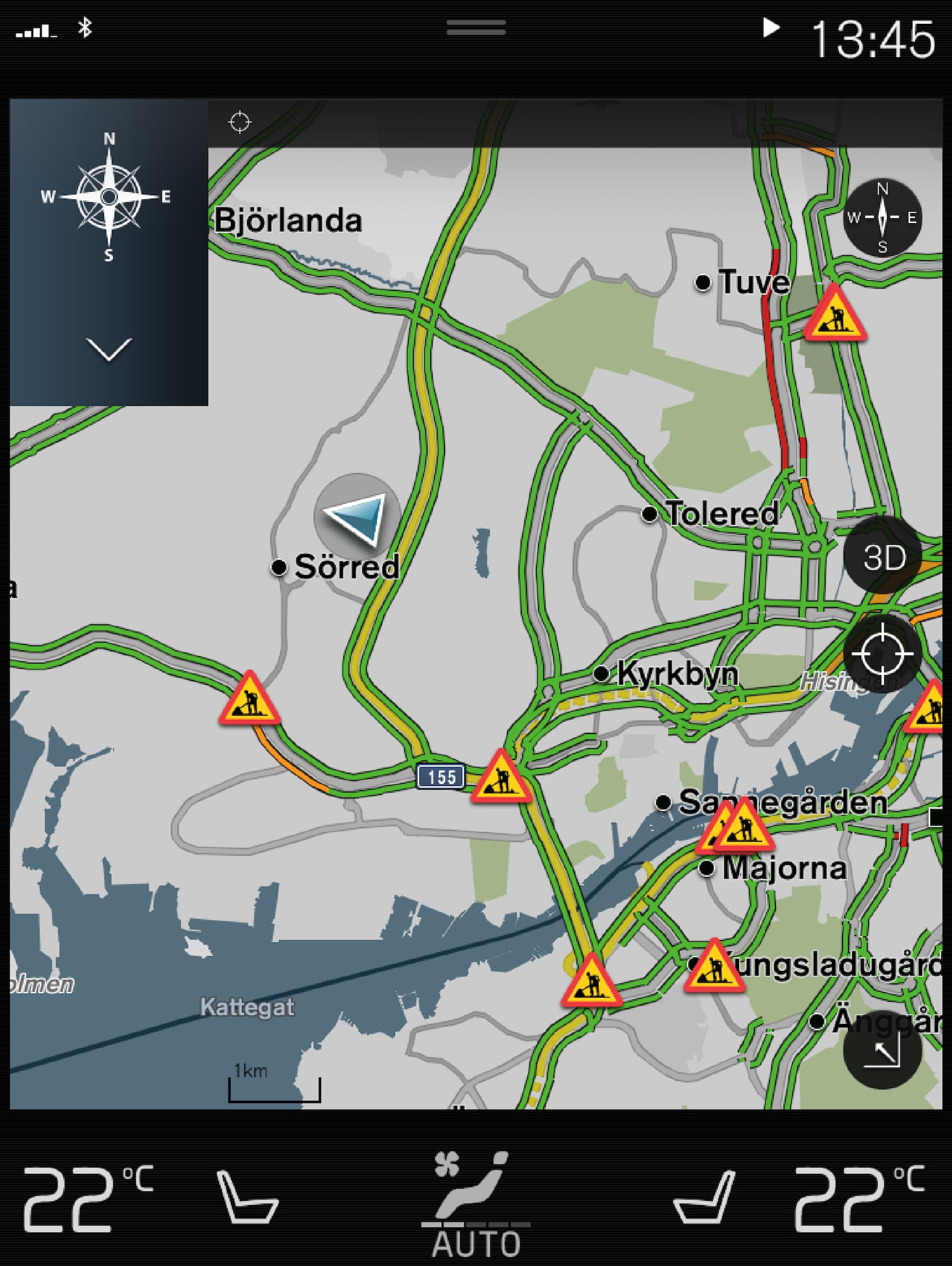
- Green: no disruptions
- Amber: shows the extent of a traffic event, e.g. roadworks. The actual flow is not reflected.
- Orange: slow traffic
- Red: congestion/traffic jam/accident
- Black: road closed
Using RTTI
To use RTTI the car must have an Internet connection. RTTI is enabled/disabled as follows:
If the car's Internet connection is disconnected when RTTI is activated then the normal traffic information will be activated automatically. If the car is reconnected to the Internet then RTTI is reactivated.
If you do not want to see the green line
If you do not want to see the green lines indicating that the traffic is flowing with no problems, you can disable them as follows:
Note
Functionality and availability vary depending on the market. Contact an authorised Volvo dealer for more information on available markets.
Coverage areas for traffic information are being increased continuously.
The traffic information that is shared is anonymous and is only shared when RTTI is activated.