Making a call from the phone app
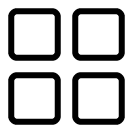 .
.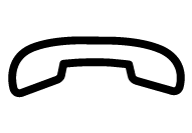 to end the call.
to end the call.Receiving a call
Incoming phone calls are shown and managed via the centre display.
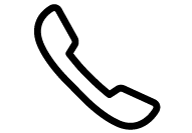 or
or 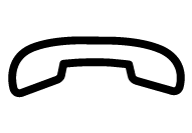 to answer or decline a phone call.
to answer or decline a phone call. 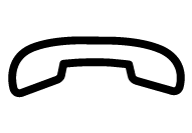 to end the call.
to end the call.Receiving a new call during a current call
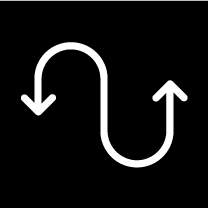
If a new call comes in during a current call, the new call can be answered via the centre display. The original call is parked when the new call is answered. Switch between the calls by tapping on the symbols that represent them.
Switching off the microphone

Tap on the microphone symbol to switch off the microphone. The person on the call will not hear what is being said in the car.
Toggling between car and phone speakers
Tap on CarPhone to toggle the sound between the speakers in the car and the phone speaker.
Using the keypad during a current call
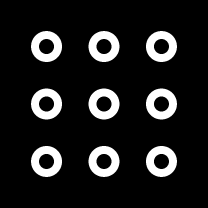
If the keypad needs to be used during a current call, it can be opened by tapping on its symbol in the centre display. To exit the keypad view and return to call view, tap on the same symbol again.
Missed calls
Missed calls are shown in the home view where it is also possible to call back. Missed calls are also shown in the notification view at the top of the centre display.