
Tap on Set dest. (Set dest.), at the bottom of the screen - the map image changes to search via address with its search field.
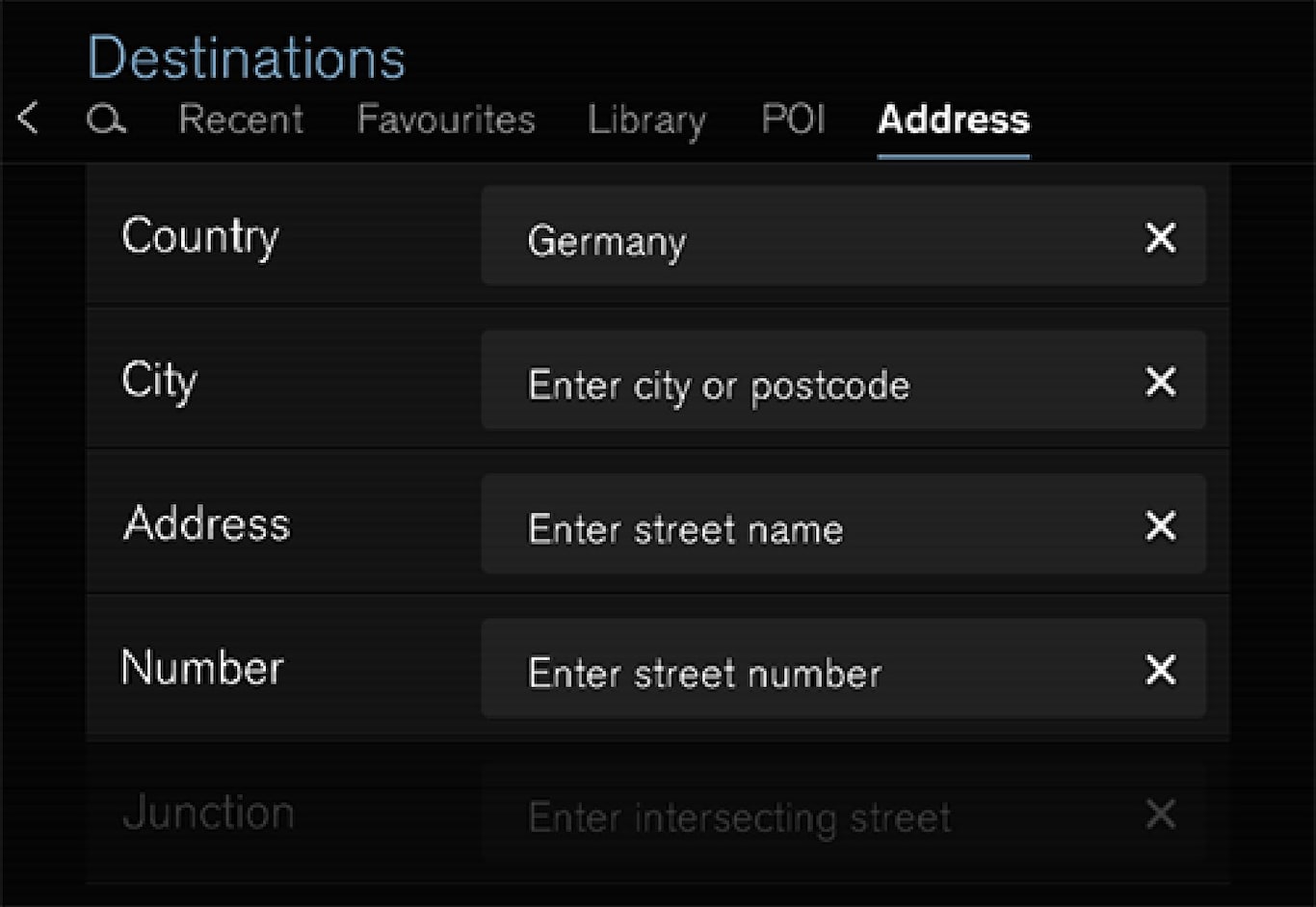
Note that the search options described here are not available for all markets/regions - the screen shows only the available search options for the current search area.
Select one of the available text field options and type using the centre display keyboard:
- Country (Country)/State/Province
- City (City)/Territory/Postcode
- Address (Address)
- Number (Number)
- Junction (Junction)