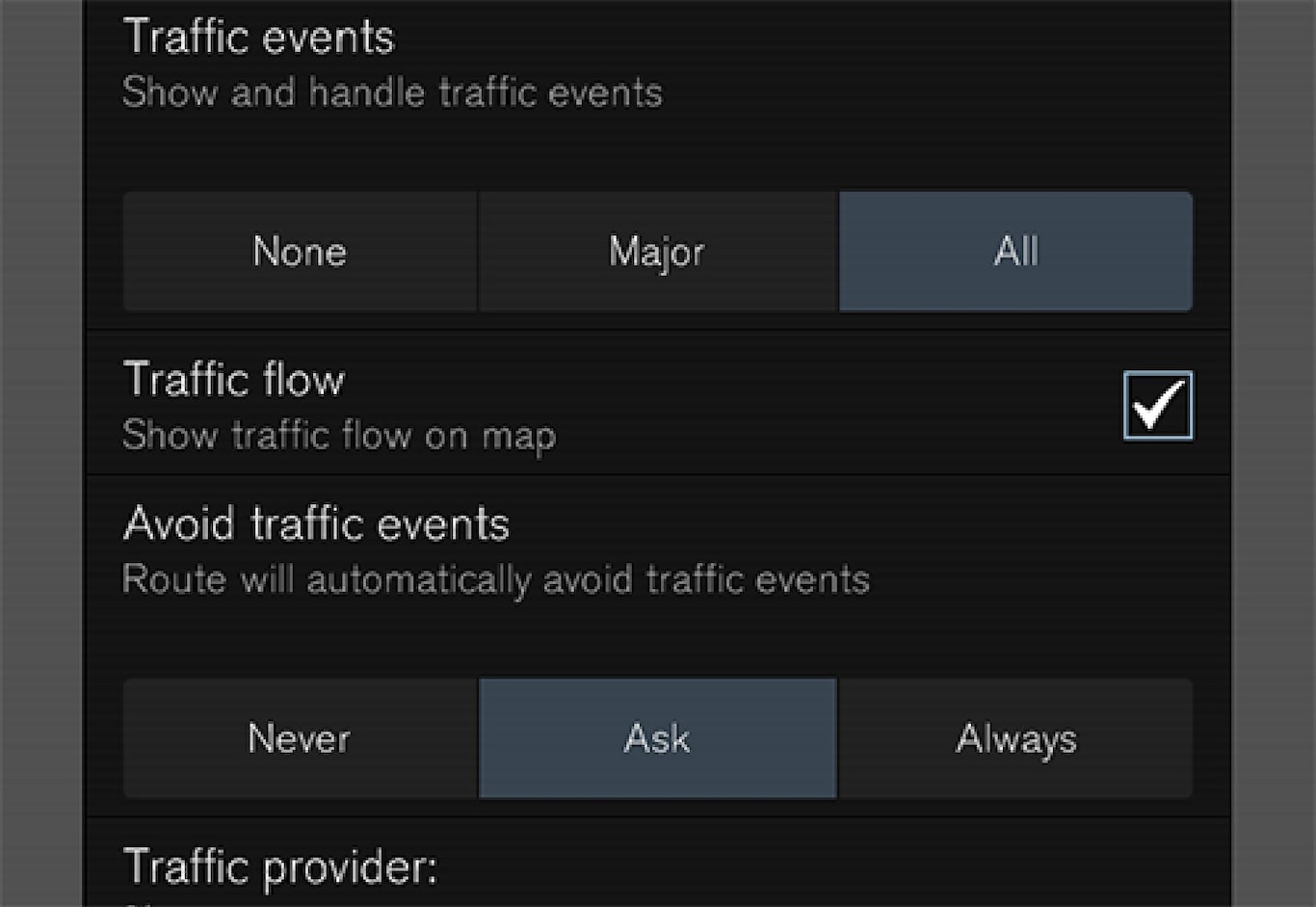
Menu path:
(Settings > Navigation > Traffic)
Settings can be made within the following areas:
- Traffic Events (Traffic events)
- Free Flowing Traffic (Traffic flow)
- Avoid Traffic Events (Avoid traffic events)
- Traffic Provider: %s (Traffic provider:)
Traffic events
Decide which traffic events shall be shown on the map and shall be used for route calculation. Select one of the following options:
- None (None)
- Major (Major)
- All (All)
Traffic flow
Decide whether or not the traffic flow should be shown on the map, with green lines. Set:
- Yes/No
Orange or Red lines are determined according to the current traffic situation and cannot be deselected.
Avoid traffic incidents
Decide whether or not the system shall automatically avoid traffic incidents along the route. Select one of the following options:
- Never (Never)
- Ask (Ask)
- Always (Always)
The system takes the driver's selection into account when calculating the route. The selections that the driver must "confirm" are those which occur during the journey.
Traffic provider:
The sources that are used for traffic information are shown here.