Specifying a destination with an address
A destination can be specified in different ways in the navigation system* - selecting an address is one of them.
When the map is shown, expand the tools field using the down arrow on the left-hand side and press Set dest.
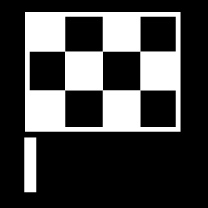
The map image changes to free text searching.
Press Address.
All fields do not need to be filled in. For a journey to a city, for example, it is sufficient to enter just the country and city. Guidance is then given to the city's centre.
Select one of the available text field options and type using the centre display keyboard:
- Country/State/Province
- City/Territory/Postcode
- Address
- Number
- Junction









