Important
The driver is always responsible for ensuring that the car is driven while using a lights mode that is suitable for the current driving conditions and local traffic regulations.
Primary lighting
You can choose between several different primary lighting modes in the display. Your selection sets a standard lighting behaviour.
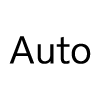 | Auto | The automatic lights mode1 allows your car to automatically detect and calculate which lighting mode is most suitable for the driving and environmental lighting conditions. |
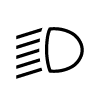 | Passing beam | You can manually select the passing beam to keep the front lights dipped. |
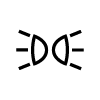 | Position lights | The position lights are points of illumination around the car that make your car more visible to other road users. You can lock the car with the position lights on if you intend to leave it for a short period of time. |
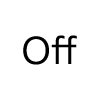 | Off | Off deactivates all primary lighting modes.2 |
Additional lights
You can control the high beam and the direction indicators with the left-hand steering wheel stalk.
The hazard warning lights help you to warn others of potential risks. You can turn them on or off by pressing the button in the display or the overhead console.
There are additional lights that can be enabled or adjusted in the display, such as:
| Rear fog light | The rear fog light warns traffic behind you of your presence in poor light conditions. |
| Adjust height of light beam | You can counteract any changes to the car's balance by adjusting the height of the headlights. |
| Trailer light check | You can run tests from the display to check the lights on a connected trailer. |