Digital key
The digital key allows you to lock, unlock and start your car using a compatible phone or smart watch.
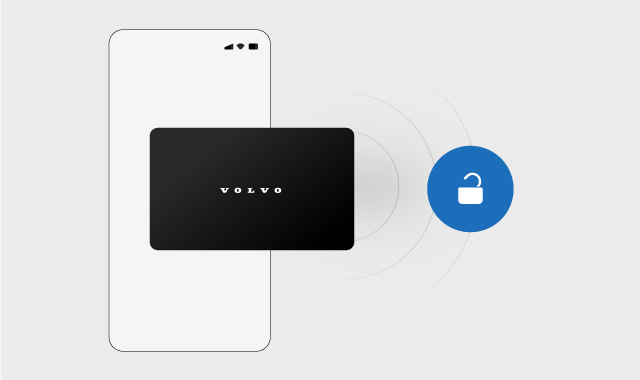
Once you've set up a digital key on your device, it works in the same way as your other keys. If your device has UWB[1] capability, your car will be able to detect the digital key from a distance. If your device doesn't have UWB capability, the digital key works as a key card.
The car's owner can create one primary digital key. Once the primary key has been created, you can share digital keys with family and friends.
Note
Compatible devices
The digital key for your car is currently available for certain Apple iPhone, Samsung Galaxy and Google Pixel models. Check with your device manufacturer if you're unsure about the compatibility of your device. Many manufacturers have information about compatibility and UWB capability on their website.
Using the digital key on a device with UWB
- using the approach and leave feature for automatic unlocking and locking
- touching the underside of the door handle
- using your device as a key card
- using the lock and unlock button in your device's wallet app.
To get driving access, you just need to bring your device with you inside the car or place it on the key reader between the front seats. The key reader is located in the same place as the wireless charger.
Tip
Disable passive entry in wallet app
Many wallet apps have a setting that lets you disable passive entry. When this feature is disabled, your car won't unlock automatically when you get close to it while carrying a digital key. The approach unlock feature will still be available when you use your other distance-capable keys.
Using the digital key on a device without UWB
If your device doesn't have UWB capability, your digital key works as a key card. To unlock the car, open your key in the wallet app and place the device on the right-hand side of the driver's door handle. To start the car, put the device on the key reader between the front seats.
Sharing the digital key
Once you’ve set up a primary digital key, you can share it with family and friends. Open the digital key in your phone's wallet app to find the sharing option.
The option to share your digital key may not be available in all wallet views. Make sure to open the wallet app via the app icon.Note
Tip
No battery
You may still be able to use your digital key as a key card even if your device has run out of battery. Contact the device's manufacturer for more information.