Symbols in the screen
Overview of the symbols that can be shown in the screen's activity/status field.

The activity/status field shows what the ongoing activities are, and in some cases their status. Not all activity/status symbols are shown all the time due to the limited space in the field.
| Symbol | Specification |
|---|---|
 | Connects to the Internet via Bluetooth®. |
 | Connected to the Internet via Bluetooth®. |
 | Not connected to the Internet via Bluetooth®. |
 | Connects to the Internet via car modem*[1]. The bars show the signal strength in the mobile phone network and the type of connection is shown below the bars. |
 | Connects to the Internet via car modem*[1]. |
 | Not connected to the Internet via car modem*[1]. |
 | Car modem*[1] connected to the Internet via roaming (for use within networks abroad). |
 | The symbol is shown when the car's location is transmitted. |
 | Phone connected. |
 | Missed call. |
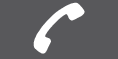 | Current call. |
 | Unread text message. |
 | Microphone switched off. |
 | Audio muted (MUTE). |