Navigation* - Real Time Traffic Information (RTTI)1, 2
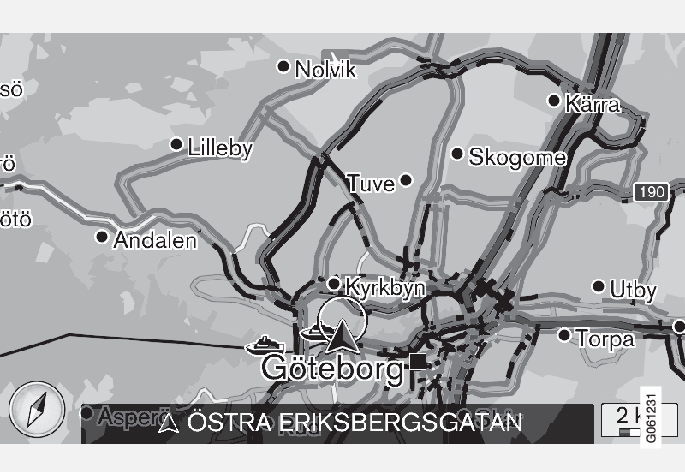
Traffic information about events and flow is retrieved continuously from mobile apps, public authorities and GPS data from vehicles. When a car requests traffic flow information, anonymous data about the traffic flow at the car's position is provided at the same time, which contributes to the function of the service. The anonymous data is only sent when RTTI is activated.
Current traffic conditions are shown for motorways, major roads and extra-urban roads, as well as certain intercity routes.
The amount of traffic information shown on the map depends on the distance from the car and is only shown within approximately 120 km from the car's position.
Text and symbols on the map are shown as usual and the traffic flow shows how quickly the traffic is moving on a road compared with the road's speed limit. The traffic flow is shown on the map on each side of the road with one coloured line per travel direction:
- Green - no disruptions.
- Orange - slow traffic.
- Red - congestion/traffic jam/accident.
Activate/deactivate
Note
Traffic information is not available in all areas/countries.
Coverage areas for traffic information are being increased continuously.