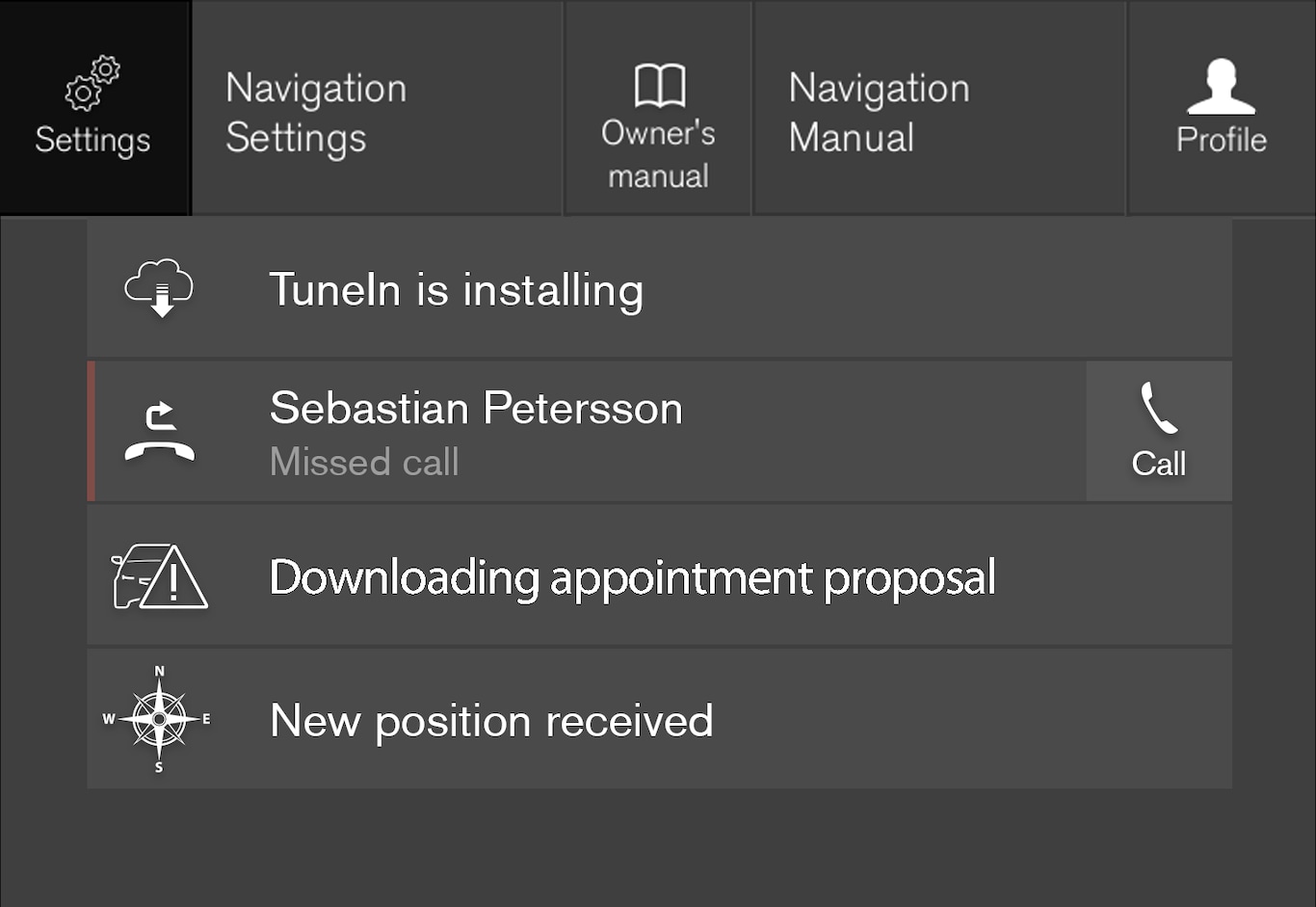
Open the top view by pressing on the tab or by dragging/swiping from the top downwards across the screen.
Press Settings to open the settings menu.
Press one of the categories shown and navigate to subcategories and respective settings by pressing again.
Press Back to go back in the settings menu.
Press Close to close the settings menu.