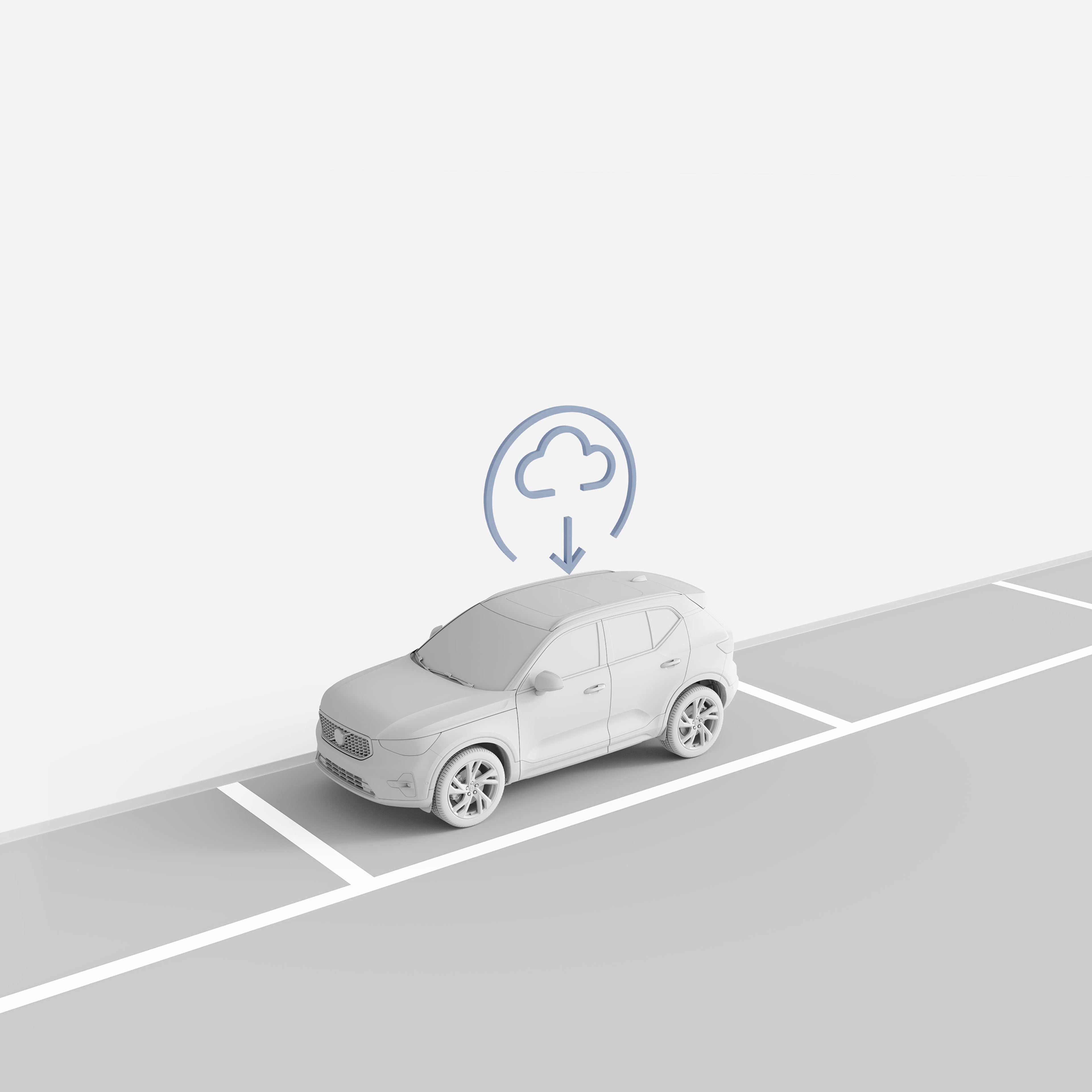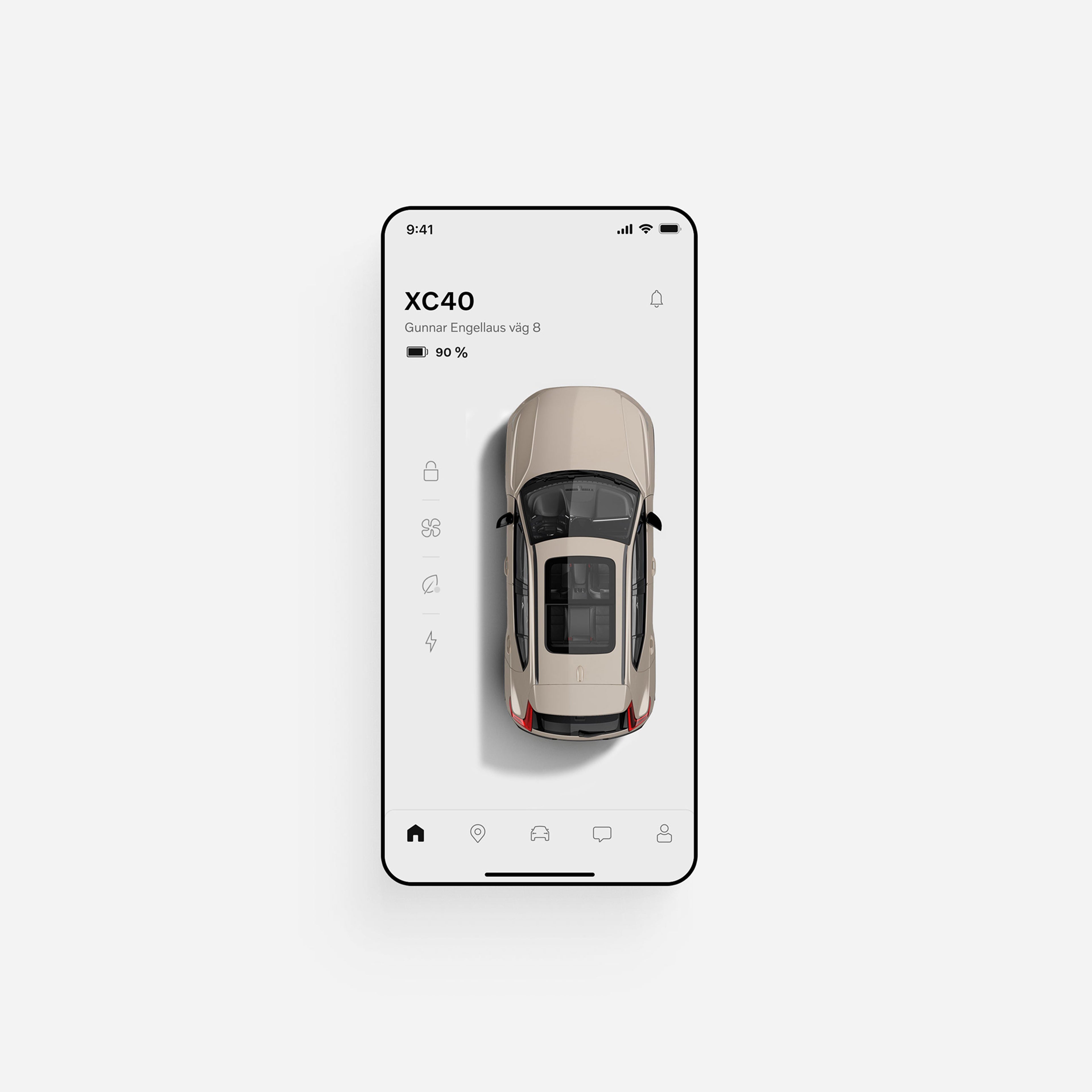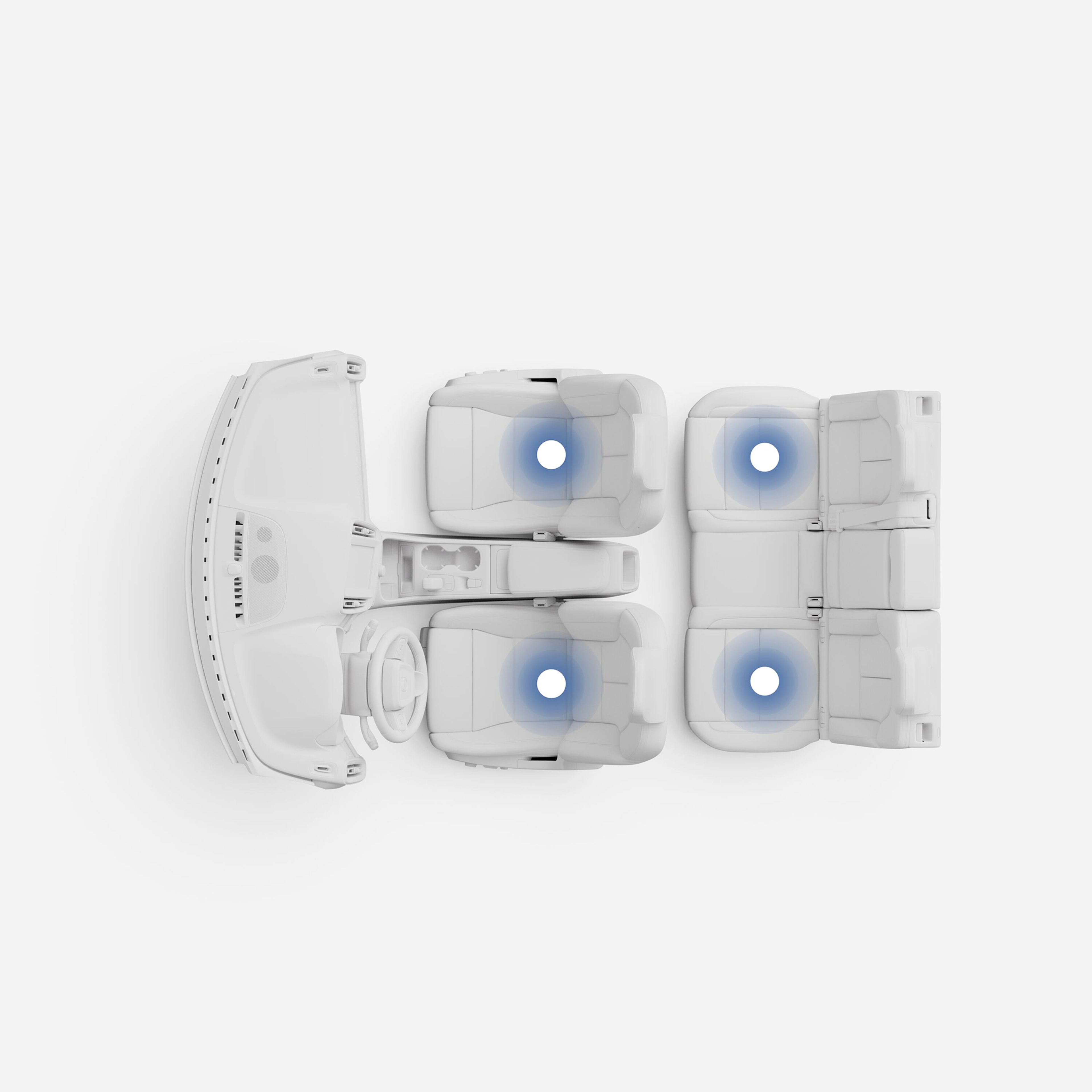Explore XC40 features
Fast connectivity. Effortless voice commands. Intuitive controls. This SUV just gets you.

XC40 Displays and connectivity
Tap. Swipe. Go.
Apple CarPlay
Connect your iPhone via the USB-C port in the centre console to use Apple CarPlay. Then you’re all set to select apps, music and more using Siri or the centre display. Your phone will also charge when it’s in use.
Android Auto
Access your favourite apps in the car's centre display with Android Auto™. Connect your Android™ phone to the USB-C port in the centre console to get started. Your phone will charge while connected.
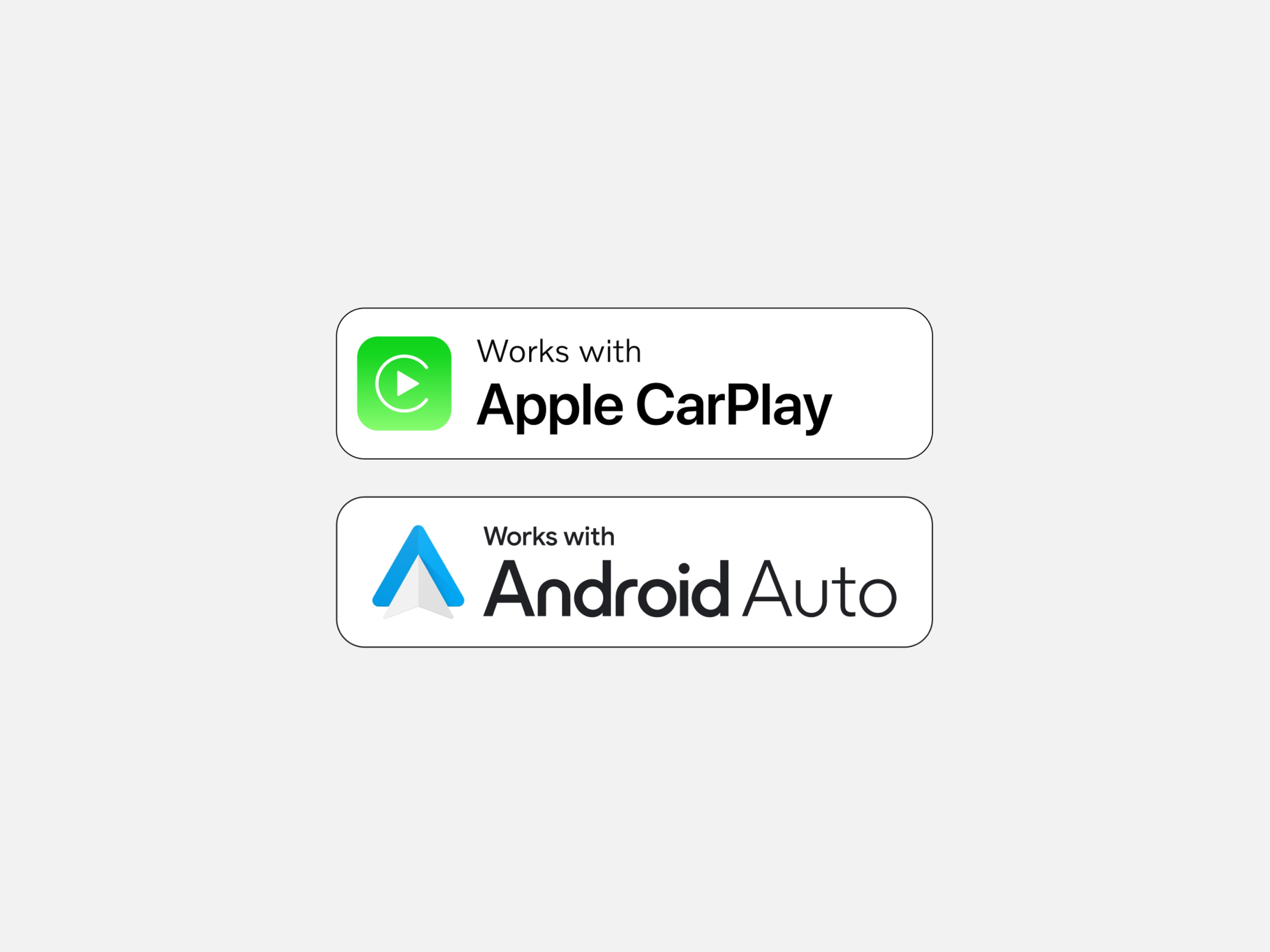
Apple CarPlay and iPhone are trademarks of Apple Inc. Apple CarPlay is compatible with an iPhone 5 or newer models running iOS 8 or later. Update to the latest software to optimise your Apple CarPlay experience. Google, Android and Android Auto are trademarks of Google LLC. Compatible Android phone and compatible active data plan required.
XC40 Comfort and climate
Peace of mind in your demanding day.
Wireless phone charger
Pop your phone on the optional charging pad at the front of the centre console. It fits larger phones and delivers enough power for quick top-ups.
USB-C ports
Charge devices using the two USB-C ports at the front of the centre console. There are two more at the rear of the console.
Power outlet
Run an electric cooler, air mattress pump or camping stove using the 12-volt power outlet in the boot.

XC40 Safety and driver support
For your most precious cargo. []
Safety features complement safe driving practices and are not intended to enable or encourage distracted, aggressive, or otherwise unsafe or illegal driving. Cross traffic alert may have limited functionality in certain situations. Driver support functions are not a substitute for the driver's attention and judgment. Ultimately, the driver is responsible for the safe operation of the vehicle at all times.
Shopping tools
Features and specifications shown are based on international models and may vary by region. For precise Singapore market specifications and availability, please consult with your dedicated Sales Consultant or visit Wearnes Automotive.