Parking with Park Assist Pilot*
This function measures space and steers the car – the driver's job is to:
- keep an eye on what is happening around the car
- follow the instructions in the centre display
- select a gear (reverse/forward) – a "pling" sound indicates when the driver should change gear
- regulate and maintain a safe speed
- brake and stop.
Symbols, graphics and/or text appear on the centre display's screen when the different steps are to be performed.
- No trailer is attached to the car
- Speed is lower than 30 km/h (20 mph).
Note
Parking
- A parking space is identified and measured.
- The car is reversed into the space.
- The car is positioned into the space - the system may then request that the driver changes gear and brakes.
Finding and measuring parking spaces

The function can be activated in the centre display's function view.
It can also be accessed from the camera views.
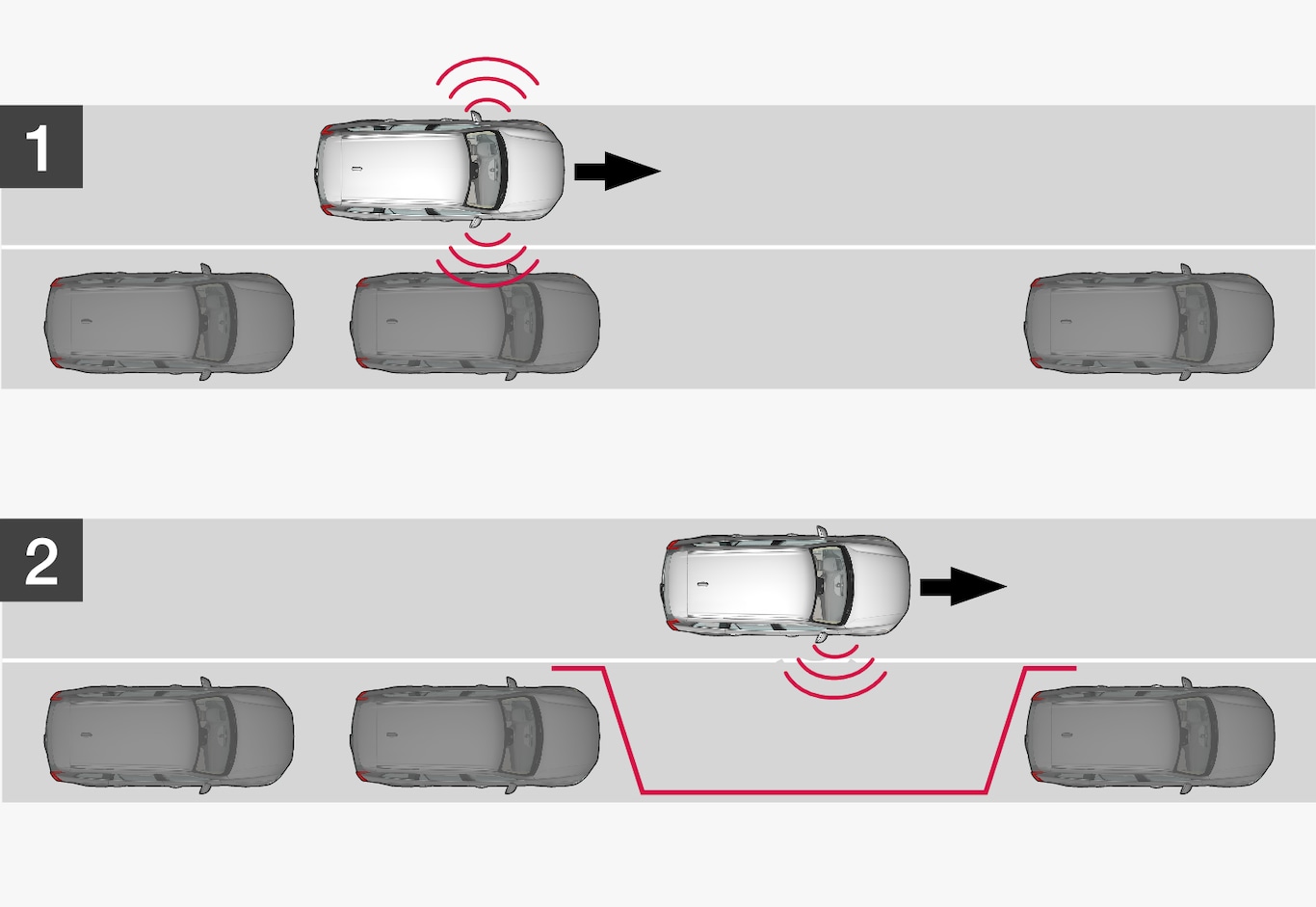
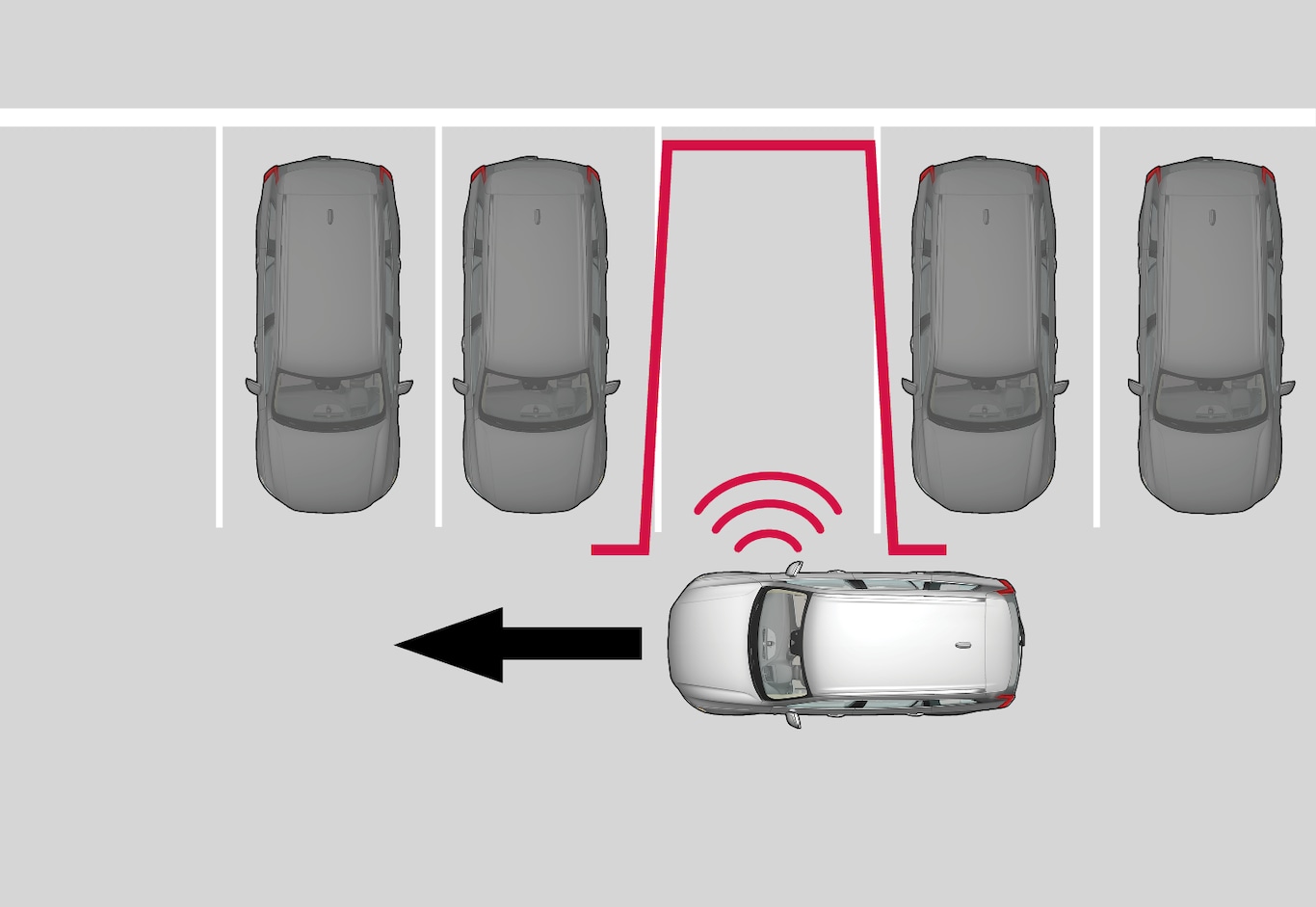
Drive no faster than 30 km/h (20 mph) for parallel parking or 20 km/h (12 mph) for perpendicular parking.
Note
The function searches the area for parking, displays instructions and guides the car in on its passenger side. But if required the car can also be parked on the driver's side of the street:
- Activate the direction indicator to the driver's side - then the system searches for a parking space on that side of the car instead.
Reversing in to the parking space
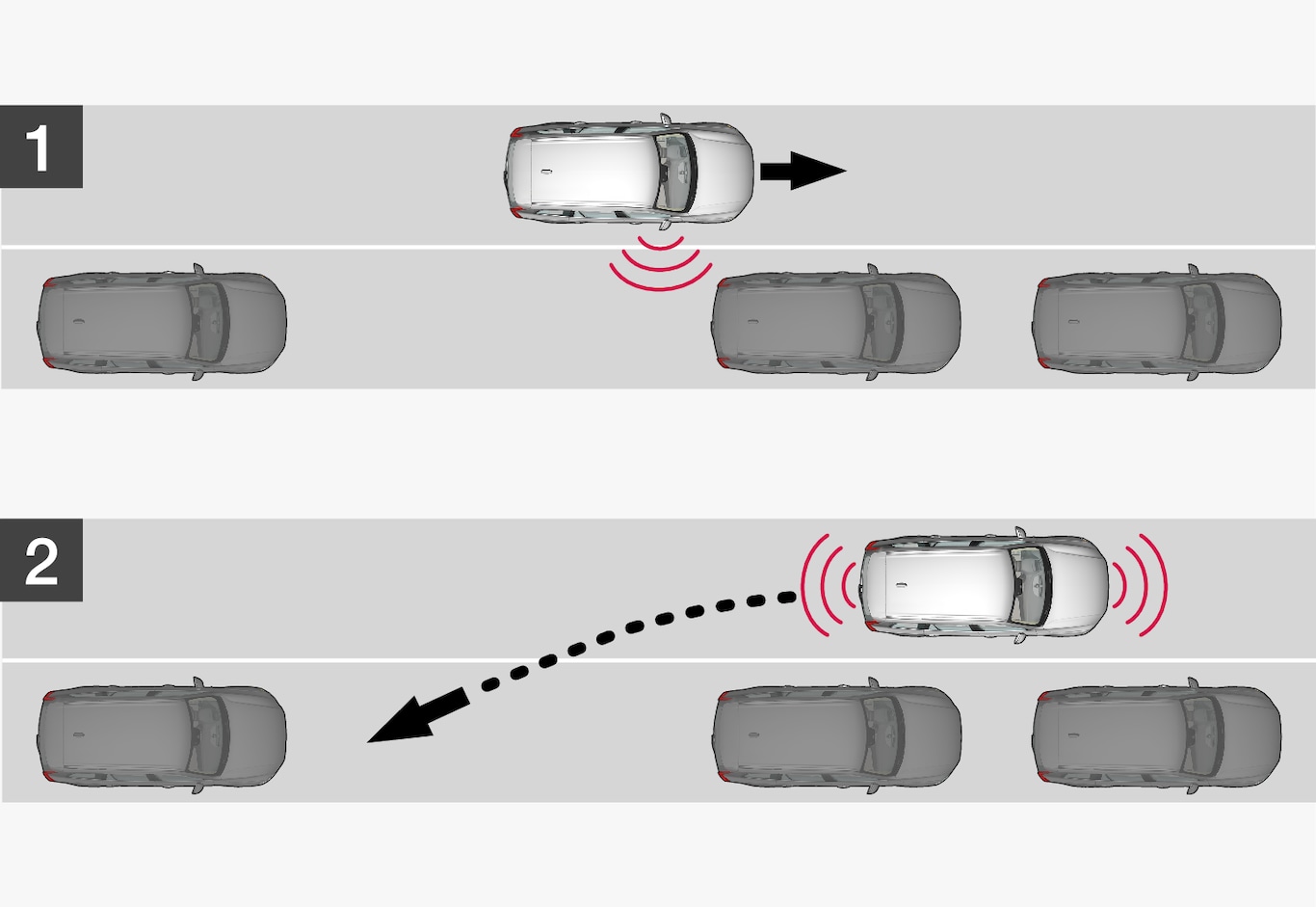
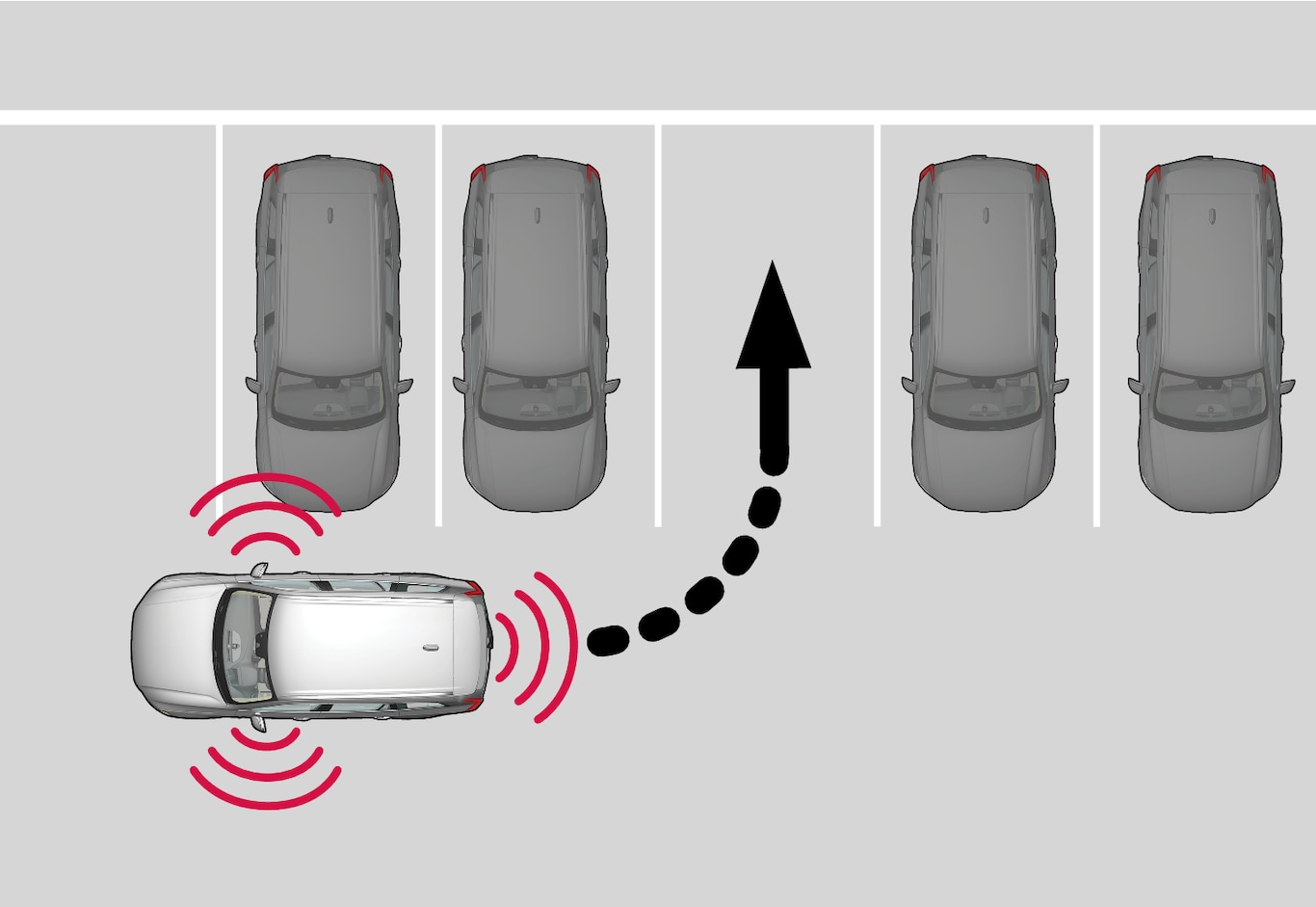
Note
- Keep your hands away from the steering wheel when the function is activated.
- Make sure that the steering wheel is not hindered in any way and can rotate freely.
- To achieve optimum results - wait until the steering wheel is fully turned before starting to drive backward/forward.
Positioning the car in the parking space
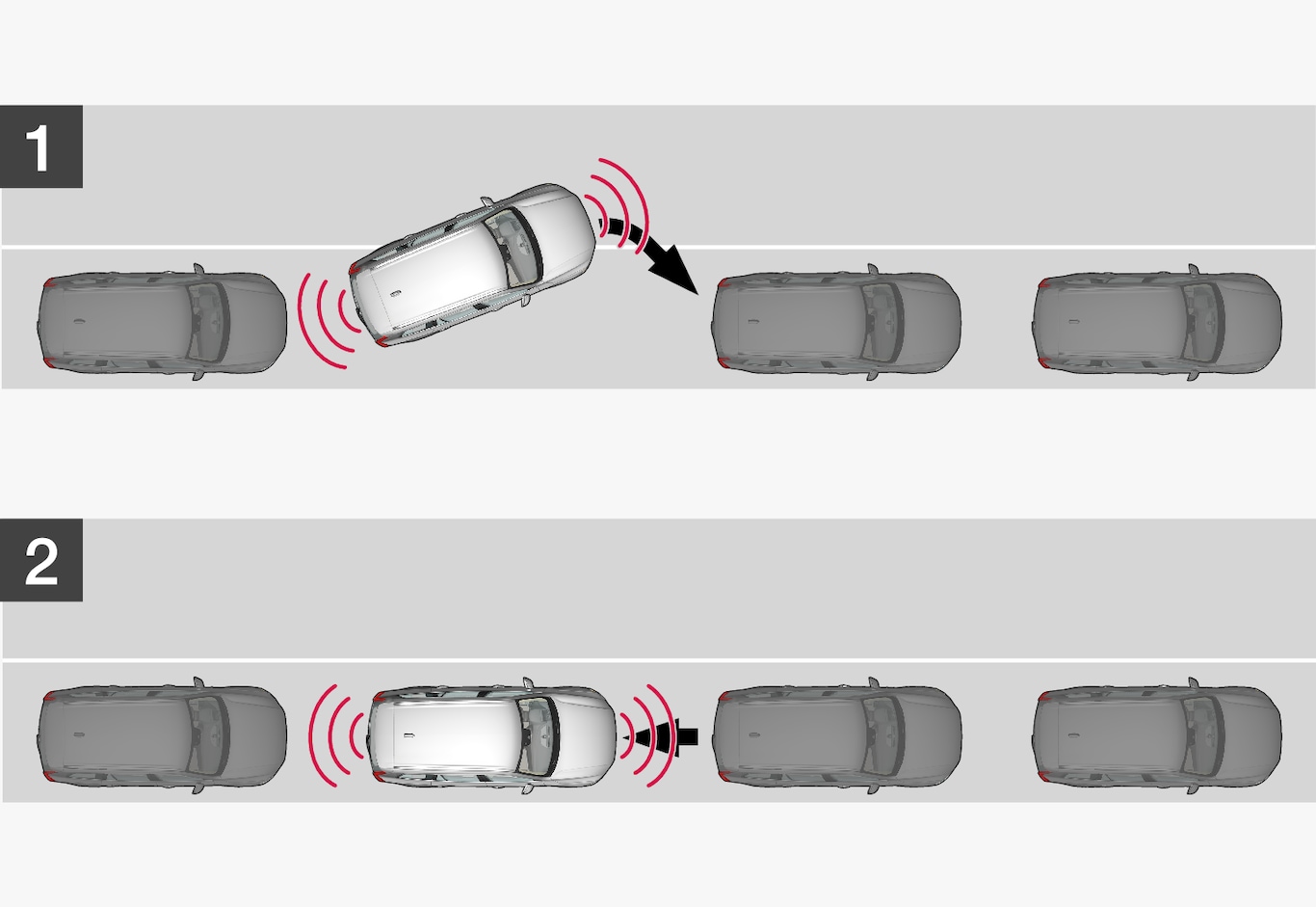

The function is deactivated automatically and the graphics and message show that parking is complete. It may be necessary for the driver to correct the car’s position. Only the driver can determine whether the car is properly parked.