Activating and deactivating Connected Safety
For Connected Safety to be able to share information on road conditions with other vehicles, the function needs to be approved in Volvo privacy.
Press 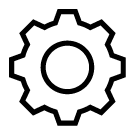 in the centre display.
in the centre display.
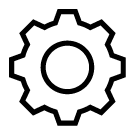 in the centre display.
in the centre display.Press Privacy or Profiles. The menu path depends on whether you are logged in to a Google account.
Then tap on Privacy settings and approve Connected Safety.
If there is no Internet connection, your own car will still inform you, the driver, that slippery driving conditions have been detected by your own car. For Connected Safety to work fully, your own car needs to be connected to the Internet.






