Using the wireless telephone charger*
The rubber plate under the centre display makes it possible to charge phones without the need to use the phone's cable.

Position the phone in the centre of the charging plate.
Phone charging is started.
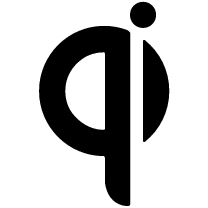
If phone charging does not start, check that the phone supports wireless charging (Qi).
If the phone is positioned incorrectly, or if objects prevent charging on the charging plate, a message is shown in the centre display.
Warning
Keep the phone and charging plate free of other objects while charging to avoid overheating.






