If you are experiencing issues with Google services in your car, you can send feedback and detailed information directly from the centre display.
This article is applicable to models with Google built-in.
In the centre display, go to 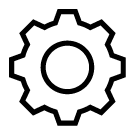 .
.
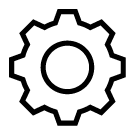 .
.Select Google > Send feedback to Google.
Answer the questions and press Send. If you enable Include logs, more detailed information will be sent to Google.
For more information and support, please refer to https://support.google.com/googleappsincar.
Applicable models:
C40 Recharge Pure Electric, model year 2022 and later
S60, S60 Recharge, model year 2023 and later
S90, S90 Recharge, model year 2022 and later
V60, V60 Recharge, V60 Cross Country, model year 2023 and later
V90, V90 Recharge, V90 Cross Country, model year 2022 and later
XC40 Recharge Pure Electric, model year 2021 and later
XC40 (mild hybrid), model year 2023 and later
XC60, XC60 Recharge, model year 2022 and later
XC90, XC90 Recharge, model year 2023 and later






