Activating or deactivating steering assistance in the event of a collision risk
The steering assistance function is optional – the driver can choose to activate or deactivate it.
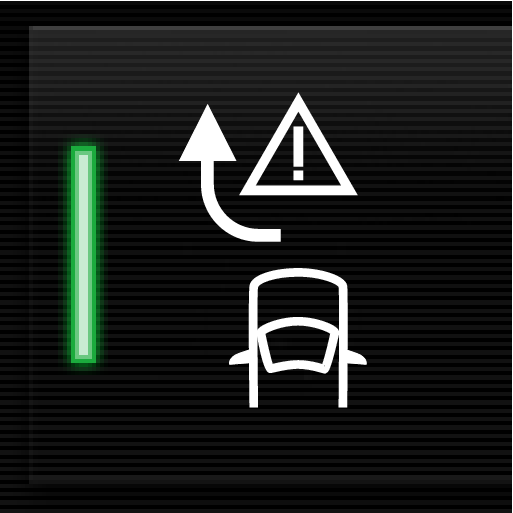
Activate or deactivate the function using this button in the centre display's function view.
- GREEN button indication – the function is activated.
- GREY button indication – the function is deactivated.
This function is activated automatically each time the engine is started1.
Note
When the Collision avoidance function is deactivated, all subfunctions are switched off:
- Steering assistance at risk of road departure
- Steering assistance at risk of oncoming collision
- Steering assistance at risk of rear-end collision*
Even though it is possible to deactivate the function, it is advisable for the driver to always have it activated since it improves driving safety in most cases.