Volvo Cars app. Unlock everything your car has to offer.
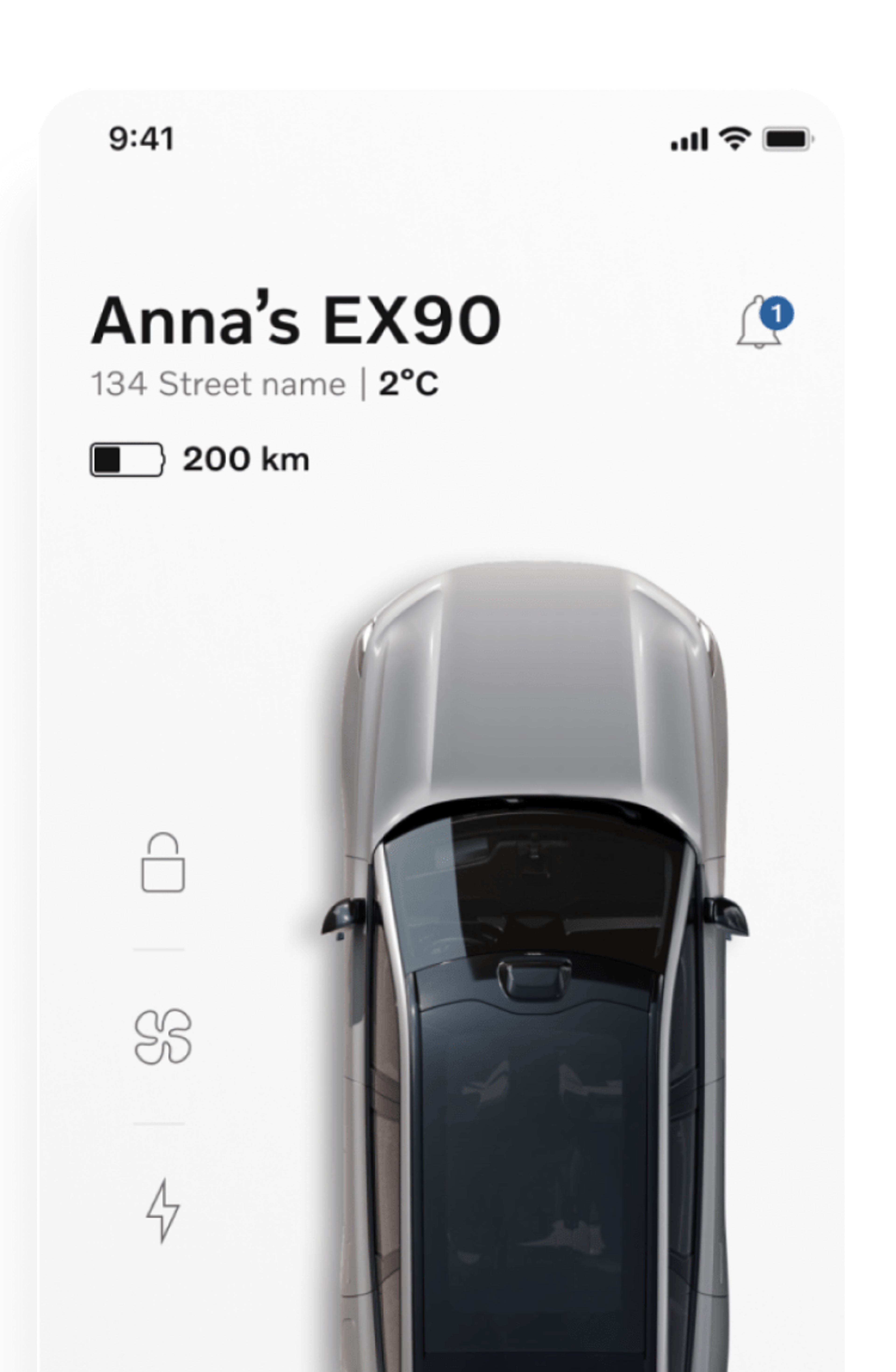
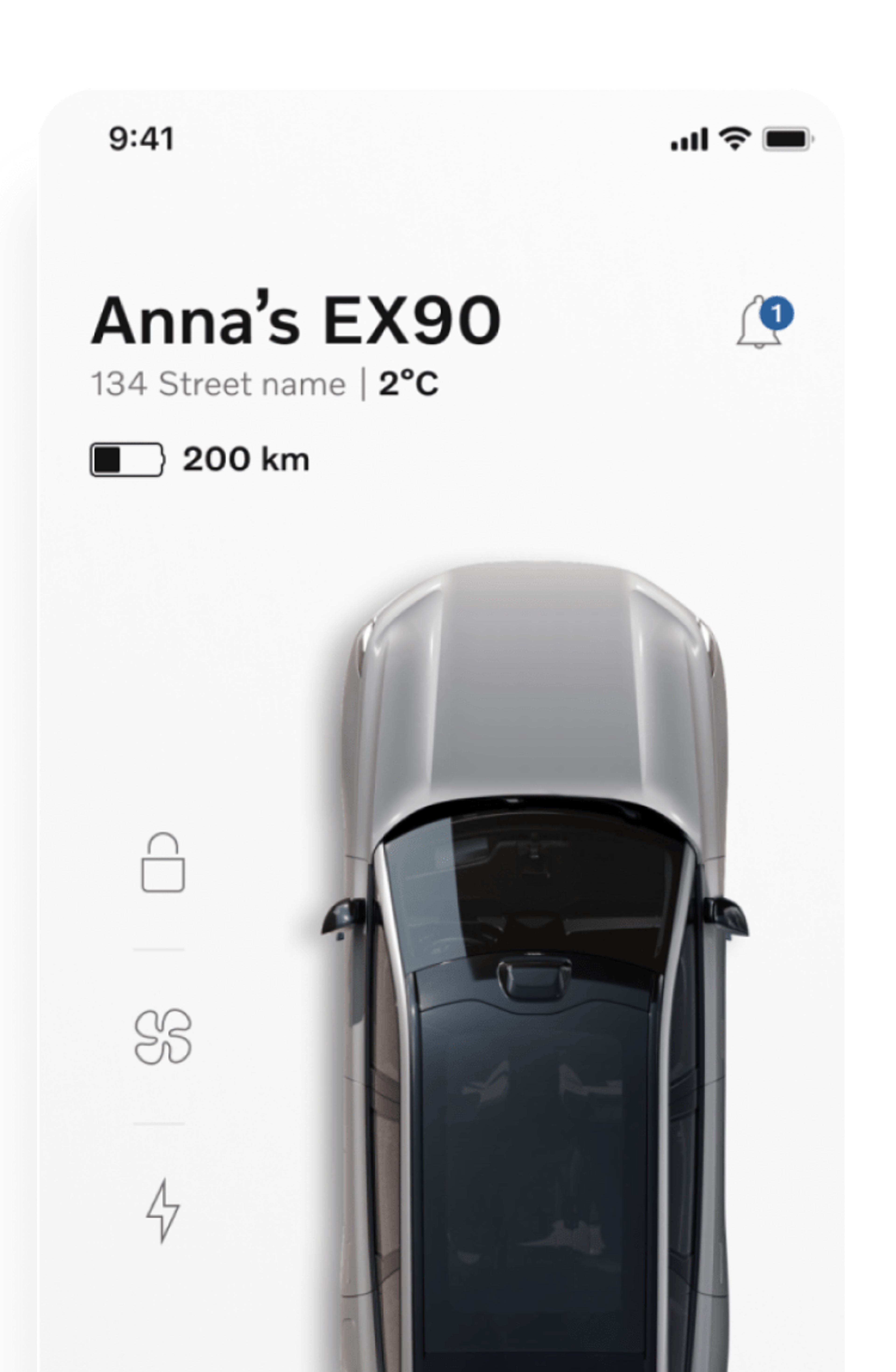
Quick stats
Find peace of mind in one place.
Find your way in a familiar way.
Double-check without doubling back.
Get help finding your car when you can’t.
Customise your car before it arrives.
Create ideal cabin conditions with a click.
Make every start a fresh start.
Stay close even when you’re far away.
Transform your top-ups.
Know how far you can go.
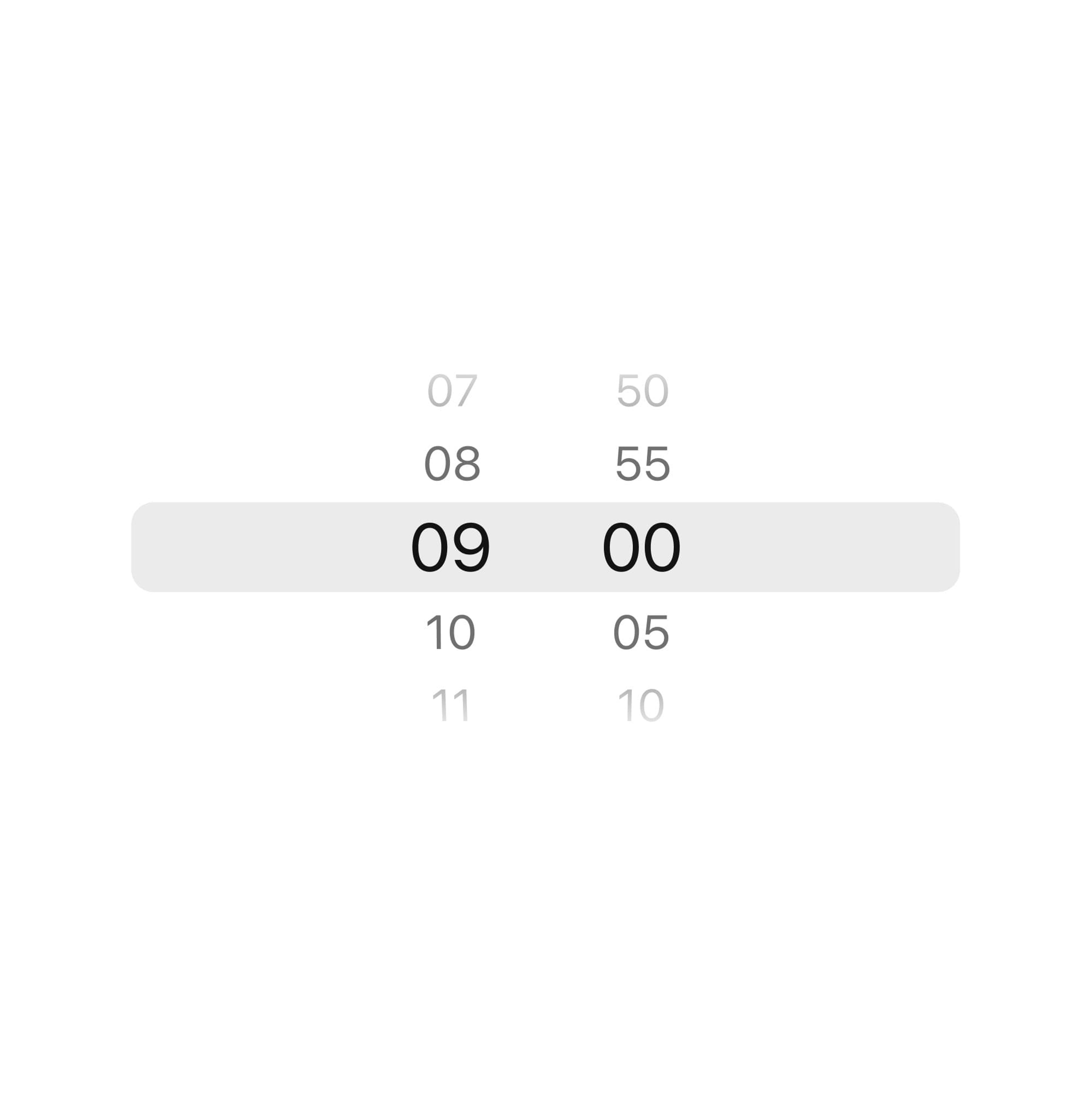
Set routines that help you save.
Plug in and forget about it.
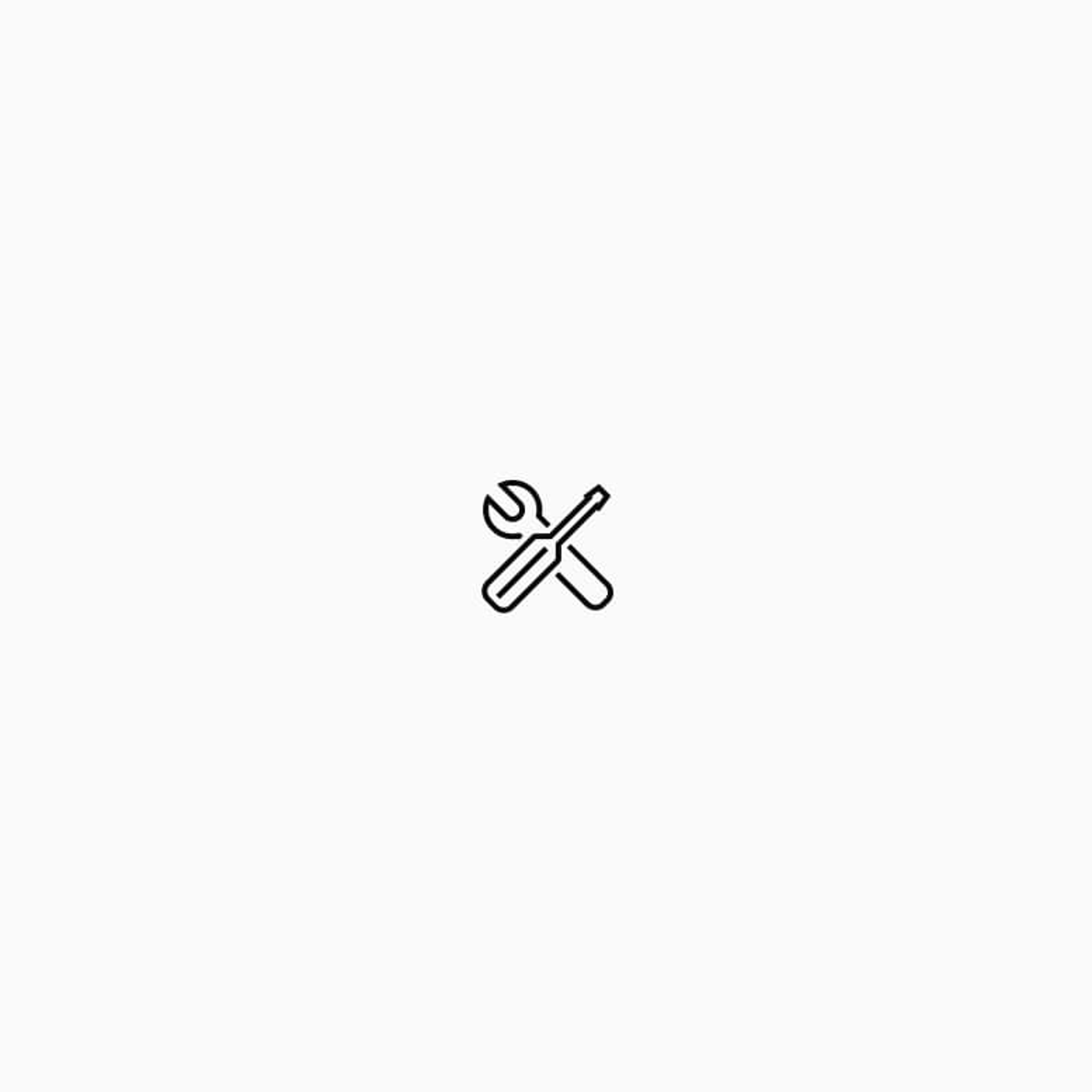
Stay on top of maintenance without trying.
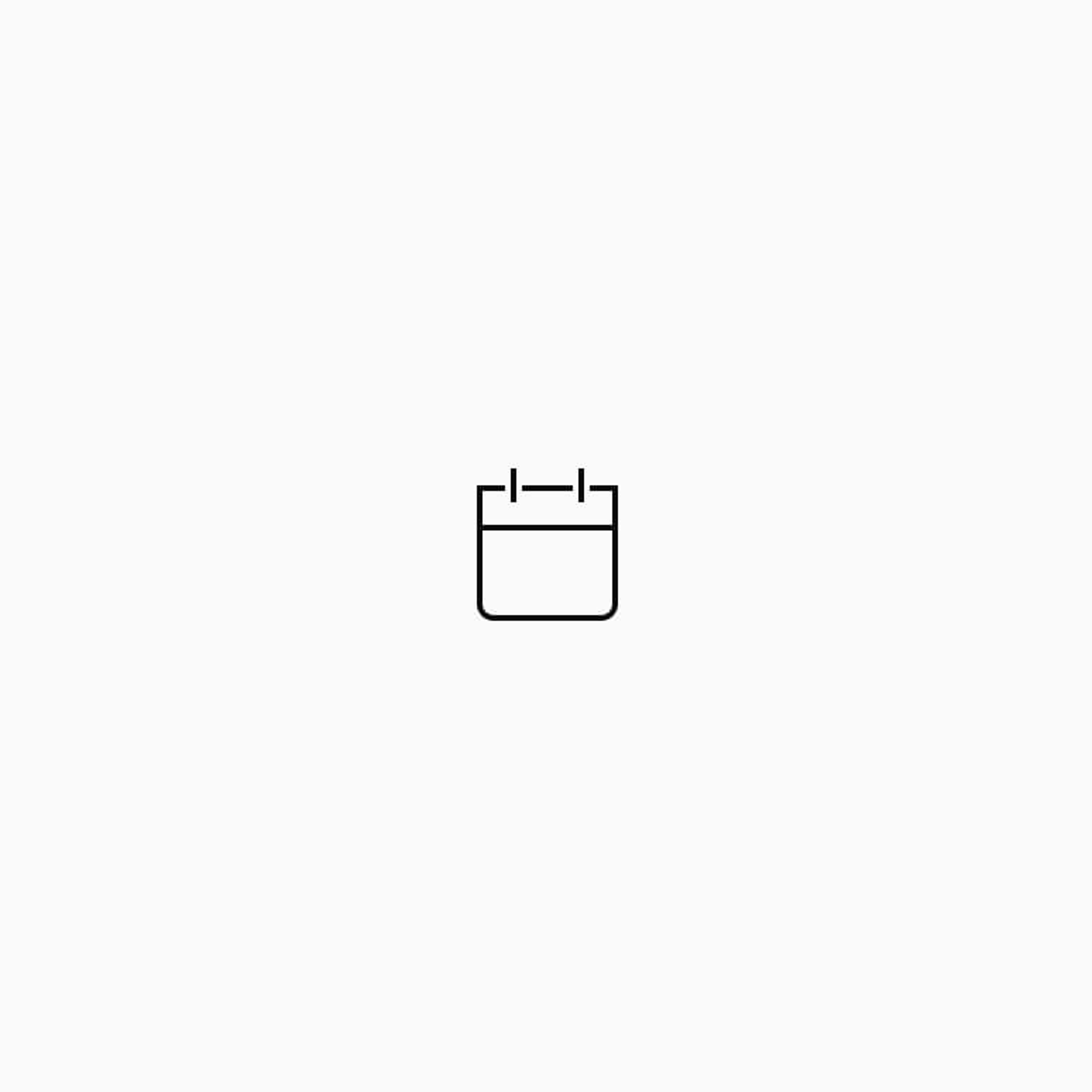
Take a shortcut to your annual service.
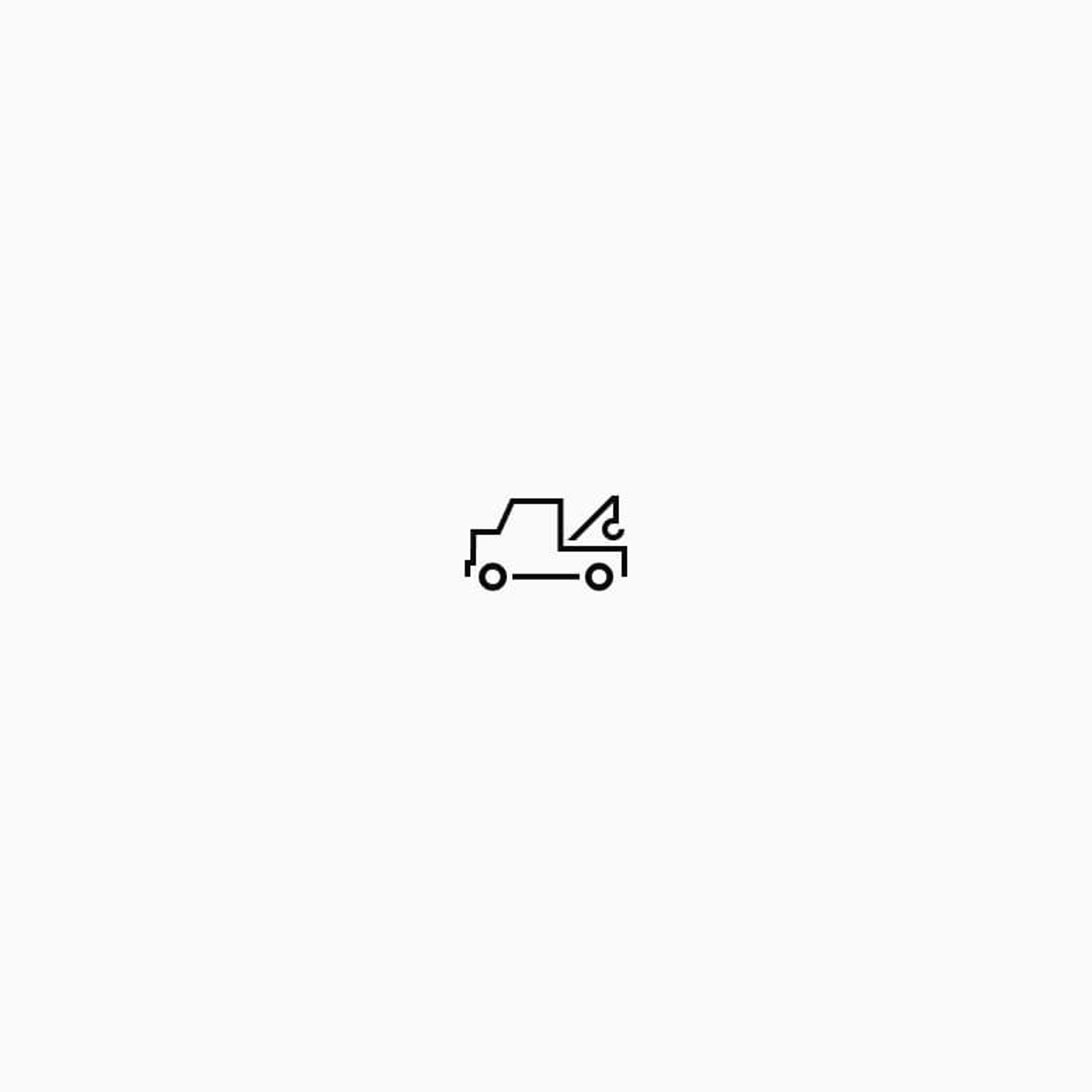
Get help 24/7 with one tap.
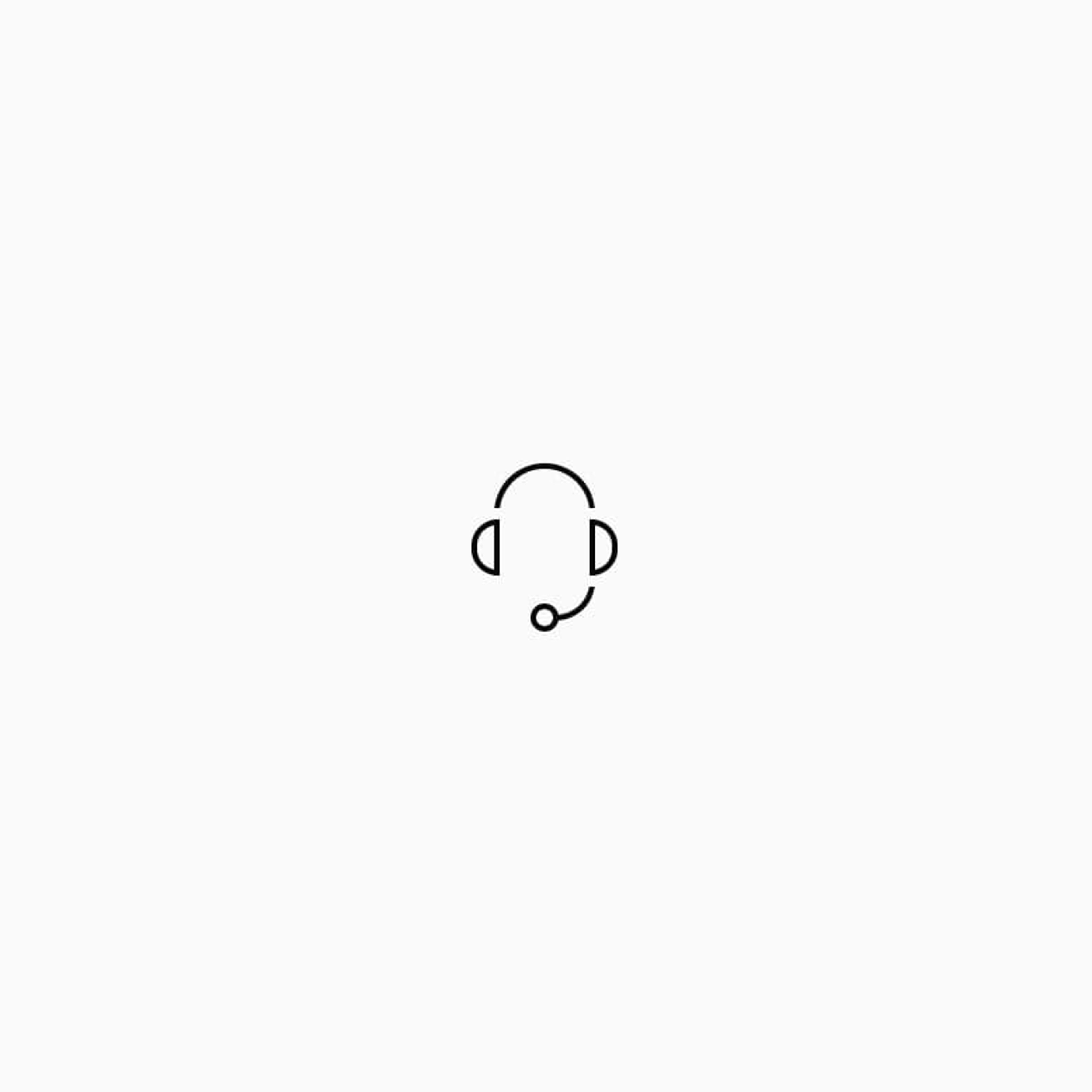
Contact customer support directly.
Find answers with ease.
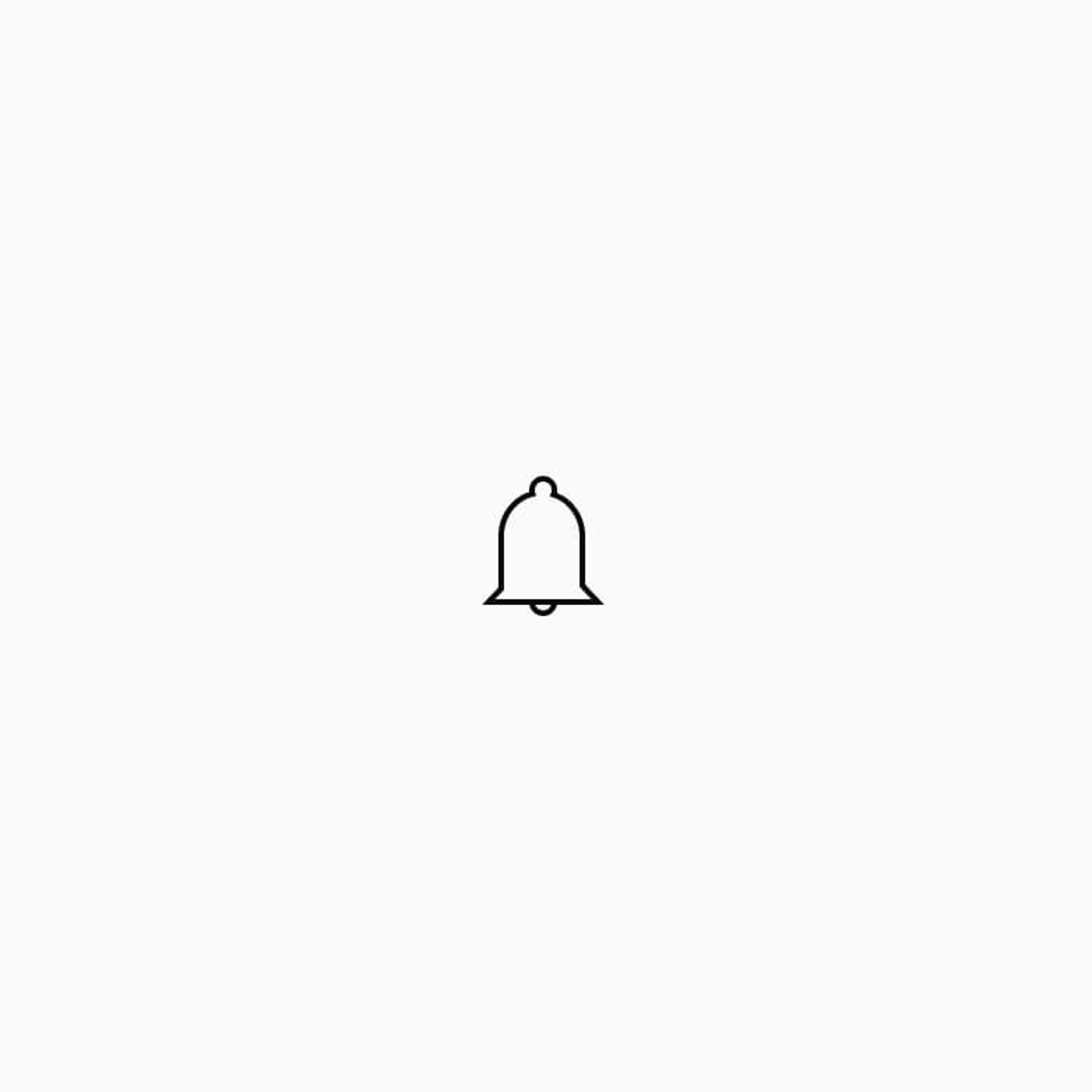
Little pings that make a big difference.
Contact us with questions about the Volvo Cars app.
The Volvo Cars app is a free app that helps Volvo car drivers get more from their experience. Content and features are tailored to your car and software-based services.
The Volvo Cars app offers practical and intuitive features that help you get more from your Volvo experience.It equips you with remote controls to secure your car and pre-condition the cabin climate. There are features to help make charging your fully electric or plug-in hybrid Volvo car more cost-effective. And we’ve made car manuals searchable so you can get answers quickly. You can also contact support directly from the app.The app's features, functionality and content depend on your car model and the services available in your area.
The Volvo Cars app delivers remote control functionality to help keep your car secure and elevate your comfort. Remotely lock and unlock your car, for example, and heat or cool the cabin to the ideal temperature before getting inside. Can’t find your car in a car park? Flash the headlights or honk the horn remotely to find your way back.
Yes, the Volvo On Call app was changed to the Volvo Cars app. The app benefits from continuous development and refinement.
No, it continues as normal, and you don’t need to do anything. It’s only the name that has changed.
The Volvo Cars app is free. Download it where apps are available for your smartphone. Some digital services carry an extra cost.
Under the car tab you will be prompted to 'open the manual'. Here, you can search for what you’re looking for.
The app has a dedicated support tab where you can get support in different ways directly from the app.
Volvo ID is your unique account with Volvo Cars. It serves as your credentials to access products and services and allows us to identify you as a customer and app user. You can create your Volvo ID the moment you install the app and open it for the first time.
Did you forget your password? Follow the instructions below to reset your password.Via the Volvo Cars website:1. You can change your password directly on the Volvo Cars website2. You can find options for managing your Volvo ID in the top right-hand menu3. Fill in the username for your Volvo ID (email address/mobile number).You will receive a message with a link which you can use to set a new password.In the Volvo Cars app:1. Start the Volvo Cars app2. Select 'Log in'3. Press 'Forgotten password?' and follow the instructions.For further login help, please contact your local Volvo retailer or Volvo Cars Customer Service.
1. Volvo Cars app features may not be available in all markets or for all models and may not be available until a later date. Future technology described and final capabilities may vary.
Google Maps is a trademark of Google LLC.