Setting a time interval for Distance Alert1
The Distance Alert function can be set to different time intervals.

Different time intervals to the vehicle ahead can be selected and are shown in the instrument panel as 1–5 horizontal bars. The more bars, the longer the time interval. One bar represents an interval of approx. 1 second to the vehicle ahead. 5 bars represents approx. 3 seconds.
The same symbol appears when the Adaptive Cruise Control function is activated.
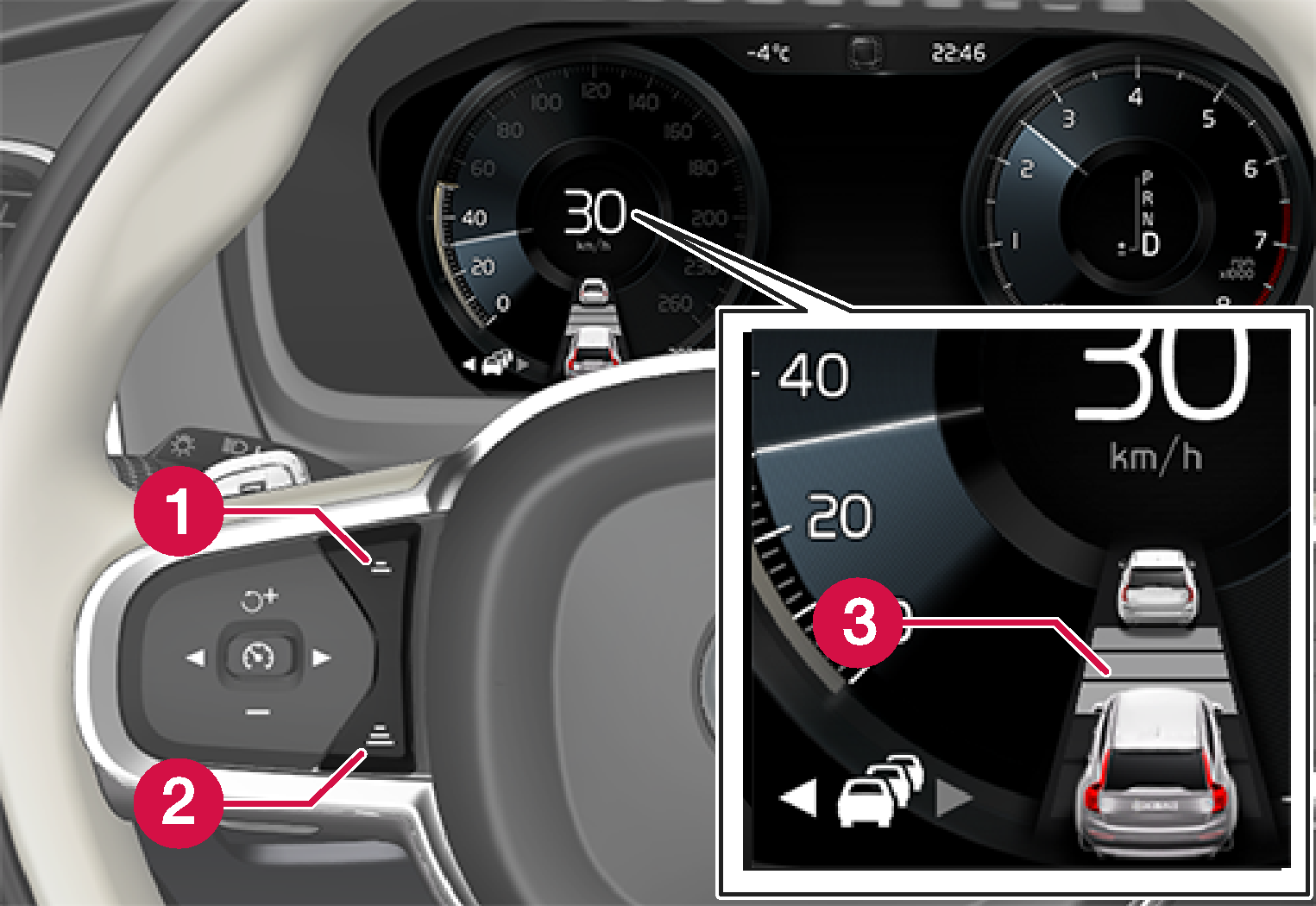
 Reduce the time interval
Reduce the time interval Increase the time interval
Increase the time interval Distance indicator
Distance indicator
Press the (1) or (2) button to decrease or increase the time interval.
The distance indicator (3) shows the current time interval.
Note
- The greater the vehicles' speed, the greater the distance between them for a set time interval.
- Only use the time intervals permitted by local traffic regulations.
- The set time interval is also used by the Adaptive Cruise Control and Pilot Assist functions.
Warning
- Only use a time interval suitable for the current traffic conditions.
- The driver should be aware that short time intervals give them limited time to react and act to any unforeseen traffic situation.