On-screen symbols
The following is an overview of the symbols that may be displayed in the screen's activity/status field.

Active current functions and in certain cases, their status, are displayed in the activity/status field. Due to limited space, not all activity/status symbols will be displayed at all times.
| Symbol | Explanation |
|---|---|
 | Connecting to the Internet via Bluetooth®. |
 | Connected to the Internet via Bluetooth®. |
 | No Internet connection via Bluetooth®. |
 | Connecting to the Internet via Wi-Fi. |
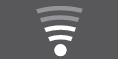 | Connected to the Internet via Wi-Fi. |
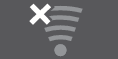 | No Internet connection via Wi-Fi. |
 | Connected to the Internet via Wi-Fivia roaming (for connections in other countries). |
 | Connecting to the Internet via the integrated modem*[1]. The number of bars illuminated indicates the strength of the signal. The type of connection is indicated under the bars. |
 | Connected to the Internet via the integrated modem*[1]. |
 | No Internet connection via the integrated modem*[1]. |
 | The integrated modem*[1]is connected to the Internet via roaming (for connections in other countries). |
 | This symbol is displayed when the vehicle's position is being transmitted. |
 | Cell phone connected. |
 | Missed call(s). |
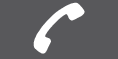 | Call in progress. |
 | Unread text message. |
 | Microphone muted. |
 | Audio muted. |
 | SOS service [1]active. |
 | ON CALL service [1]active. |