Changing a driver profile's name
It is possible to change the names of the different driver profiles used in the vehicle. It is not possible to change the name of a profile connected to a Care Key.
Tap Settings in the Top view in the center display.
Tap .
Select Edit Profile.
A menu will open in which the driver profile can be changed.
Tap the Profile Name box.
A keyboard will be displayed and can be used to change the name. Tap 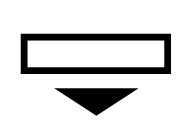 to close the keyboard.
to close the keyboard.
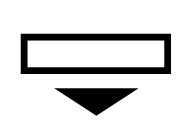 to close the keyboard.
to close the keyboard.Save the name change by pressing Back or Close.
The name has now been changed.
Note
Profile names may not begin with a space. If a space is entered first, the profile name will not be saved.