Activating Park Assist Camera*
The Park Assist Camera is automatically activated when reverse gear is engaged or can be started manually using one of the center display's function buttons.
Camera view when backing up
When reverse gear is selected, rear view will be shown on the screen.
Camera view when manually activating the camera
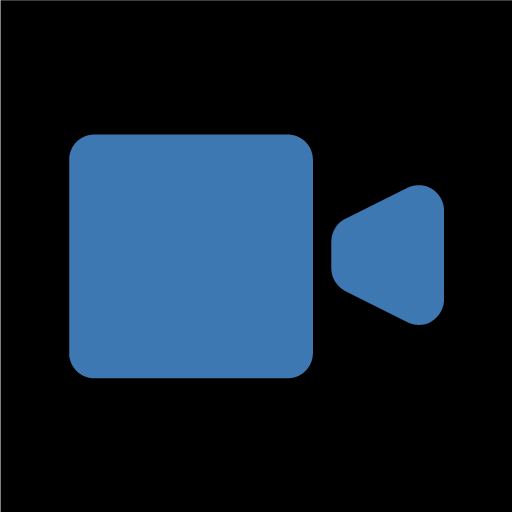
Activate the Park Assist Camera using this button in the center display. The screen will first show the most recently used camera view. But every time the engine is started, the previously shown side view will be replaced by the 360° view.
- Illuminated button – the function is activated.
- Extinguished button – the function is deactivated.
Automatically deactivating the camera
Front view switches off when the vehicle's speed reaches 25 km/h (16 mph) to help avoid distracting the driver. It will be automatically reactivated if the vehicle's speed falls below 22 km/h (14 mph) within 1 minute as long as the vehicle's speed has not exceeded 50 km/h (31 mph).
Other camera views switch off at 15 km/h (9 mph) and are not reactivated.