Collision warning – symbols and messages
The table lists possible causes for collision warning-related messages being displayed, and suitable actions.
A text message can be erased by pressing briefly on the OK button on the turn signal lever.
| Symbol | Message | Description |
|---|---|---|
 | Collis'n warning OFF | Pedestrian and Cyclist Detection with Full Auto Brake is switched off. This message is displayed when the engine is started and will disappear after approx. 5 seconds. It can also be erased by pressing the OK button. |
 | Collision Warning Unavailable | Pedestrian and Cyclist Detection with Full Auto Brake cannot be activated. This message is displayed when the driver attempts to activate the function. It will disappear after approx. 5 seconds or can be erased by pressing the OK button. |
 | Auto braking was activated | Auto-braking has been active. This message can be erased by pressing the OK button. |
 | Windscreen Sensors blocked | The camera is temporarily not functioning. This message is displayed if the camera is obstructed by snow, ice, dirt, etc., on the windshield. Clean the area of the windshield in front of the camera, see The camera’s limitations for more information on the camera’s limitations. |
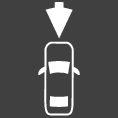 | Radar blocked See manual | Pedestrian and Cyclist Detection with Full Auto Brake is temporarily not functioning. The radar sensor is blocked, for example by heavy rain or snow that has accumulated in front of the sensor, and cannot detect other vehicles, see Adaptive Cruise Control – limitations for more information on the radar sensor’s limitations. |
 | Collision warn. Service required | Pedestrian and Cyclist Detection with Full Auto Brake is partially or completely not functioning. Contact a trained and qualified Volvo service technician if the message remains in the display. |