Opening and closing the charging socket cover
The cover for the hybrid battery's charging socket opens manually.
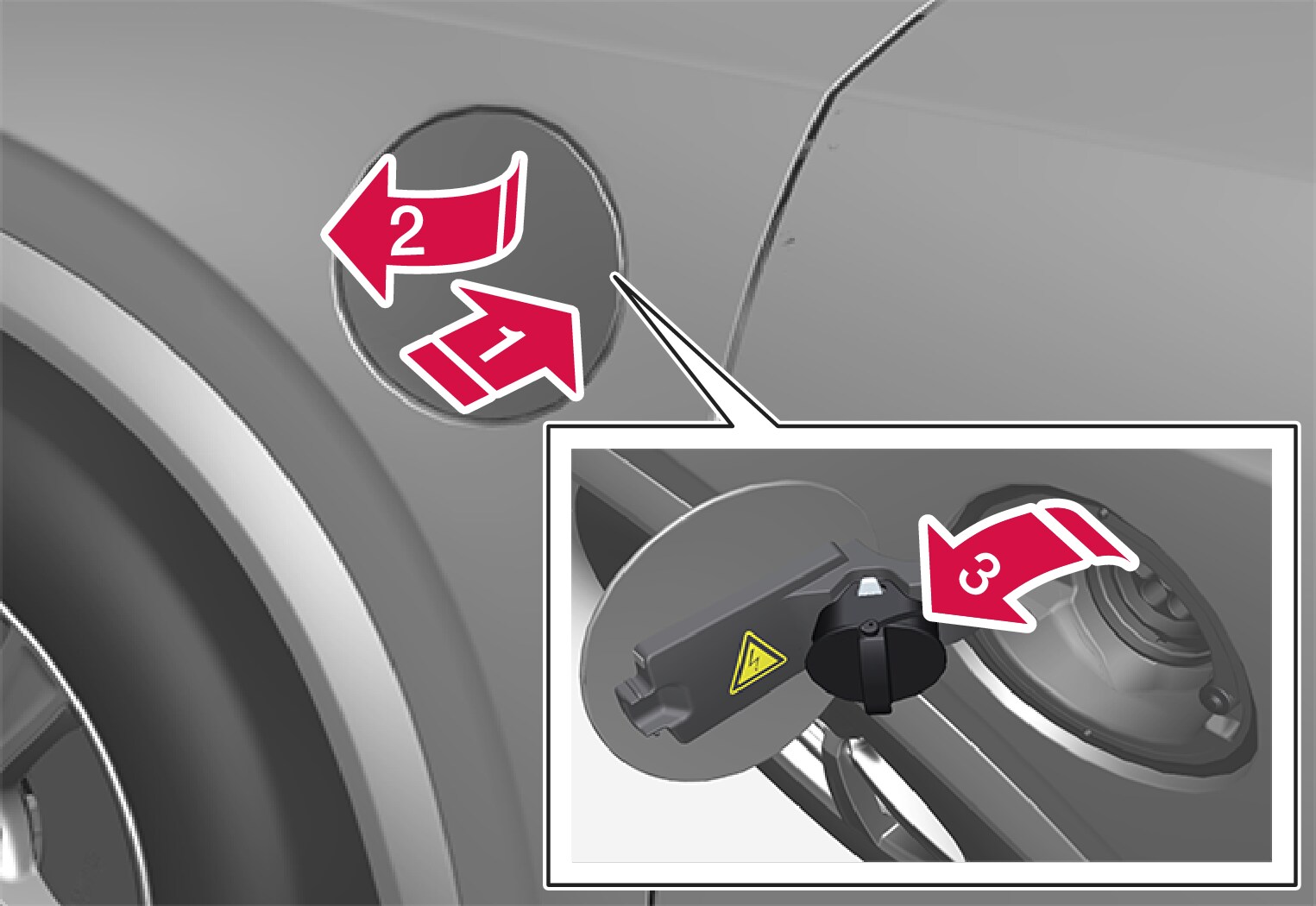

Press in the rear edge of the charger door and release.

Open the door.

Remove the charging socket's protective cover and secure it in the holder on the inside of the charger door. Make sure the cover's rubber stopper is bent downward to prevent the cover from falling out of the holder.
Important
Make sure the charging socket's protective cover is positioned so it does not damage the paint (in e.g., windy conditions).
Perform the following steps in reverse to close the charger door.