Show itinerary
To see/show the itinerary:
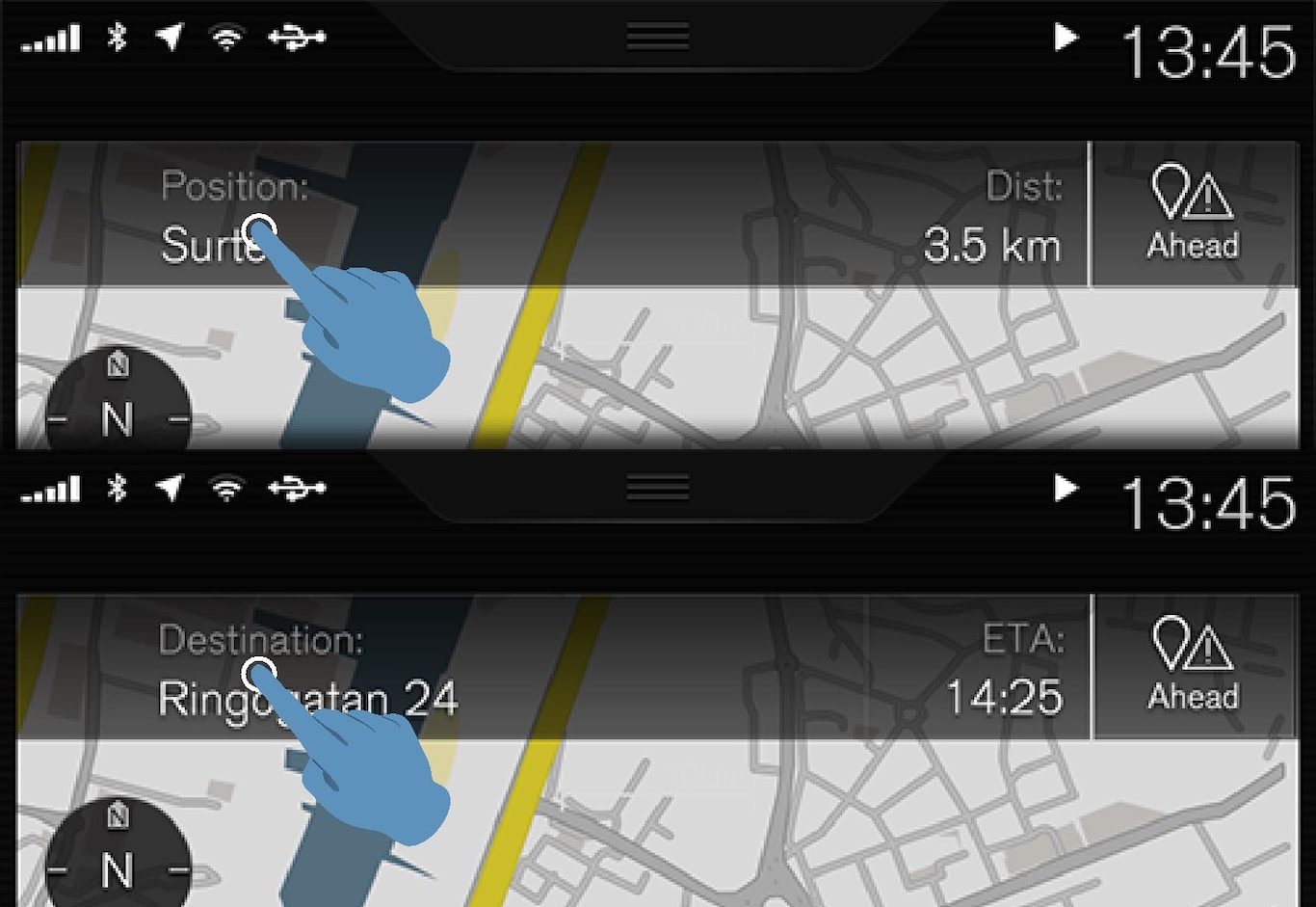
- Press Position: or Destination: - the current itinerary is shown.
Edit itinerary
The itinerary can be adjusted:
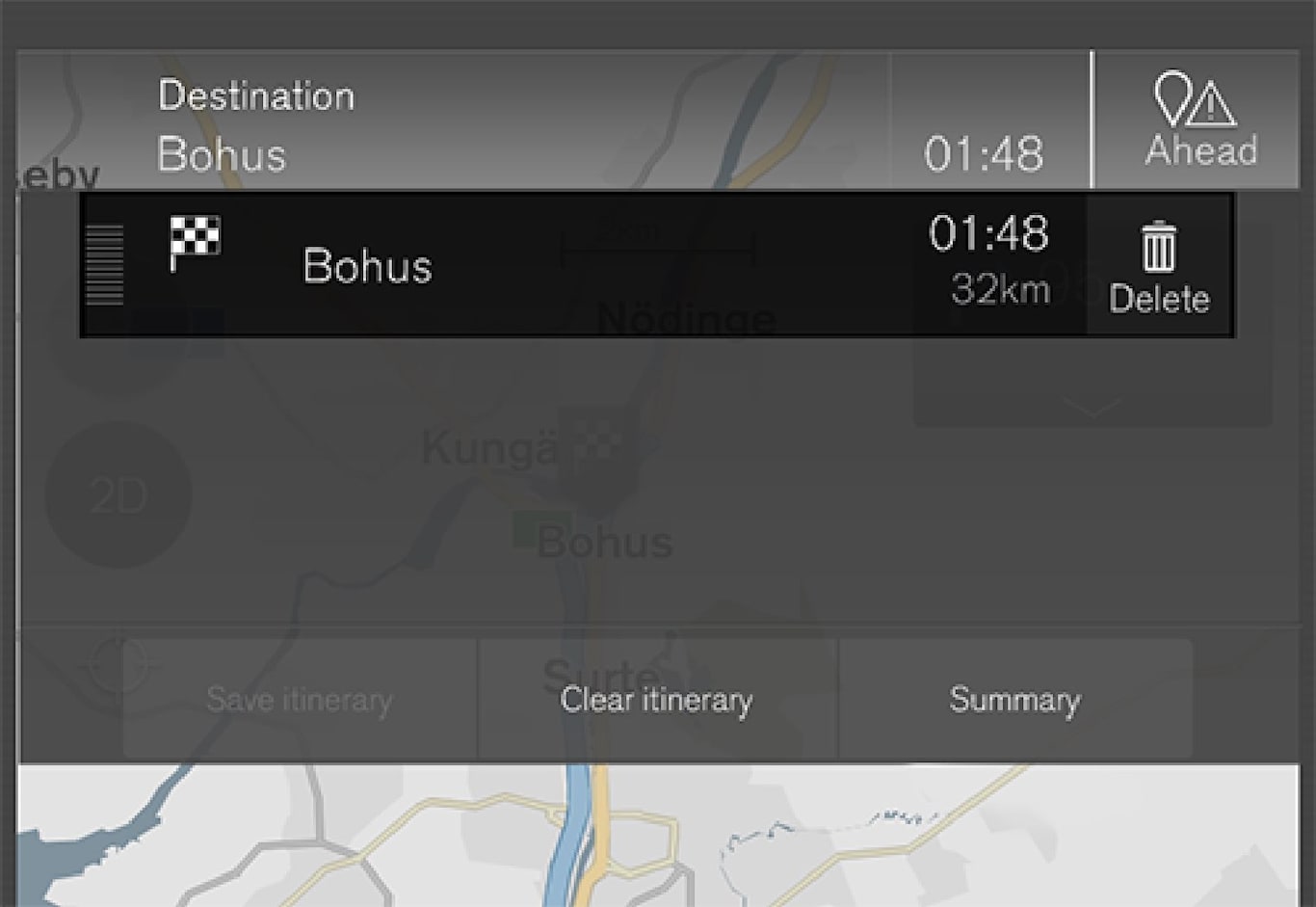
- Select one of the itinerary rows and follow the instructions.
Delete itinerary
The whole itinerary or individual intermediate destinations can be deleted:
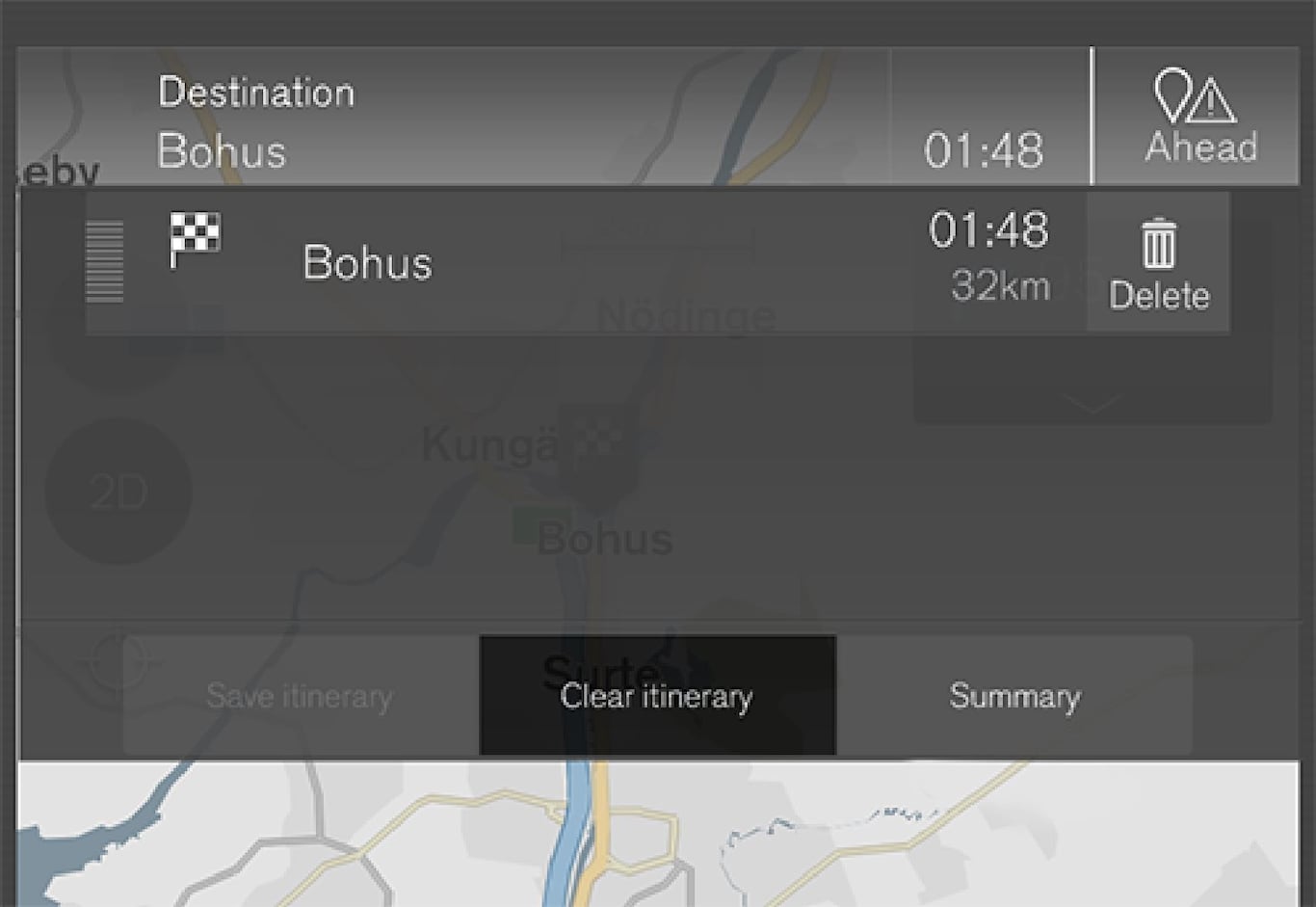
- Select an individual intermediate destination in the itinerary and follow the instructions.
or
- Select Clear itinerary and verify the selection to delete the whole itinerary.
Show an alternative route
At any time while guidance is active the driver can see if there are alternative routes. Proceed as follows:
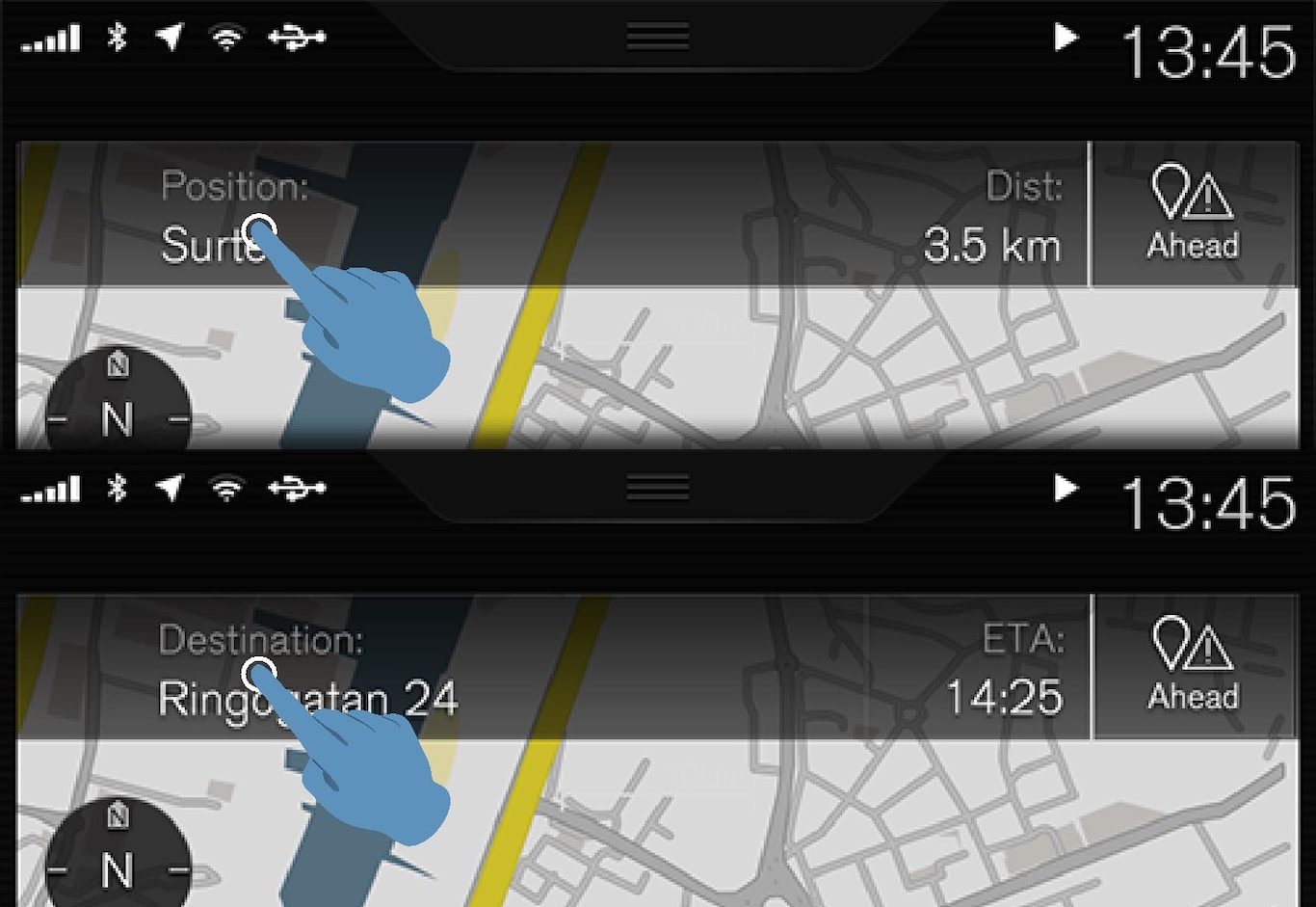
| 1. | Press Position: or Destination: - the current itinerary is shown. |
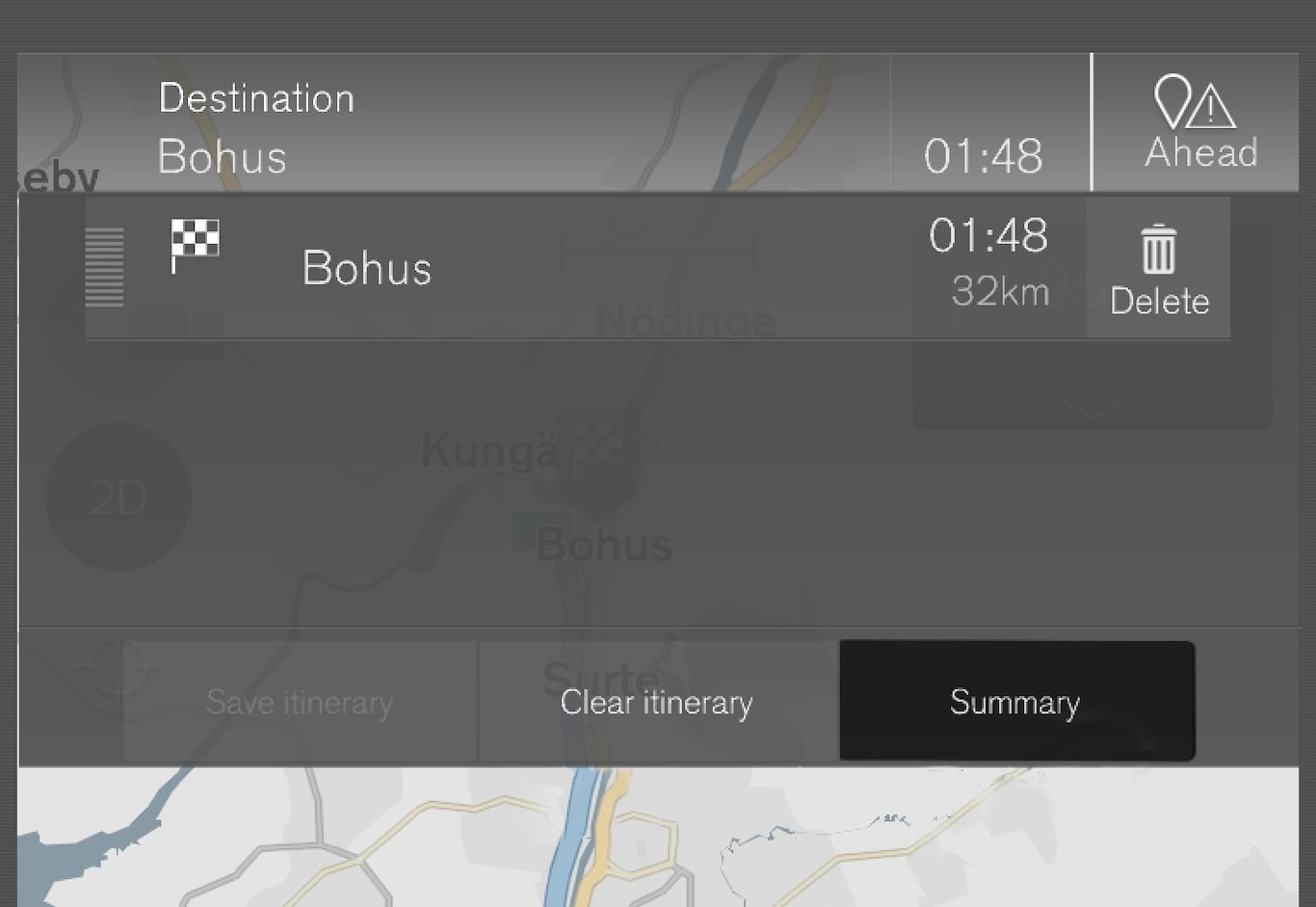
| 2. | Press Alternative routes - then any available alternative routes for the remainder of the itinerary are shown. |
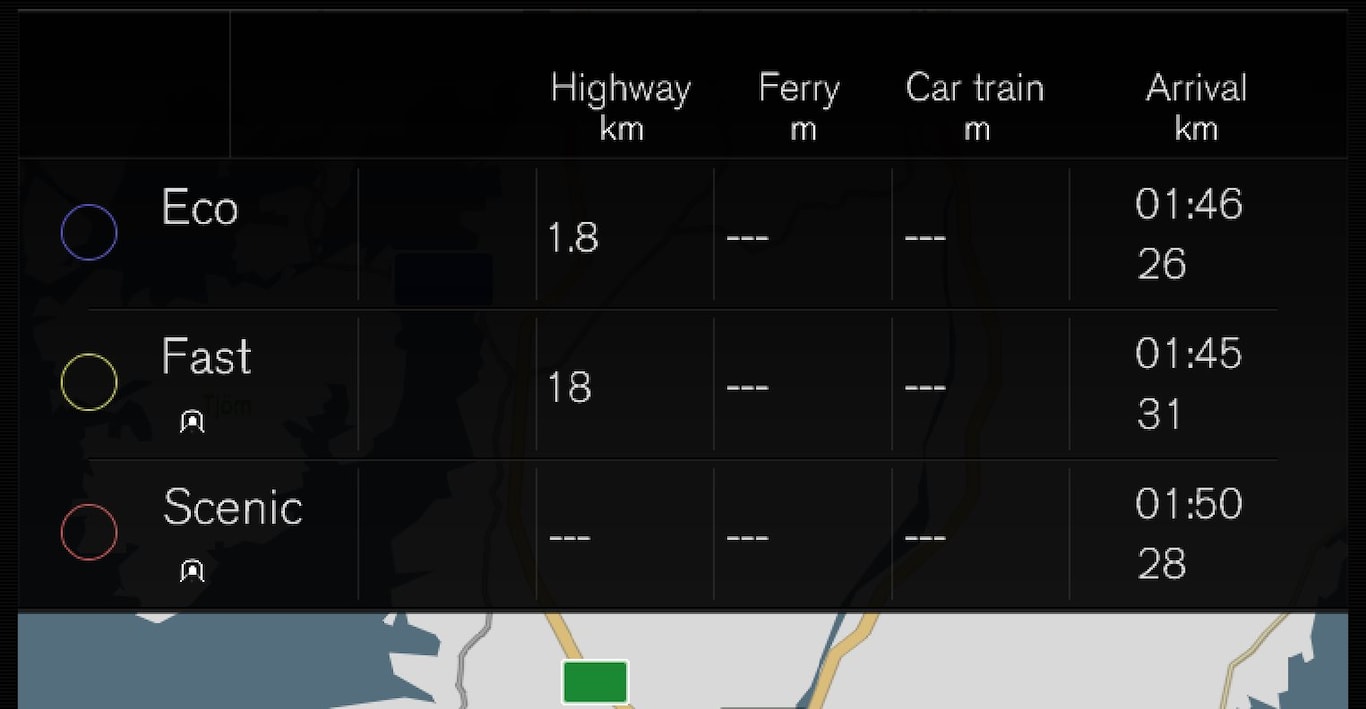
| 3. | Select thereafter one of the alternatives: |
- Eco
- Fast
- Scenic
| 4. | Then tap on the map - the updated route is shown on the map and guidance resumes. |
See also "Alternative routes" in the "Route settings" section.