Rear Park Assist Camera (PAC) – guiding and marker lines
Guiding lines
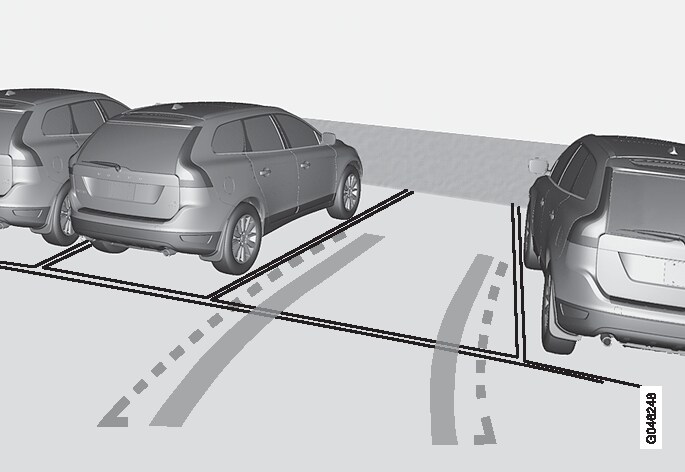
The lines on the screen are projected as if they were a path on the ground behind the vehicle and are directly affected by the way in which the steering wheel is turned. This enables the driver to see path the vehicle will take, even if he/she turns the steering wheel while backing up.
Note
When backing up with a trailer, the trajectory lines show the path that the vehicle will take, not the trailer.
Trajectory lines will not be displayed while zooming in.
Warning
Marker lines
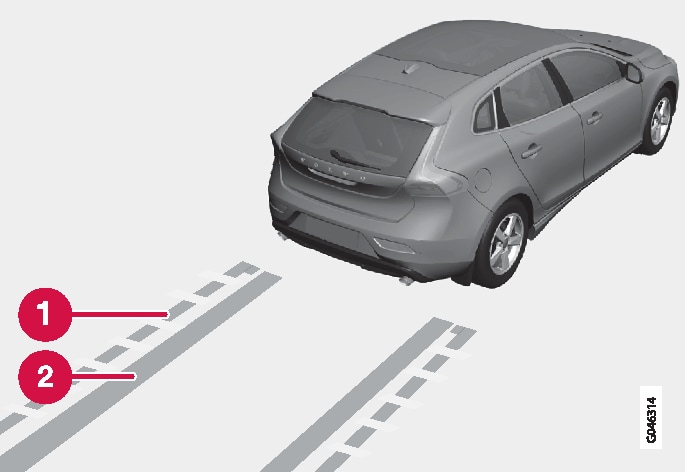
 | The unobstructed area behind the vehicle |
 | "Wheel tracks" |
The dashed line (1) indicates the clear zone of approximately 5 feet (1.5 m) behind the bumper. These lines also indicate the outermost limits that any object (door mirrors, corners of the body, etc.) extends out from the vehicle, even when it turns.
The "wheel tracks" (2) show where the wheels will roll and can extend up to approximately 10.5 ft (3.2 m) behind the bumper if there are no objects in the way.
Vehicles equipped with Park Assist
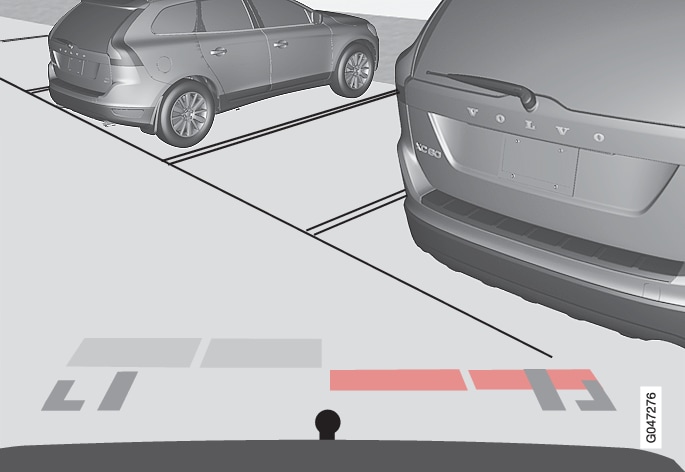
If the vehicle is equipped with the optional Park Assist system (see Park assist – introduction), the distance to an object will be indicated more exactly and colored markers in the display indicate which of the sensor(s) has detected the object.
| Color | Distance to object |
|---|---|
| Pale yellow | 2.3–5 ft (0.7–1.5 m ) |
| Yellow | 1.6–2.3 ft (0.5–0.7 m) |
| Orange | 1–1.6 ft (0.3–0.5 m) |
| Red | 0–1 ft (0–0.3 m) |