Viewing tire pressure status in the center display*
With the system for tire pressure monitoring1, tire pressure status can be viewed in the center display.
Checking status
The vehicle may need to be driven for a few minutes at a speed above 35 km/h (22 mph) to activate the system.
Open the Car Status app in App view.

Tap TPMS to display the status of the tires.
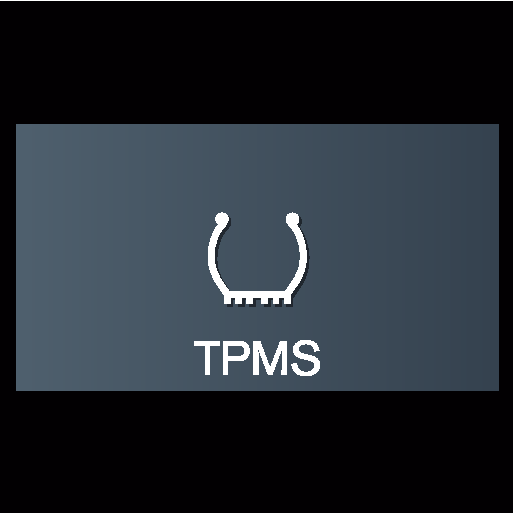
Status indicator light
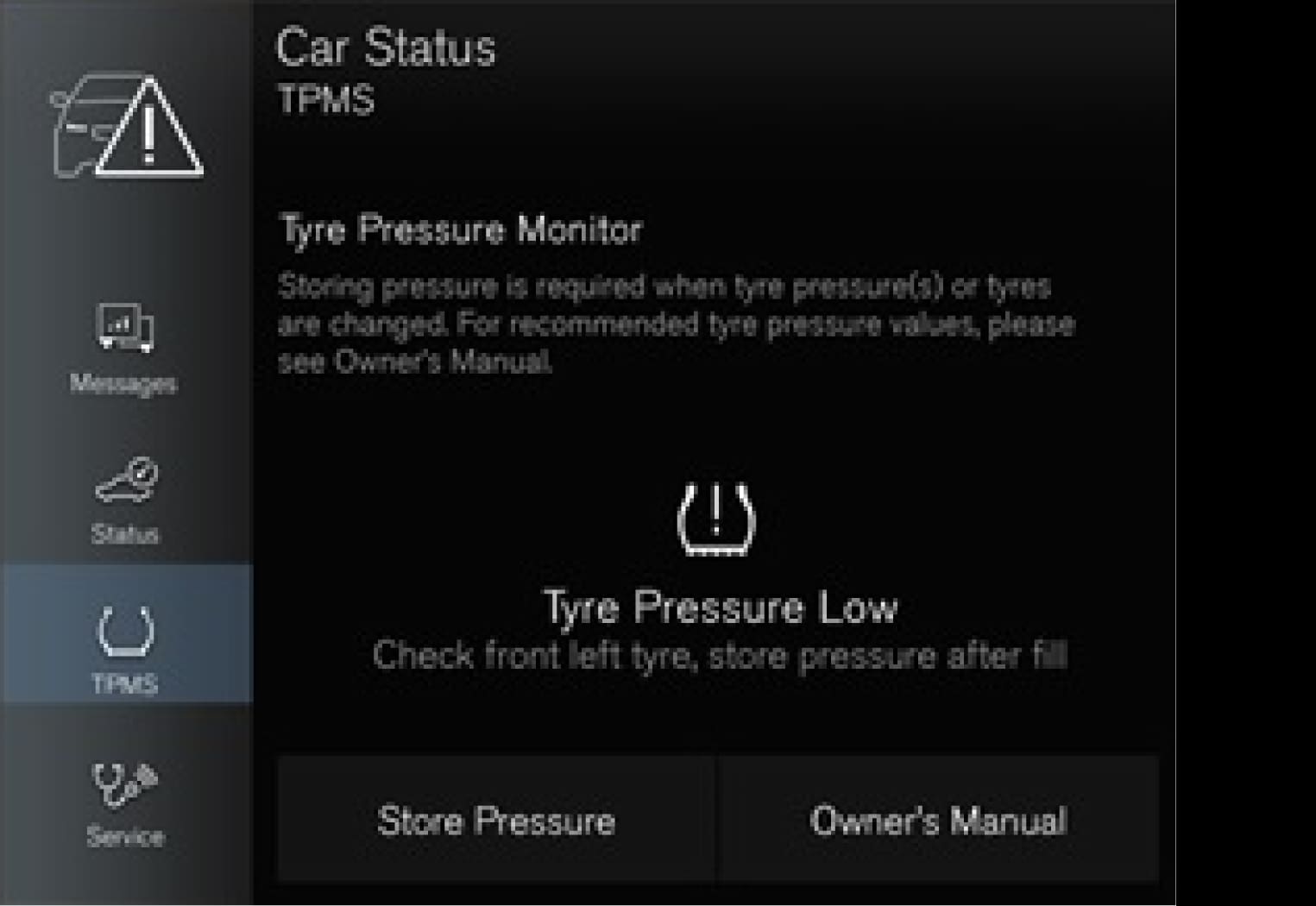
Below are a few examples of messages that may be displayed for inflation pressure status and what they mean.
| Center display: Check front left tire, store pressure after fill | The tire's inflation pressure is too low. Stop and check/inflate the tire as soon as possible2. |
| Center display: Check all tires, store pressure after fill | The inflation pressure is too low in one or more tires. Stop and check/inflate the tires as soon as possible2. |
| Instrument panel: Tire pressure system Temporarily unavailable | The indicator symbol will flash for about 1 minute and then glow steadily. The system is temporarily unavailable and will be activated momentarily. |
| Instrument panel: Tire pressure system Service required | The indicator symbol will flash for about 1 minute and then glow steadily. If the system is not working properly, contact a workshop3. |