Adjusting front seat lumbar support*
Use the control on the side of the seat cushion to adjust the lumbar support.


Lumbar support is adjusted using the multifunction control in vehicles with four-way lumbar support*, or the round button in vehicles with two-way lumbar support*. The control is located on the side of the seat cushion. Depending on the selected equipment level, the lumbar support can be adjusted forward/rearward and up/down (four-way lumbar support) or forward/backward (two-way lumbar support).
Adjusting lumbar support in vehicles with four-way lumbar support
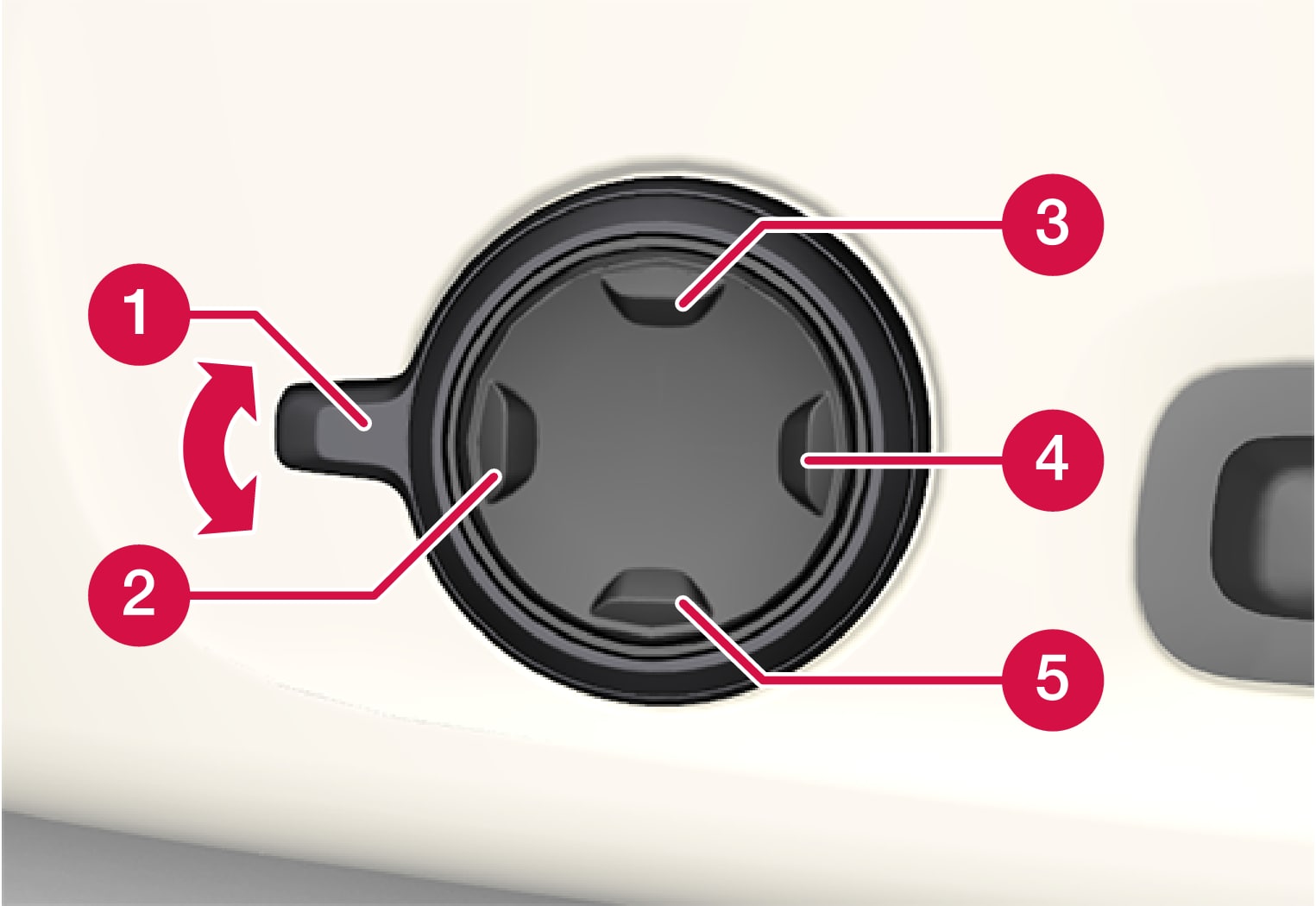
Activate the multifunction control by turning the control  upward/downward. The seat settings view will appear in the center display.
upward/downward. The seat settings view will appear in the center display.
 upward/downward. The seat settings view will appear in the center display.
upward/downward. The seat settings view will appear in the center display.Select Lumbar in the seat settings view.
- Press the round button up
 /down
/down  to move the lumbar support upward/downward.
to move the lumbar support upward/downward. - Press the front part
 of the button to increase lumbar support.
of the button to increase lumbar support. - Press the rear part
 of the button to decrease lumbar support.
of the button to decrease lumbar support.
Adjusting lumbar support in vehicles with two-way lumbar support
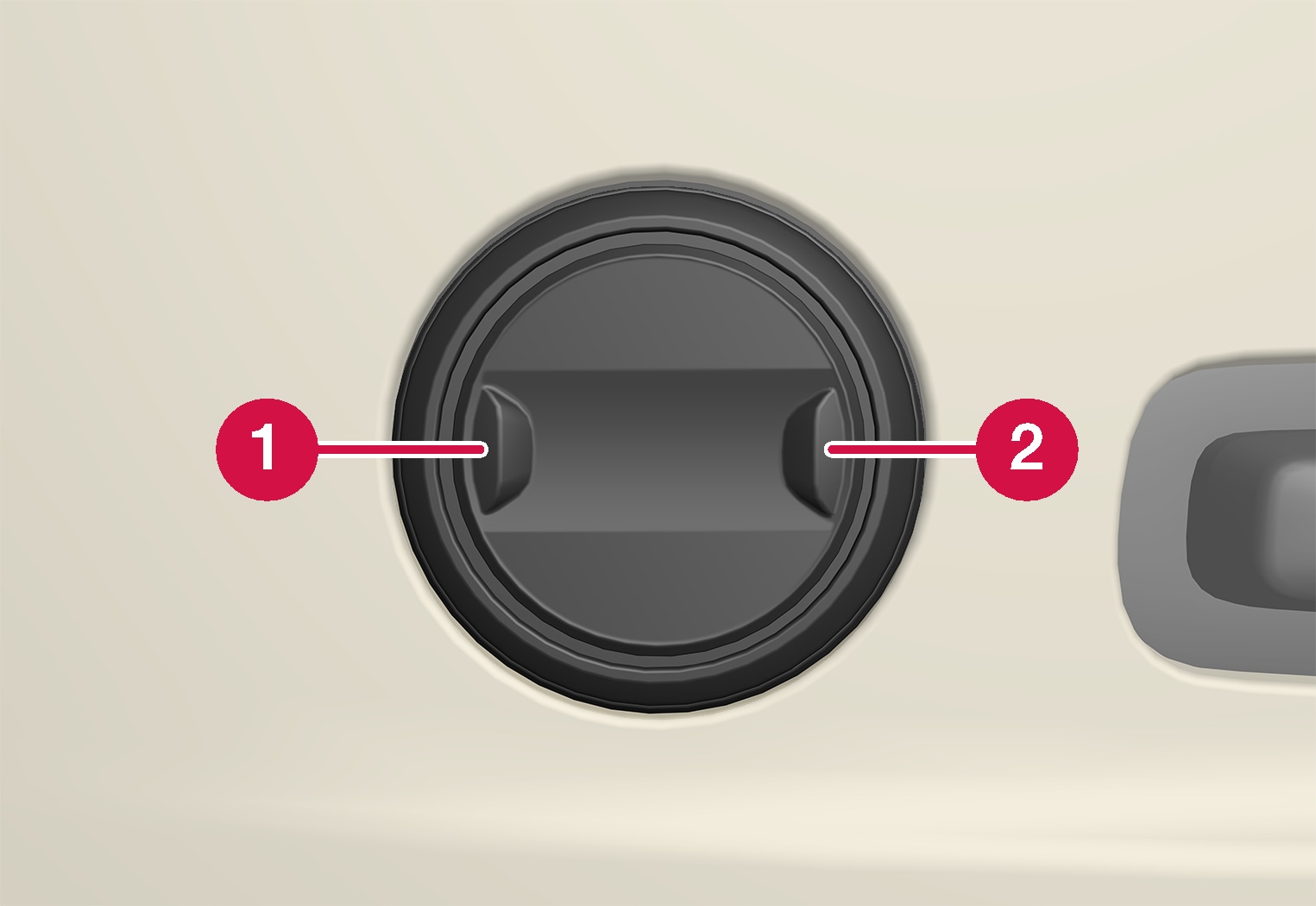
Press the front part  of the round button to increase lumbar support.
of the round button to increase lumbar support.
 of the round button to increase lumbar support.
of the round button to increase lumbar support.Press the rear part  of the round button to decrease lumbar support.
of the round button to decrease lumbar support.
 of the round button to decrease lumbar support.
of the round button to decrease lumbar support.