Locking and unlocking using the key buttons
The buttons on the key can be used to lock or unlock the entire vehicle.1

Locking with the key's buttons
Press the 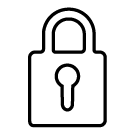 button to lock the vehicle.
button to lock the vehicle.
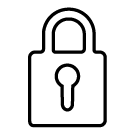 button to lock the vehicle.
button to lock the vehicle.To activate the locking sequence, the driver's door must be closed2. If any of the other doors or the trunk lid are open, they will be locked and the alarm will be armed once they are closed.
Note
A key that has been locked in the vehicle is temporarily deactivated and cannot be used until the vehicle is unlocked using another valid key.
Locking when the trunk lid is open
Note
If the vehicle is locked and the trunk lid is still open, make sure that the key is not left in the trunk when the trunk lid is closed2.
Unlocking with the key's buttons
Press the 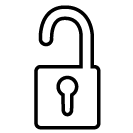 button to unlock the vehicle.
button to unlock the vehicle.
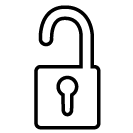 button to unlock the vehicle.
button to unlock the vehicle.Automatic relocking
If none of the doors or trunk lid are opened within two minutes after being unlocked, they will automatically relock. This function reduces the risk of inadvertently leaving the vehicle unlocked.
If the key doesn't work
If the key's buttons are not working, its battery may be discharged. Replace the battery or use the detachable key blade.