Installing and removing the cargo compartment cover*
The cover can be rolled out to conceal objects in the cargo compartment.
Installing the cargo compartment cover
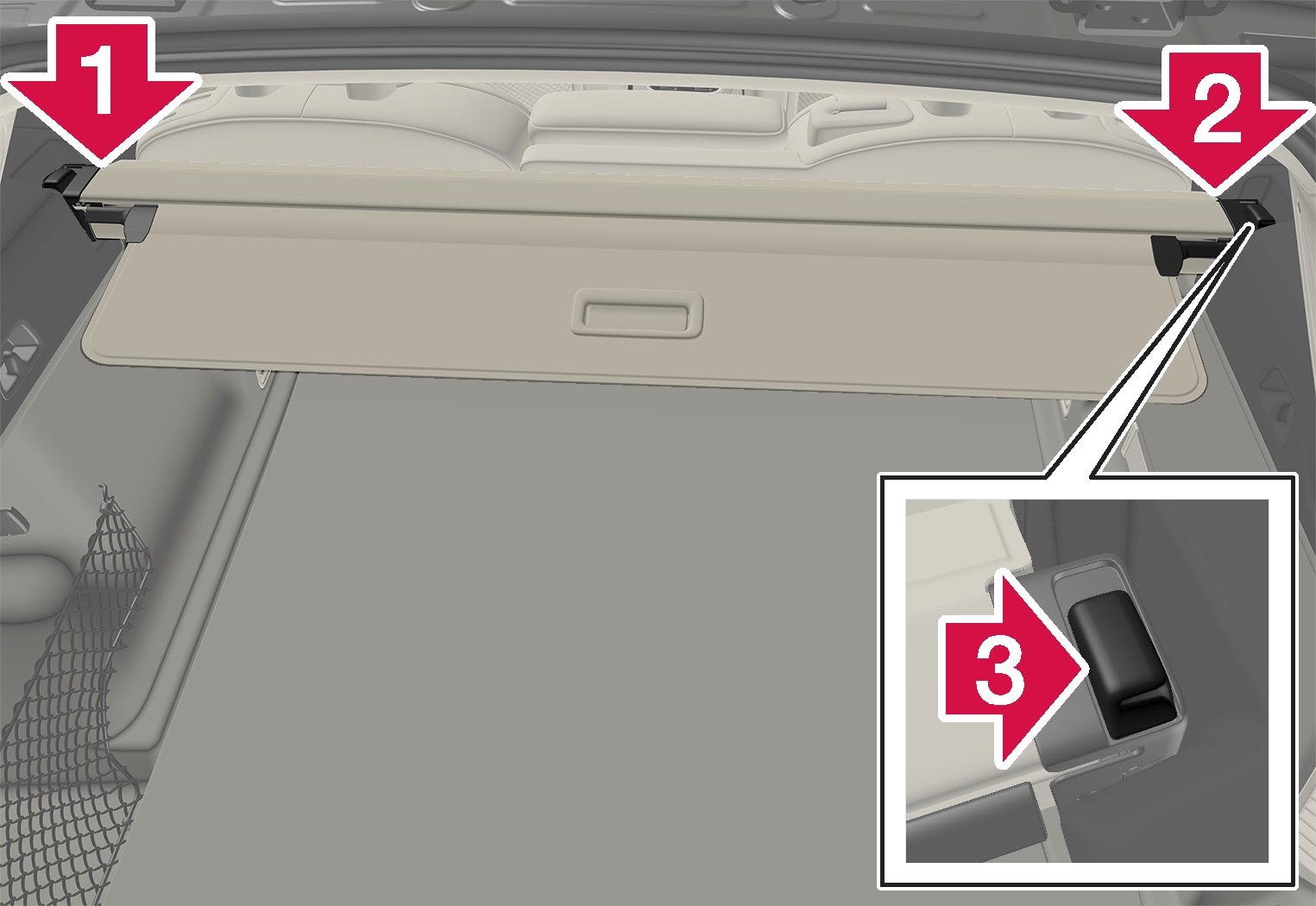

Press the end piece on one side of the cover into the retaining bracket in the side panel of the cargo compartment.

Then put the other end piece in the recess in the side panel on the opposite side.

Push the end piece down on both sides, one at a time.
When a click is heard and the red marks on each end piece are no longer visible, the cover is in place. Check that it is secure.
Removing the cargo compartment cover
In retracted position:
Press the button on one of the cover's ends and lift out that end.
Carefully lift the cover up and out.
The other end will release automatically and the cover can then be lifted out of the cargo compartment.