Playing media
The media player can controlled from the right-side steering wheel keypad, the center display or by using voice commands. The radio is also controlled from the media player. See the articles relating to the radio.
Using the center display keyboard
A keyboard can be used on the center display to enter characters and search for e.g., destinations using the navigation system, adding contacts in phone book, etc. It is also possible to use handwriting on the screen.
Media player
The media player can play audio from a CD, from external media devices connected to the USB/AUX sockets or it can stream audio from an external device connected to the infotainment system through a Bluetooth connection. Video can also be viewed from devices connected to the USB socket. If the vehicle is connected to the Internet, it may also be possible to listen to web radio, audio books and to use various music services through apps.
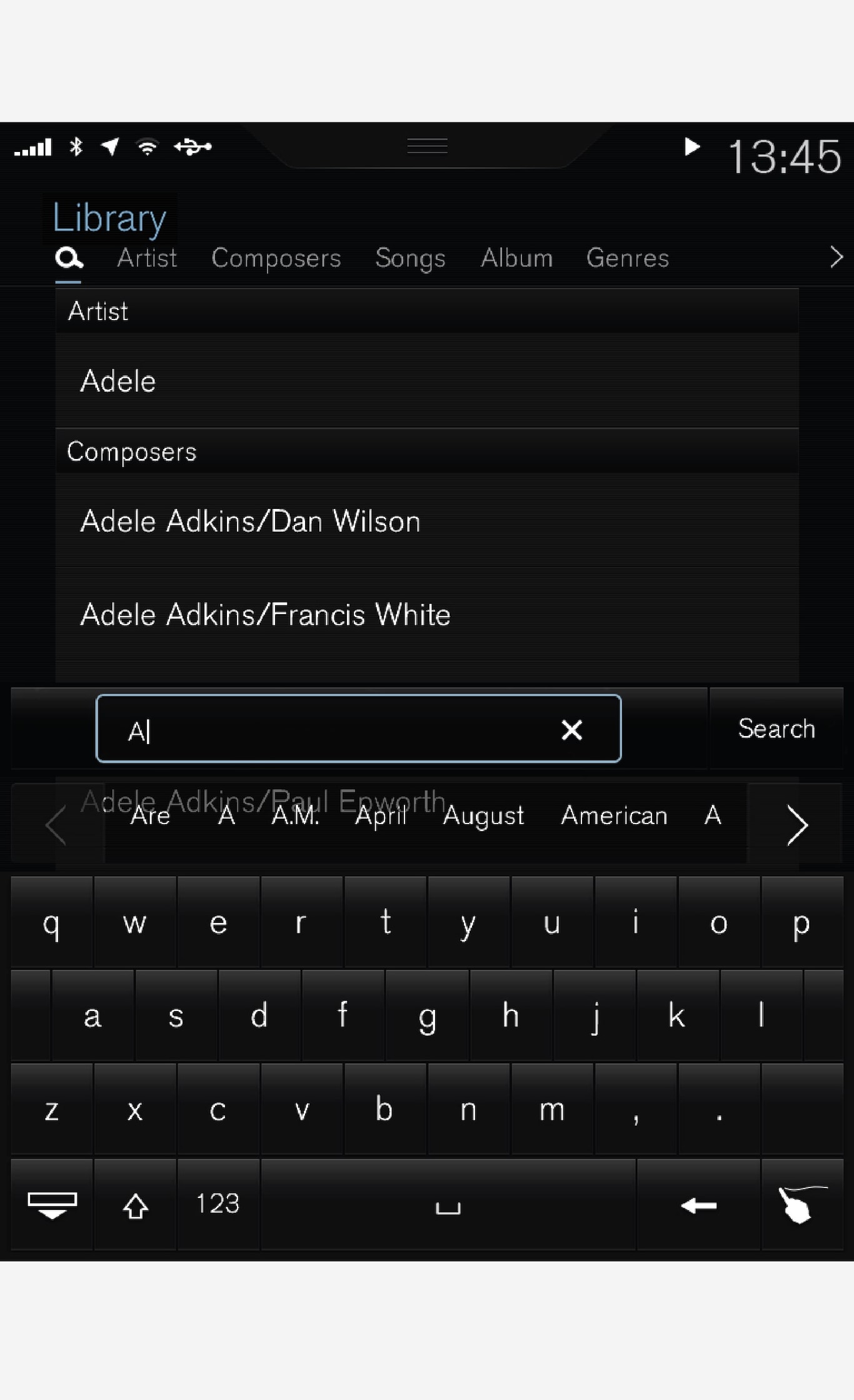
 .
. .
.