Managing Cruise Control speed
Setting/changing set speed

For vehicles with only CC
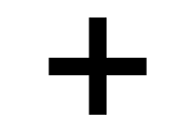 (1) or
(1) or 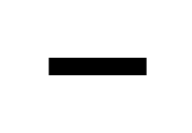 (3) buttons briefly or by pressing and holding them:
(3) buttons briefly or by pressing and holding them:- Press briefly: Press briefly: each press changes the speed in +/- 1 mph (+/- 1 km/h) increments.
- Press and hold: release the button when the set speed indicator (4) has moved to the desired speed.
- The most recently set speed will be stored.
If speed is increased by depressing the accelerator pedal while pressing the 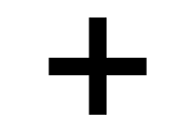 (1) button on the steering wheel, the vehicle's speed when the button is pressed will be stored as the set speed.
(1) button on the steering wheel, the vehicle's speed when the button is pressed will be stored as the set speed.
Temporarily increasing speed using the accelerator pedal, e.g. when passing another vehicle, will not affect the setting. The vehicle will return to the set speed when the accelerator pedal is released.
For vehicles with both CC and ACC
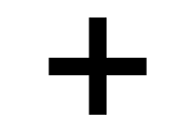 (1) or
(1) or 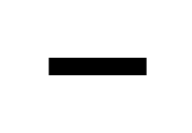 (3) buttons briefly or by pressing and holding them:
(3) buttons briefly or by pressing and holding them:- Press briefly: Press briefly: each press changes the speed in +/- 5 mph (+/- 5 km/h) increments.
- Press and hold: release the button when the set speed indicator (4) has moved to the desired speed.
- The most recently set speed will be stored.
If speed is increased by depressing the accelerator pedal while pressing the 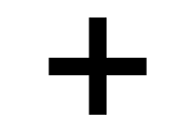 (1) button on the steering wheel, the vehicle's speed when the button is pressed will be stored as the set speed.
(1) button on the steering wheel, the vehicle's speed when the button is pressed will be stored as the set speed.
Temporarily increasing speed using the accelerator pedal, e.g. when passing another vehicle, will not affect the setting. The vehicle will return to the set speed when the accelerator pedal is released.
Using engine braking instead of applying the brakes
Cruise Control regulates speed by lightly applying the brakes. On downgrades, it can sometimes be desirable to roll a bit faster and let speed be reduced instead by engine braking alone. The driver can temporarily disengage the Cruise Control braking function.
How drive mode affects cruise control
The way the cruise control maintains the vehicle's speed can vary depending on the selected drive mode2.
Cruise Control Eco Cruise with ECO drive mode
In the ECO drive mode, cruise control's acceleration and deceleration will be smoother than in other drive modes to help provide optimal fuel efficiency and reduced environmental impact. Because of this, the vehicle's actual speed may be slightly above or below the set speed.
For more information, see "ECO drive mode" under "Eco Cruise".
Cruise Control Dynamic Cruise
With the Dynamic drive mode, cruise control's acceleration and deceleration will be faster and more immediate than in other drive modes.